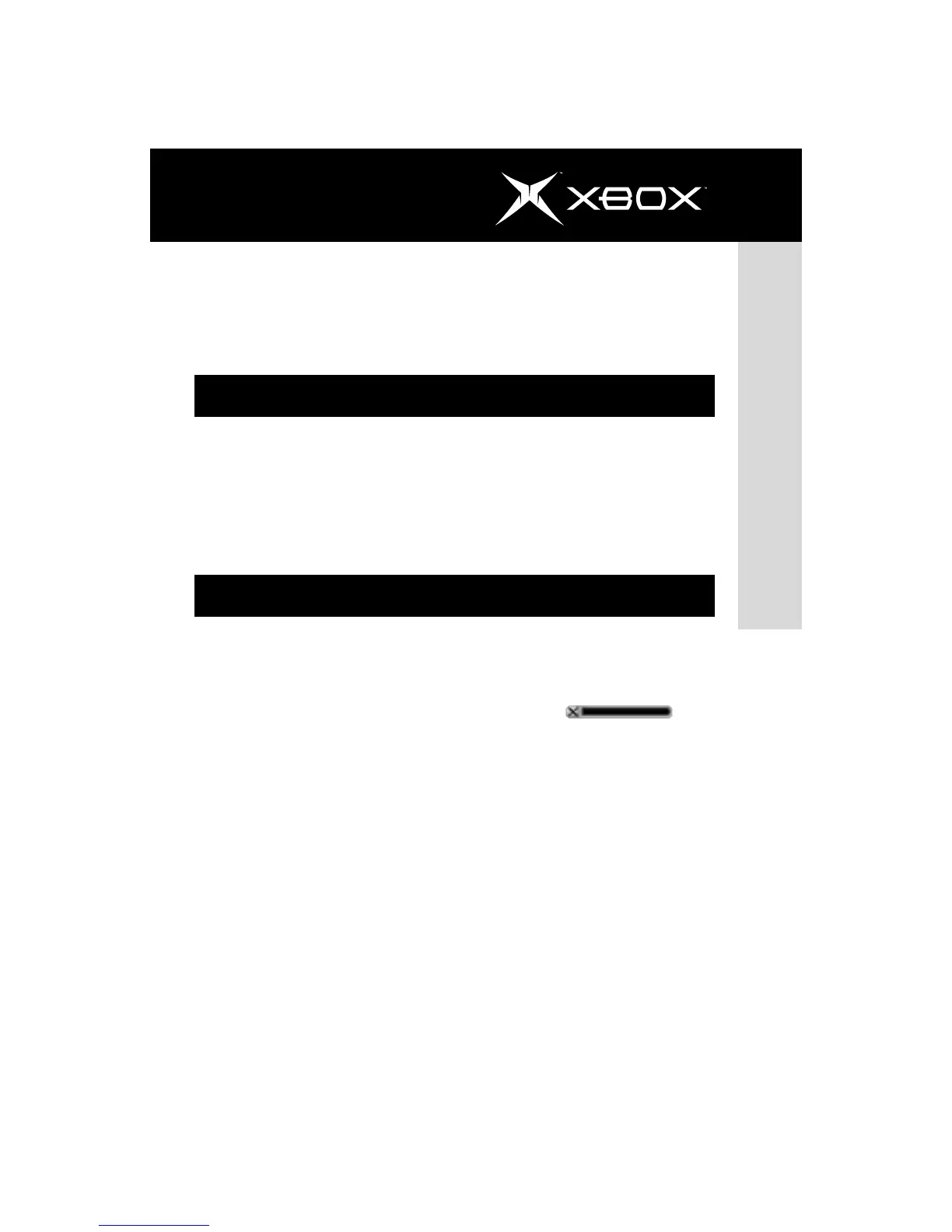Xbox Communicator
3
Instruction Manual
Features
Online talk:
The Xbox Communicator lets you talk with other players while in an online game. Use your
Xbox Communicator to chat with other gamers, plan strategies with your teammates, or taunt
your enemies!
Voice commands:
Use your voice to control actions within your game! Simply press a button on your Xbox
Controller, say the name of the action, and watch it occur within your game.
Compatibility
The Xbox Communicator works exclusively with the Xbox Video Game System, and requires
voice-enabled Xbox-compatible games to operate.
Not all Xbox-compatible games feature online talk capability. Talk is a feature of all games
that can be played online. Look for the following logo on the package of a game, which means
that the game supports online talk with the Xbox Communicator:
Voice is a feature that may be present in either online or offline games, but not all Xbox-
compatible games feature voice command capability.
Congratulations on your purchase of the Xbox Communicator, a revolutionary console game
device created to bring the power and ease of voice to your games. This manual provides
setup instructions and troubleshooting tips to ensure a quick and easy installation. Use the
Xbox Communicator with your Xbox™ Video Game System from Microsoft, and experience
the power voice can bring to your voice-enabled games!
