USER GUIDE
Set up Wedge Touch Mouse and Arc Touch Mouse for Surface
Note
Some products might not be available in your country or region.
The Wedge Touch Mouse Surface Edition and the Arc Touch Mouse Surface Edition are
designed to complement your Surface. Both feature Bluetooth® wireless technology and
BlueTrack Technology®.
Install batteries in your Surface touch mouse
Wedge Touch Mouse
1. Press the battery-door release button on the bottom of the mouse.
2. Insert a new AA battery positive side first and slide the door closed. The blue light on the
bottom of the mouse will glow.
Arc Touch Mouse
1. Press the battery-door release button on the bottom of the mouse.
2. Align and insert two new AAA batteries according to the diagram inside the battery chamber
and close the battery door.
3. Bend the mouse until it clicks to turn it on.


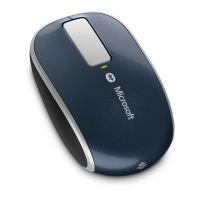









