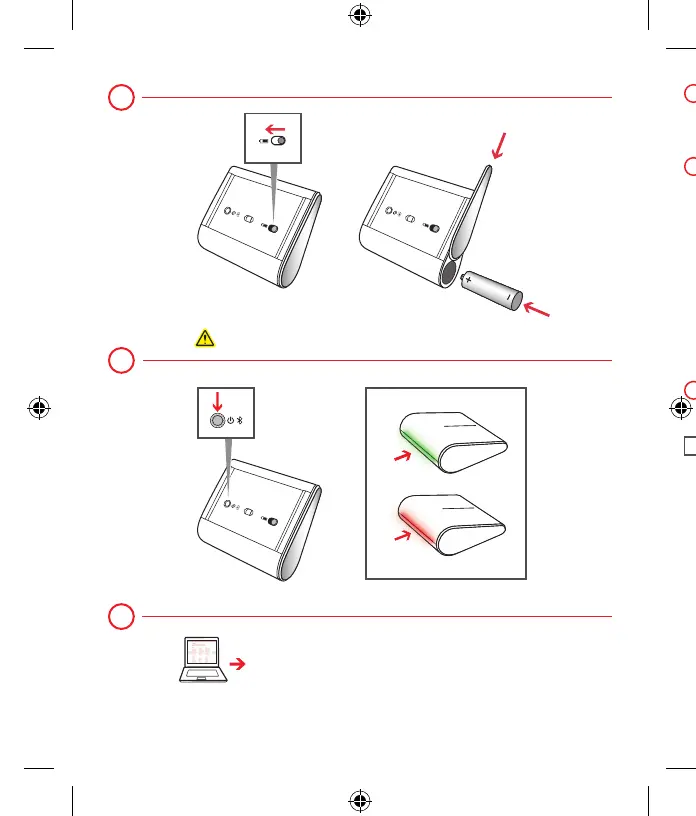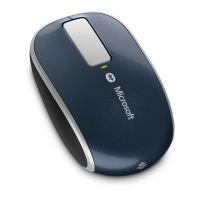www.mi crosoft.com/hardware/downloads
1
2
3
1
2
3
i
On the underside of the device, press the battery door release button,
insert one AA alkaline battery (positive side rst), and slide the door
shut. The BlueTrack Technology
®
light on the underside of the device
turns on and ashes.
Connect the device to your computer:
a.
Press and hold the Power/Connect button on the underside
of the device for 3 to 5 seconds. A small light on the back of the
device blinks green and red alternately, to show that the device is
discoverable to other Bluetooth devices within 6 minutes.
b. WINDOWS
®
8: On your computer, press the Windows key, type
Control Panel, select Control Panel from the search results, and
then select Add devices and printers.
WINDOWS 7: On your computer, from the Start menu, select
Control Panel, and in Category view, locate Hardware and Sound,
and then select Add a device.
c.
When the mouse is listed, select it, and follow the instructions.
When the device is successfully connected, download the Microsoft
Device Center software to access all the features of your new device.
(www.microsoft.com/hardware/downloads)
To turn the device on or off, press and release the Power/Connect
button quickly (less than 2 seconds). A small green light on the back of
the device turns on when the device is on.
www.microsoft.com/hardware/support
www.microsoft.com/hardware/productguide