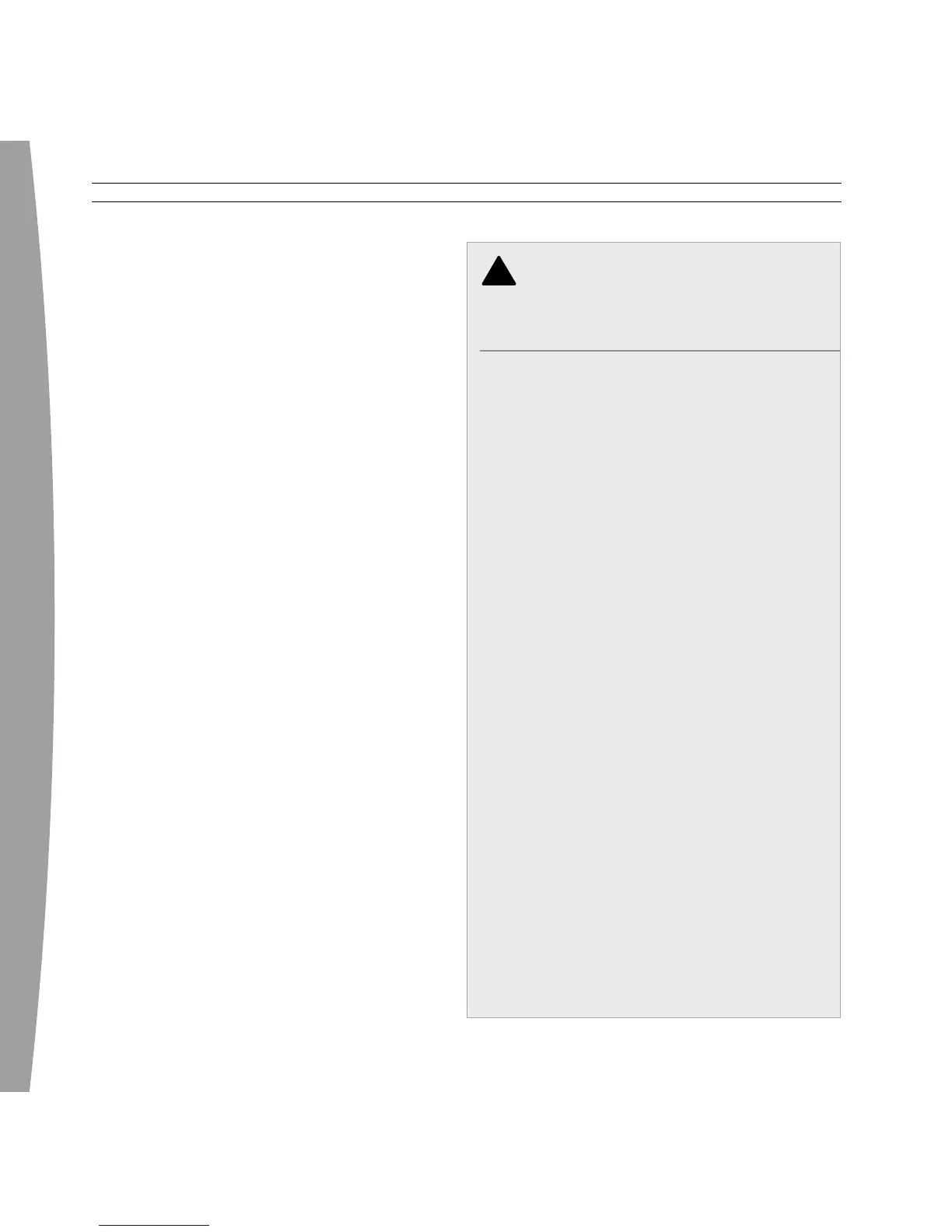4
english
Before using this controller with
Windows, you must first install the
Xbox 360 Controller for Windows
software included on the
accompanying disc. The license
agreement for the software as well
as the limited warranty covering this
peripheral is contained in the Xbox
360 Controller for Windows
software. For the latest updates and
information about using the Xbox
360 Controller for Windows, go to
www.windowsgaming.com.
Dispose of this product in accordance
with local and national disposal
regulations (if any), including those
governing the recovery and recycling
of waste electrical and electronic
equipment (WEEE).
Clean only with a dry or slightly
damp cloth. Using cleaning solutions
or attempting to clean connectors
may damage your controller.
IMPORTANT HEALTH
WARNINGS ABOUT PLAYING
VIDEO GAMES
Photosensitive Seizures
A very small percentage of people
may experience a seizure when
exposed to certain visual images,
including flashing lights or patterns
that may appear in video games.
Even people who have no history of
seizures or epilepsy may have an
undiagnosed condition that can
cause these “photosensitive
epileptic seizures” while watching
video games.
These seizures may have a variety of
symptoms, including
lightheadedness, altered vision, eye
or face twitching, jerking or shaking
of arms or legs, disorientation,
confusion, or momentary loss of
awareness. Seizures may also cause
loss of consciousness or convulsions
that can lead to injury from falling
down or striking nearby objects.
