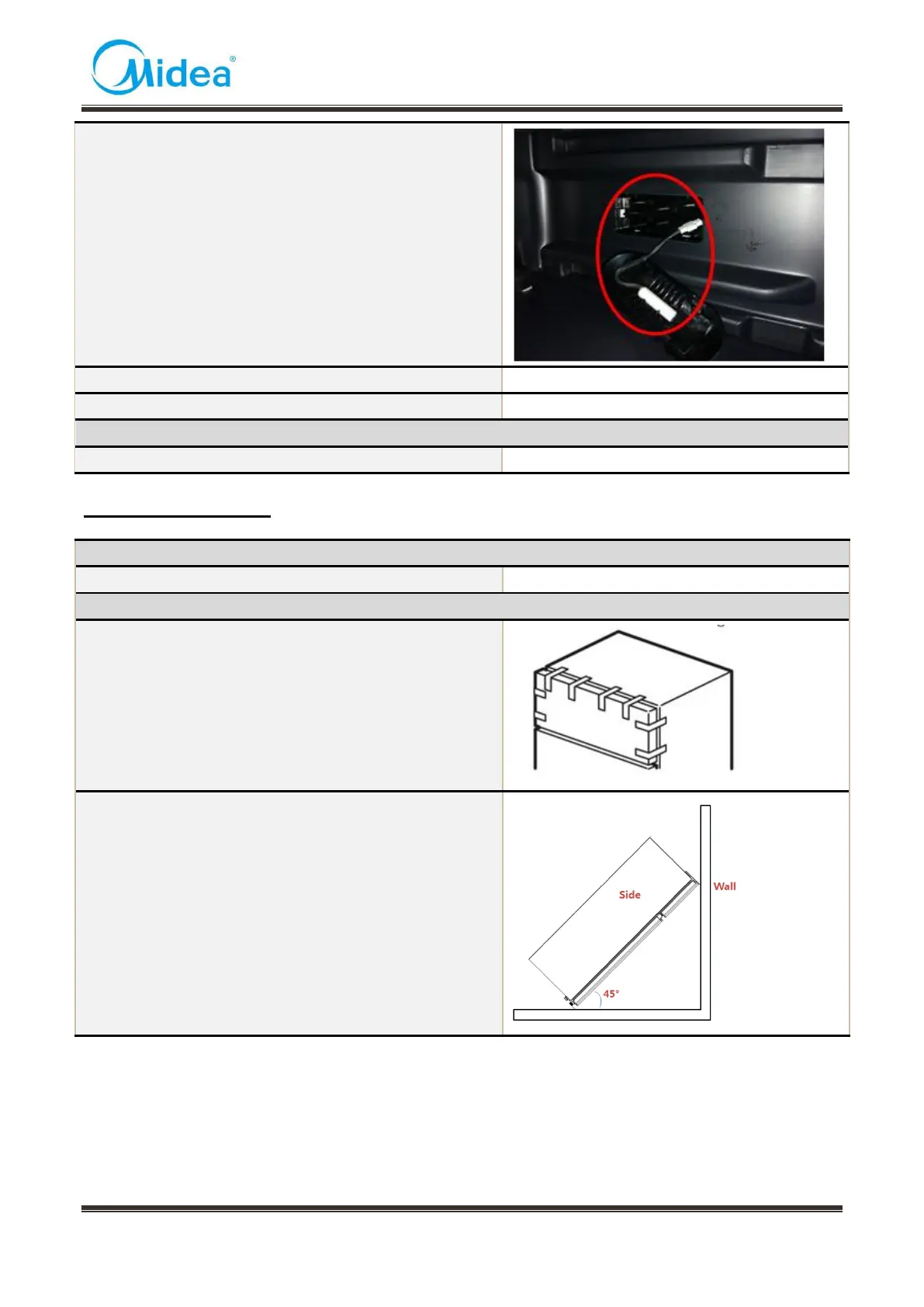Service Manual_2018-V1.0
20
Sensor in refrigerating chamberEvaporator in
refrigerating chamber
1)To remove the sensor cover, you may squeeze it up
and down..
2)Take the sensor out from card slot..
Ambient temperature sensor
Sensor in Variable temperature chamber
8.7 Compressor case
Rear cover and compressor case
Compressor and the cooling system pipe
1)Cut off the power, remove the goods in the refrigerator,
with the tape to make the door fixed firmly and prevent
the door dropping when the refrigerator dumping.
2)Slowly tilt the refrigerator forward, relying on the wall or
a solid enough object, leaving space to facilitate the
operation. For safety, it should be carried by someone to
prevent its falling.
