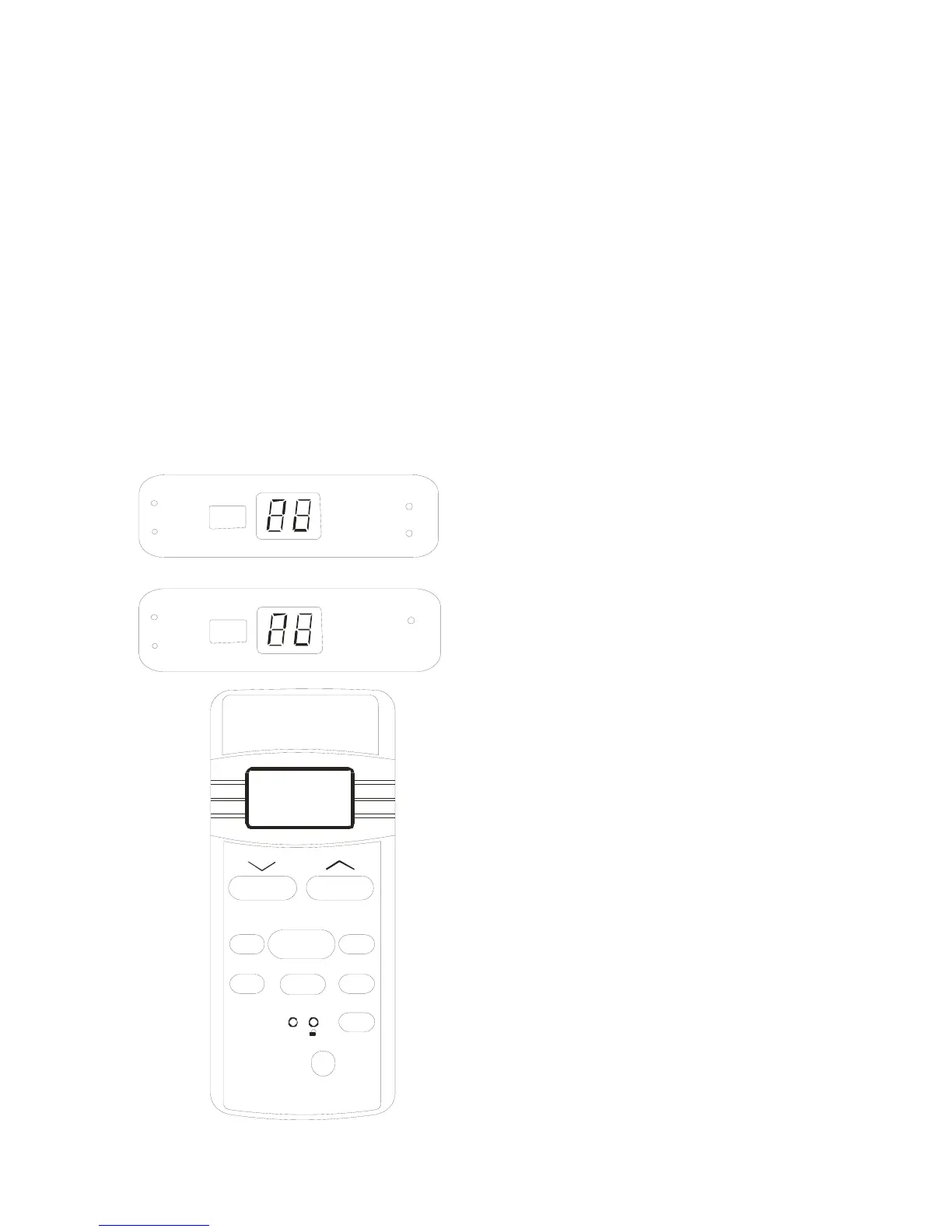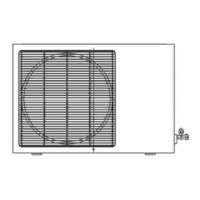2
1.3 FEATURES
Error self diagnosis function.
Anti-icing function at cooling mode.
Anti-cold air function at heating mode.
Auto-defrosting and heating recovering function
at heating mode.
Outdoor unit overload current protection.
Temperature protection of the outdoor
compressor top.
Restart protection for the compressor.
24 hours on/off mode time setting.
Protection against over-load or too-low current
input through alternating current.
1.4 CONTROL LOCATIONS
For reverse cycle models:
T
I
M
E
R
P
O
W
E
R
A
U
T
O
℃
D
E
F
R
O
S
T
For cooling only models:
T
I
M
E
R
P
O
W
E
R
A
U
T
O
℃
AUTO
COOL
DRY
FAN
HIGH
MED
LOW
TEMP
MODE ON/OFF
FAN
SWING E CONOM Y
TIME R
RESET
LOCK
R
CANCEL
DIGITAL DISPLAY
HEAT
LED lamp:
POWER
AUTO
TIMER
DEFROST
Remote controller:
LCD display
Mode button: Select the operation mode, AUTO,
COOL, DRY, HEAT (Reverse cycle
models only) and FAN.
Fan speed button: Select the Fan speed, AUTO,
LOW, MED, HIGH.
ON/OFF button: Press this button to operation
the unit, again to stop.
Temperature setting up button: Press this
button to increase temperature
setting or adjust the TIMER in a
clockwise direction.
Temperature setting down button: Press this
button to decrease temperature
setting or adjust the TIMER in a
counter-clockwise direction.
Swing button: Press this button to activate the
auto swing, again to stop.
Economy button: Push this button to set the
economical operation mode.
Timer button: Press this button to set TIMER
ON and/or TIMER OFF.
Cancel button: Press this button to cancel
TIMER ON and TIMER OFF.
Lock button: Press this button to lock all button
except this button.
Reset button: Press this button to reset all
settings to original.
Digital display button: Press this button to
activate/eliminate the digital
temperature display on the indoor
unit.
