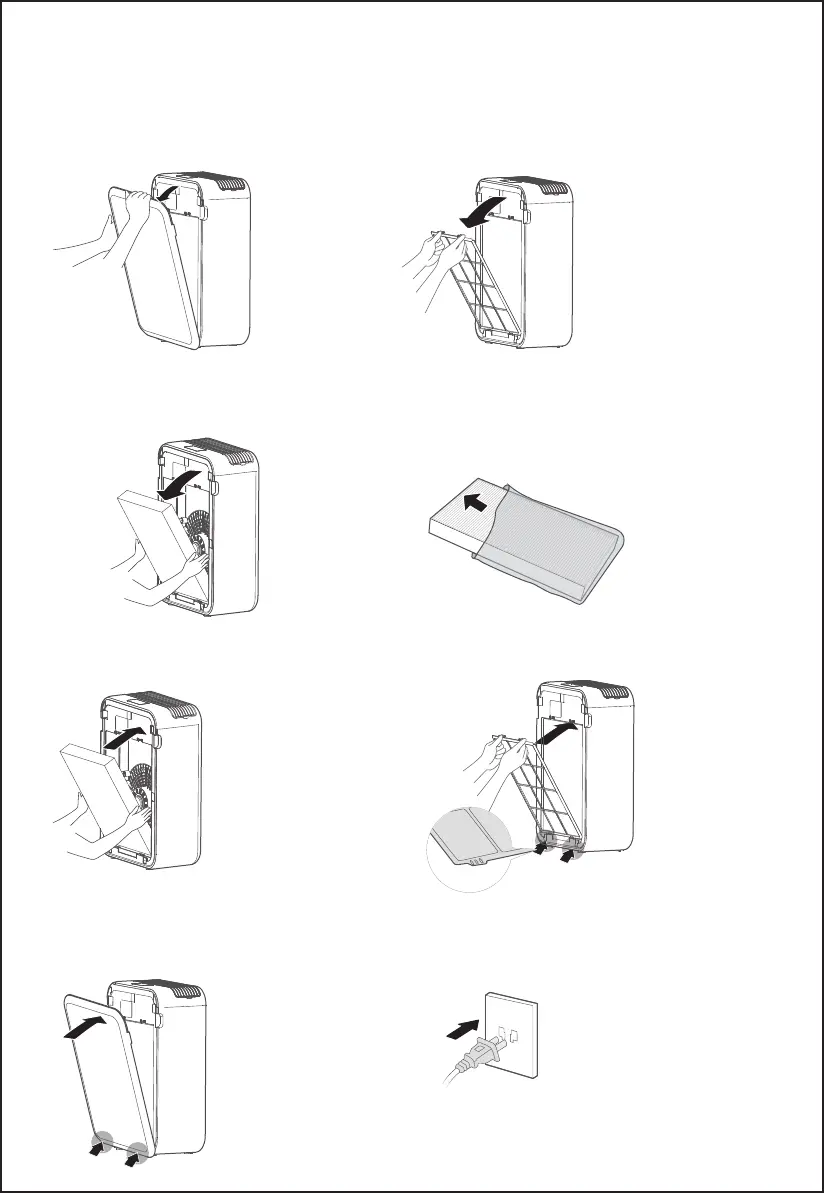4
Installation Instructions
Installation steps
Plug power supply
8
7
Install the air inlet grille
Align the slot position at the bottom, press both
sides of the upper part of the air inlet grill, and
buckle up the air inlet grill.
1
Remove the air inlet grill
2
Take out the Pre-Filter
Press down and pull the U-shaped
snap joint, and take out the Pre-Filter.
3
Take out the HEPA filter
Hold both sides of the HEPA filter
with both hands, and take it out
Remove the protective film of
the filter assembly
4
Install the HEPA filter
5
Install the Pre-Filter
6
Align the slot position at the bottom, and click into
the upper U-shaped snap joint.
