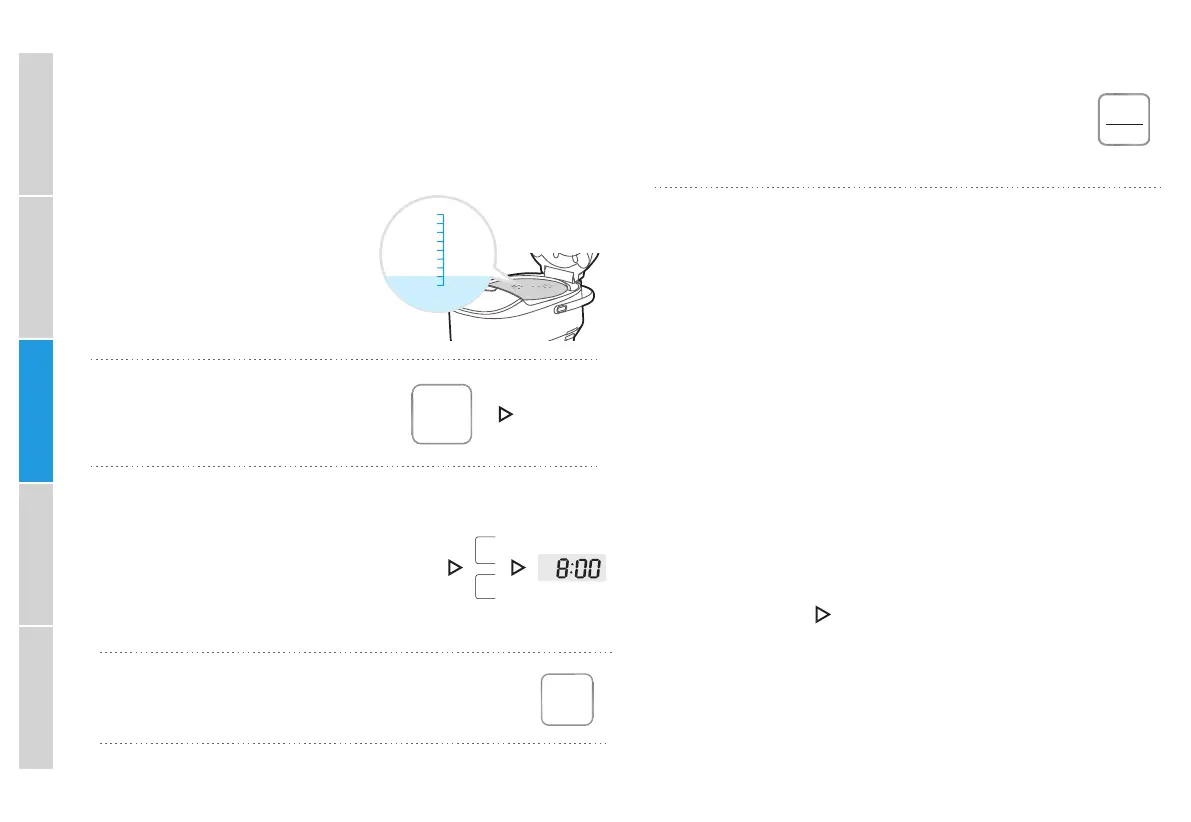Product overviewSafety warning Instructions for use Care and Cleaning Service guide
Instructions for use
Close the rice cooker lid, press the
“Function” button, select the features
you need (such as “
Sweet cooking”).
Function selection
Quick start guide
Reserve cooking
For example, pre-set 3 measurement cups of (Simiao) long grain rice for cooking the
essence rice, and completes after 8 hours.
Eg: Cook 3 cups of (Simiao) long
grain rice
Place the rinsed rice into the inner
pot and choose the appropriate
water level according to rice
amount.
Prepare rice and water
Sweet
cooking
Rice
Function
2
4
6
8
10
2
1
Start cooking
Press “Start” button, the cooking will be
finished at appointed time.
Gentle Reminder:
Display status refers to actual product;
Press the “Preset ” button, enter the
pre-set time adjustment mode, then
press “Hour” or “ Min” button to adjust
the pre-set time.
Set the timer for cooking completion
Preset
Hour
Min
Start
4
3
Gentle Reminder:
• The time displayed under preset timer mode is the length of time from the
start to the completion of cooking;
• The pre-set the time is suggested not for more than 12 hours, otherwise
the off-flavor may occur;
• To ensure “
Cake”, “Clay pot Rice”, “Reheat” functions do not have pre-set
time mode;
• The selected cooking function’s preset time should not be less than the
cooking time, such as “Porridge”, the cooking time is 2 hours, the pre-set
time should be more than 2 hours, otherwise cooking will started
immediately.
Cancel cooking
Press the “
Keep warm/Cancel” button
can cancel the selected cooking
function.
Functional description
“
Function” buttons user instructions:
Press the “Function” button, the indicated light is at the selected function. After
selecting the desired function, Press the “Start” button to start the selected
function.
Sweet cooking/Congee/Reheat/Porridge/Soup/
Clay pot rice/Cake/Fast cook
Regarding the special instructions on “Fast cook ” (it is only limited to products
with this function):
The “Fast cook ” function is based on the principle of Midea’s rice cooker “Five
Trilogy” cooking program. When the amount of rice and other factors are the
same, the cooking time is shorter than other modes.
Function
5
10
Keep
warm
Cancel
