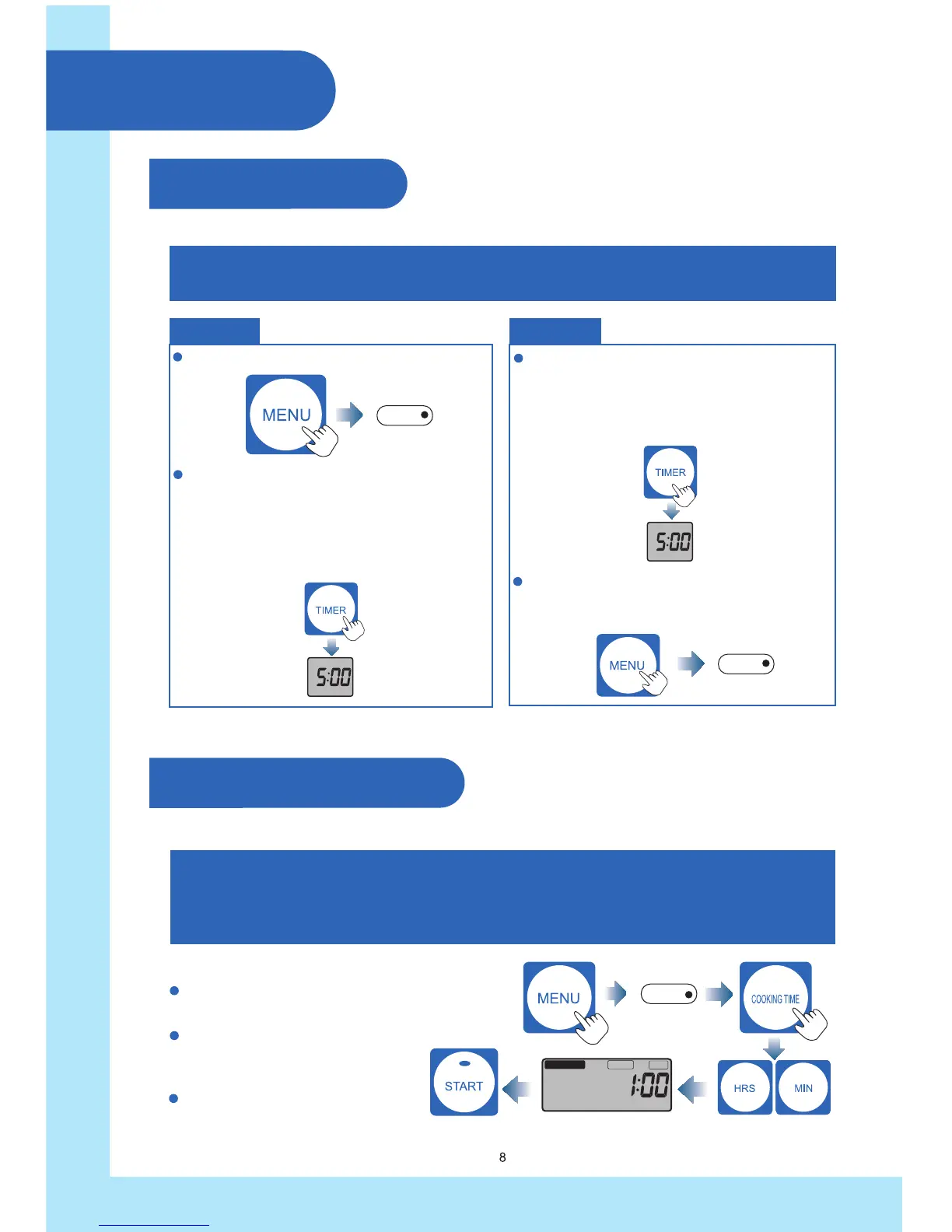Usage Instructions
Refined
Cooking
Refined
Cooking
Porridge/Soup
Porridge
/Soup
press “Function” to select the
function of Porridge/Soup.
Preset cooking method:
Only for the product with this function.
Method One: Method Two:
Press “Menu” button, select the function.
Press “Preset” button, then press “Hour”
“Min” button to set the working complete
time, Press the “Start” button to enter
preset status.
For example: It is 2 P.M now, and hope to
have dinner at 7 P.M.
Method Two: press “Preset” button then press
“Hour” “Min” button to set the
working complete
time.
For example: It is 2 P.M now, and hope to
have dinner at 7 P.M.
Press the “Menu” button to select the
function and press “start” button to enter
preset status.
Cooking time setting method
Only for the product with this function
Cooking Time can be set only for “Porridge/Soup”, “Steaming” .
Porridge/Soup default cooking time: 2 hours, setting range: 1 to 4 hours.
Steamer default cooking time: 30 minutes, setting range: 30 minutes to 2 hours 30 minutes
(Some products have no time setting for steamer function).
For example: One hours cooking for porridge.
Press “Cooking time” button then
press”Hour” ”Min” button to set
the whole time for the process.
Press“Start” button to enter
working status.
Function with preset: Standard cooking, Super-quick cooking,Refined cooking,
Congnee,
Porridge/Soup,Steamer(Some products without preset),
Minor cereals .
Menu
End
Cooking
