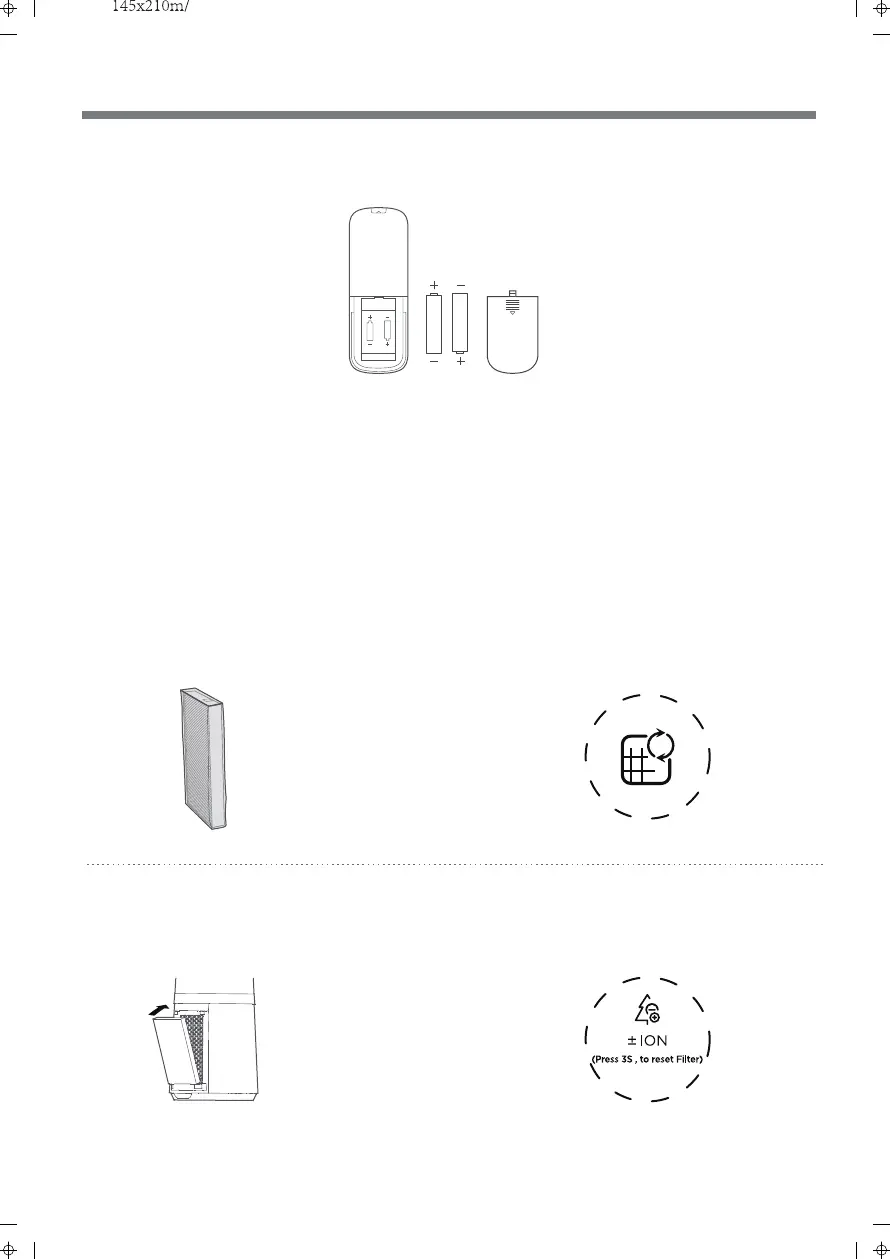AAA Battery, 1.5 V
Battery
Use manganese or alkaline batteries of type "AAA".
DO not use rechargeable batteries.
Filter model: FQ150CJ-2
(including 2 sets)
1
2 When the indicator light for replacement
of filter is on, the prompt that reminds you
of filter replacement will appear. If it is not
replaced in time, the prompt will appear
during each startup.
4 Long press the button for 3 seconds
to turn off the indicator light for filter
replacement.
Replace a new filter
3
OPERACIÓN
Descripción de los Botones del Control Remoto
Remplazo del Filtro
22
