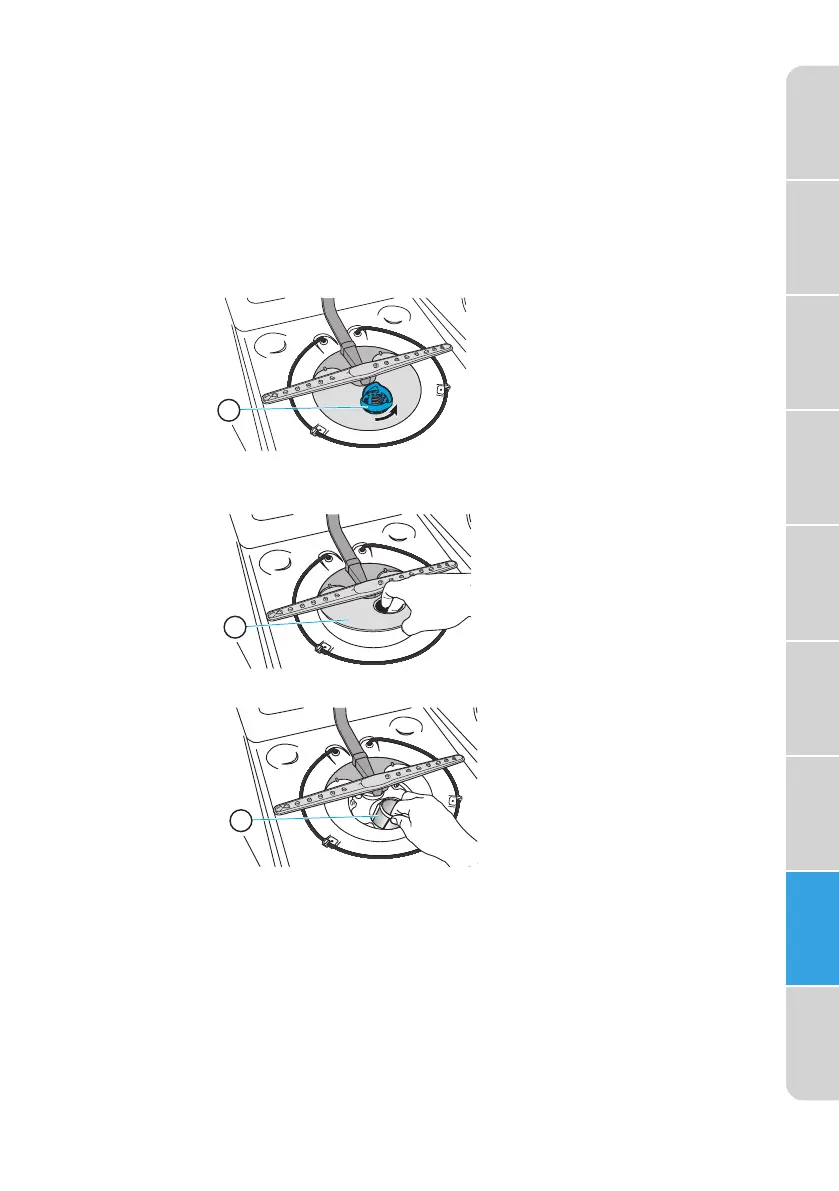C
ONTROL PANEL
Clean the C
ontrol Panel gently with a lightly dampened cloth.
CLEANING THE FIL
TERS
Check and clean the filt
ers regularly for best performance.
1. Remove the lower dishwasher rack.
2. Rotate the Cylinder filter counterclockwise a quarter turn and lift up to
remove.
a
Cylinder Filter
3. Empty the C
ylinder filter and rinse it under running water.
4. Remove the Fine filter.
a
Fine Filter
5. R
emove the Micro filter from the bottom of the tub.
a
Micro Filter
6. Inspect both the Fine filt
er and the Micro filter for debris, and then
clean them by holding the filters under slow running water.
NOTE: A stiff, plastic bristle brush may be needed to remove some
debris.
7. Reinstall the filters in reverse order making sure the Cylinder filter locks
into place.
Saf
ety
Precautions
Oper
ating
Requirements
P
arts and
Features
S
tart Up
Guide
C
ontrols
Dish
washer
Loading
Dish
washer
Use
Dish
washer
Care
T
roubleshooting
29
A
A
A
NOTE: Failure to correctly re-install the filters will result in diminished
performance and a potential need for service.
