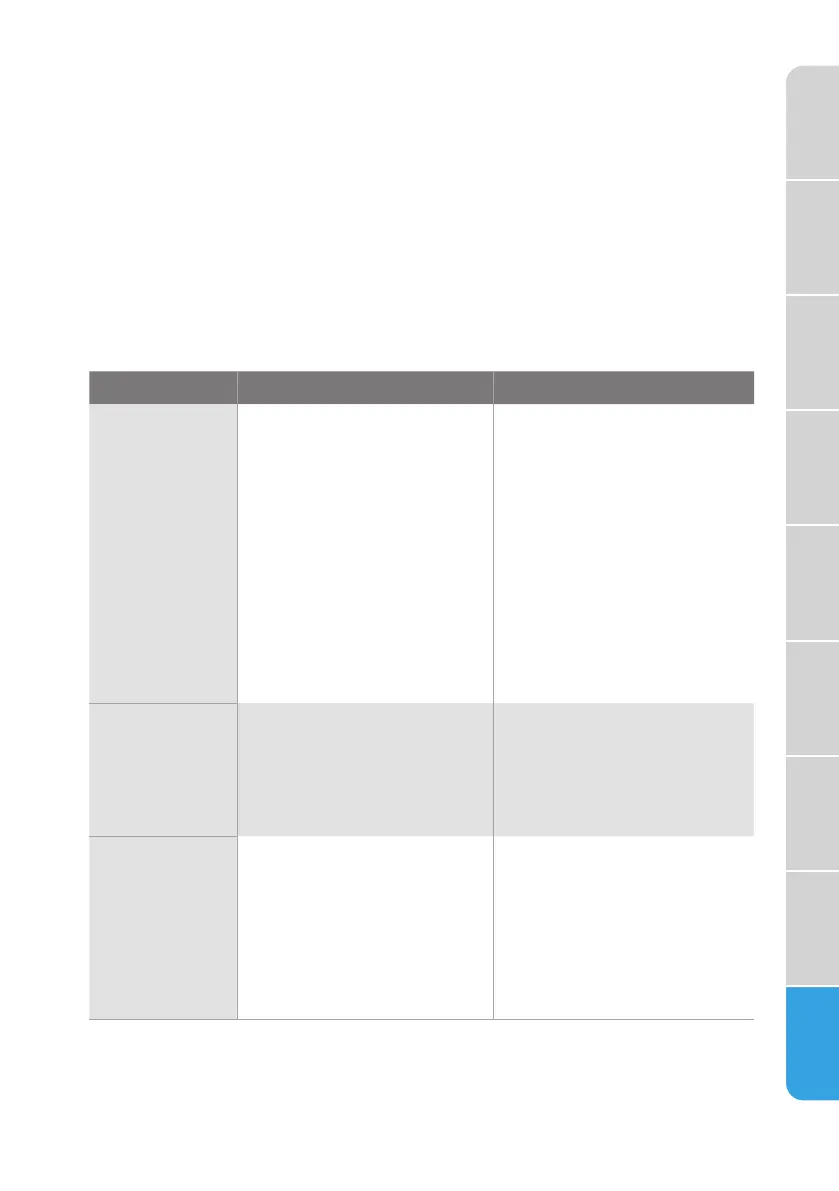Prepare for Use:
1. Reconnect the water, drain and electrical power supply.
2.
Turn on water and electrical power supply.
3. Fill detergent cup and run the dishwasher through a heated wash
cycle.
4. Check the connections for leaks.
TROUBLESHOOTING
DISHWASHER NOT OPERATING PROPERLY
PROBLEM POSSIBLE CAUSE SOLUTION
Dishwasher
does not
run or stops
during a cycle
There is no power to the
dishwasher.
Replace fuse or reset
circuit breaker.
The door is not closed
tightly and latched.
Close and latch the door.
Most cycles pause for
5 minutes near the start
of a cycle to let the dishes
soak.
This is normal, and reduces
the energy required to
clean the dishes.
Certain cycles repeatedly
pause for 15 to 65 seconds
during the main wash.
This is normal.
The Delay feature is
selected.
To reset, see “Options” in
the Controls section.
Dishwasher
does not start
a cycle
Control Lock feature is
activated.
Deactivate Control Lock.
See “Additional Features”
in the Controls section.
Dishwasher
will not fill
The water shutoff valve is
not turned on.
Turn on the water valve.
The door is not closed
tightly and latched.
Close and latch the door.
Water pressure is too low. Verify a minimum of
20 psi water pressure is
maintained during the
filling operation.
Safety
Precautions
Operating
Requirements
Parts and
Features
Start Up
Guide
Controls
Dishwasher
Loading
Dishwasher
Use
Dishwasher
Care
Troubleshooting
31
