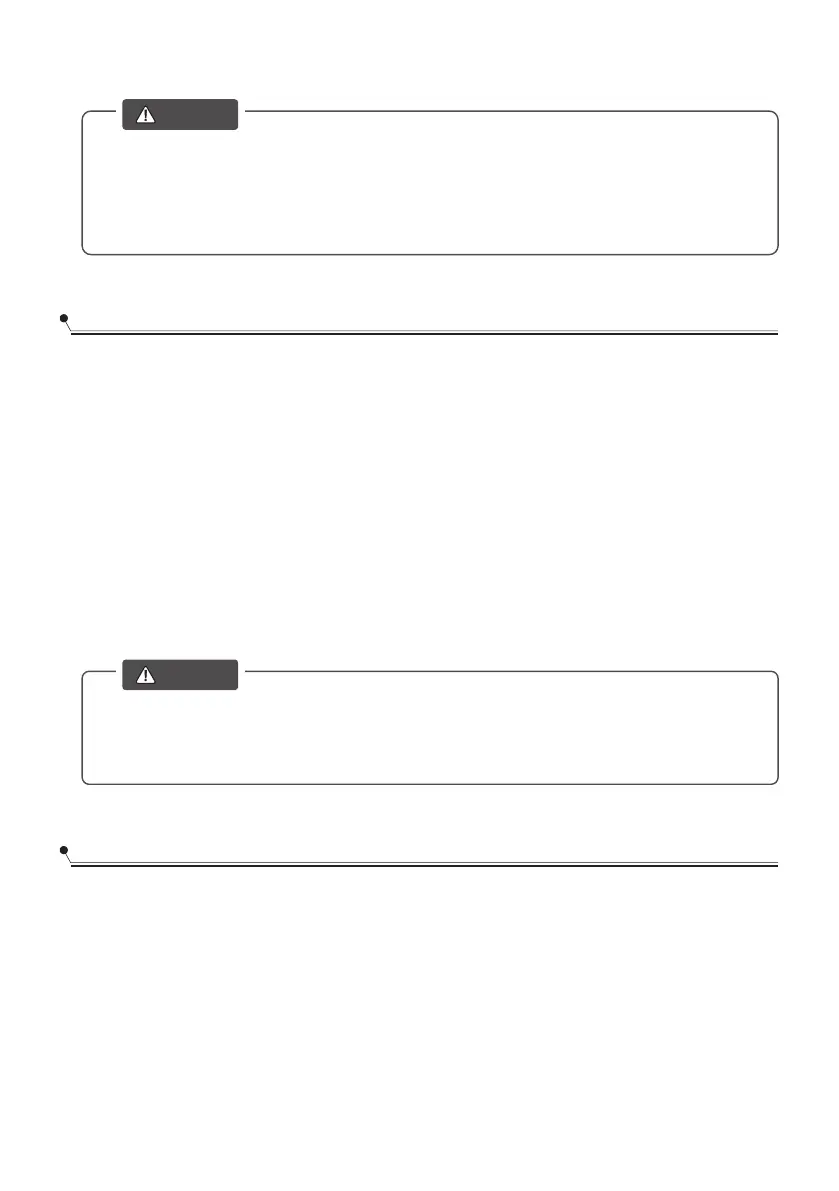Turning on the appliance
NOTE
When you press the Start/Reset button to pause during washing,the
dishwasher will beep every minute unless you press the Start/Reset
button to start.
Starting a wash cycle...
1. Draw out the basket (see the section entitled Loading the Dishwasher ).
2. Pour in the detergent ( Fill the ).
3. Insert the plug into the socket. The power supply is 220-240VAC 50 HZ, the
specification of the socket is 10 A 250 VAC.
ake sure that the water supply is turned on
to full pressure
" "
see the section“ detergent”
4. Press the power button to turn on the appliance,
5. Connect the inlet hose to the tap, m
, or add water tank manually.
6. Select a suitable program according to the Wash cycle table,
Pause
7. When a program is selected, the response light will light. Then press the Start/
button, the dishwasher begins to start.
Premise: You can modify the washing program, If the dishwasher has been on for
a short time. Otherwise, the detergent may have already been released, and the
appliance may have already drained the wash water in this case, the
must be
cycle
restarted.
Change the program
NOTE
AS/NZS 2007.1
test in accordance with AS/NZS 2007.1, are as follows:
:
This program is the test cycle. The information for comparability
The power consumption of off-mode is 0.57W,
left-on mode is 0.74W
18
