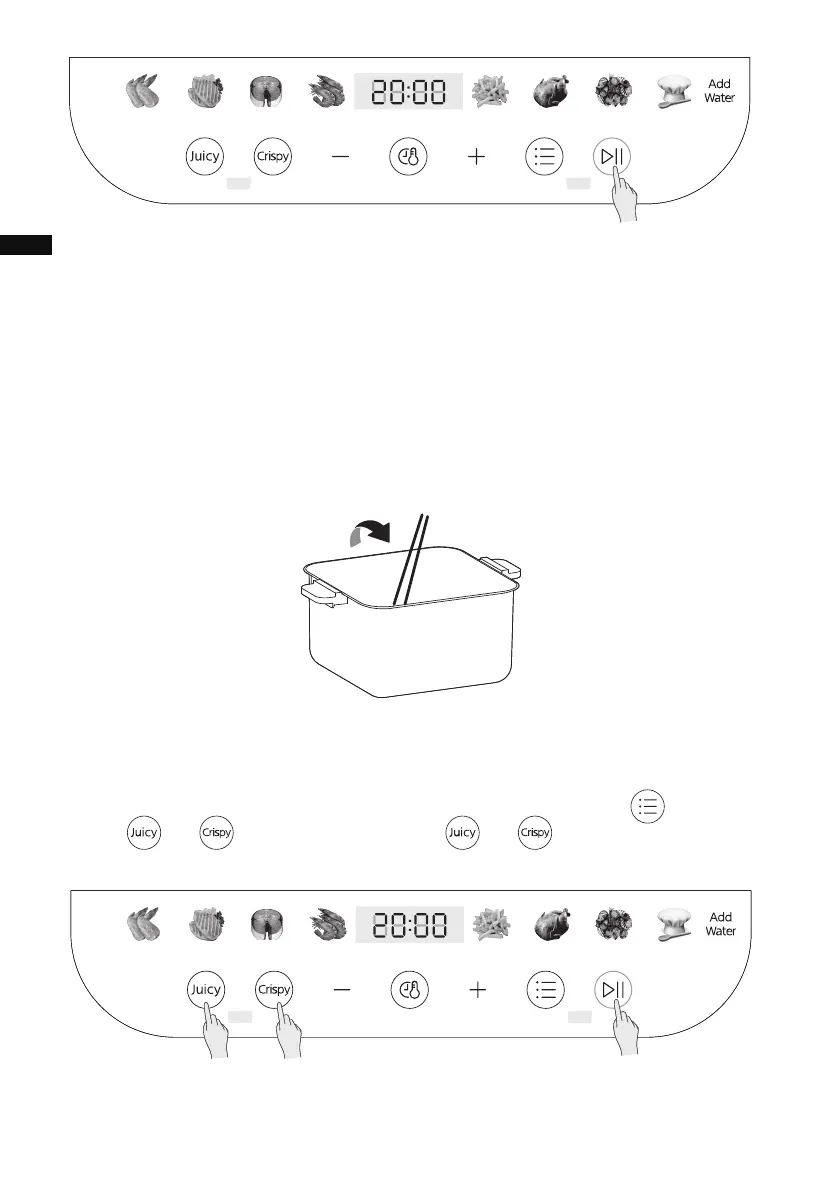5 Close the lid but in a power-on state when finished cooking, press the key to light
up the and keys, then press and hold and for 3s to start the water
drainage procedure and empty the water circuit of the appliance!
14
3 When the product is halfway through the set working time, the appliance prompts to
turn over, turn the wings over and continue baking.
4 When the appliance beeps and the baking is complete, remove the basket carefully
and use chopsticks or a jig to take out the food.
1. To prevent the pump from blocking due to the use of tap water over a long period of
time, please fill the water tank with purified when selecting the Tender Roast function.
2.The appliance is provided with safety protection unit, through which, the appliance
cannot be started and the “C4” appears on the display interface when the fryer
component is not put into the cavity.
Tips:
Product Working Interface
Flip over
Press and hold the Juicy and Crispy flavor buttons together for
3s to start the water drainage procedure.
EN