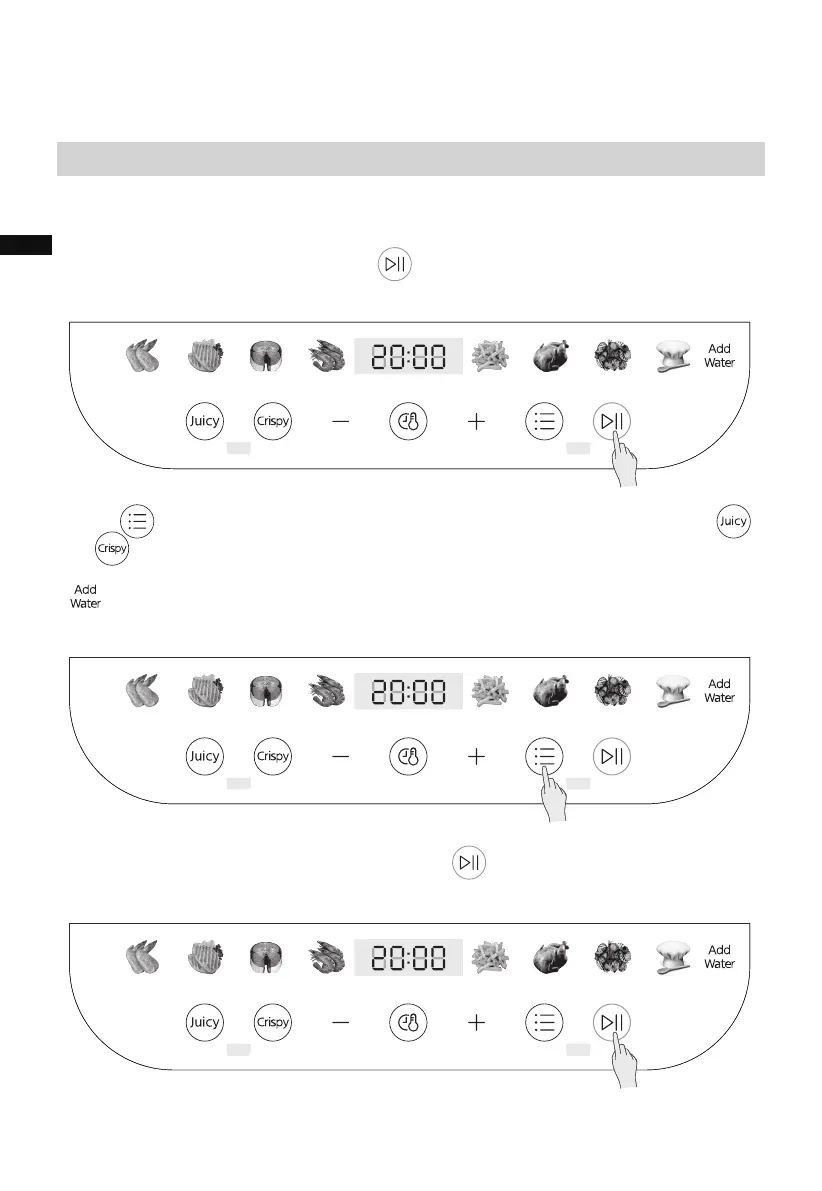08
1 After the power is turned on, the Air fryer enters the standby state, and the screen
display as shown in the figure. If there’s no operation for 2 minutes, the appliance
enters the screen off state. Touch the button to re-enter the standby mode when
the screen is OFF.
QUICK START GUIDE
Operation Steps
3 After confirming the menu and taste, press the button and the appliance starts
working.
2 Click to select menu in standby mode, and the selected menu blinks. Click
or key to select Juicy flavor or Crispy flavor, then the selected taste key blinks
and the unselected taste key is constant ON. When you select the Juicy flavor, the
prompt light flashes, and you need to fill the water tank with purified water and
start the appliance.
EN