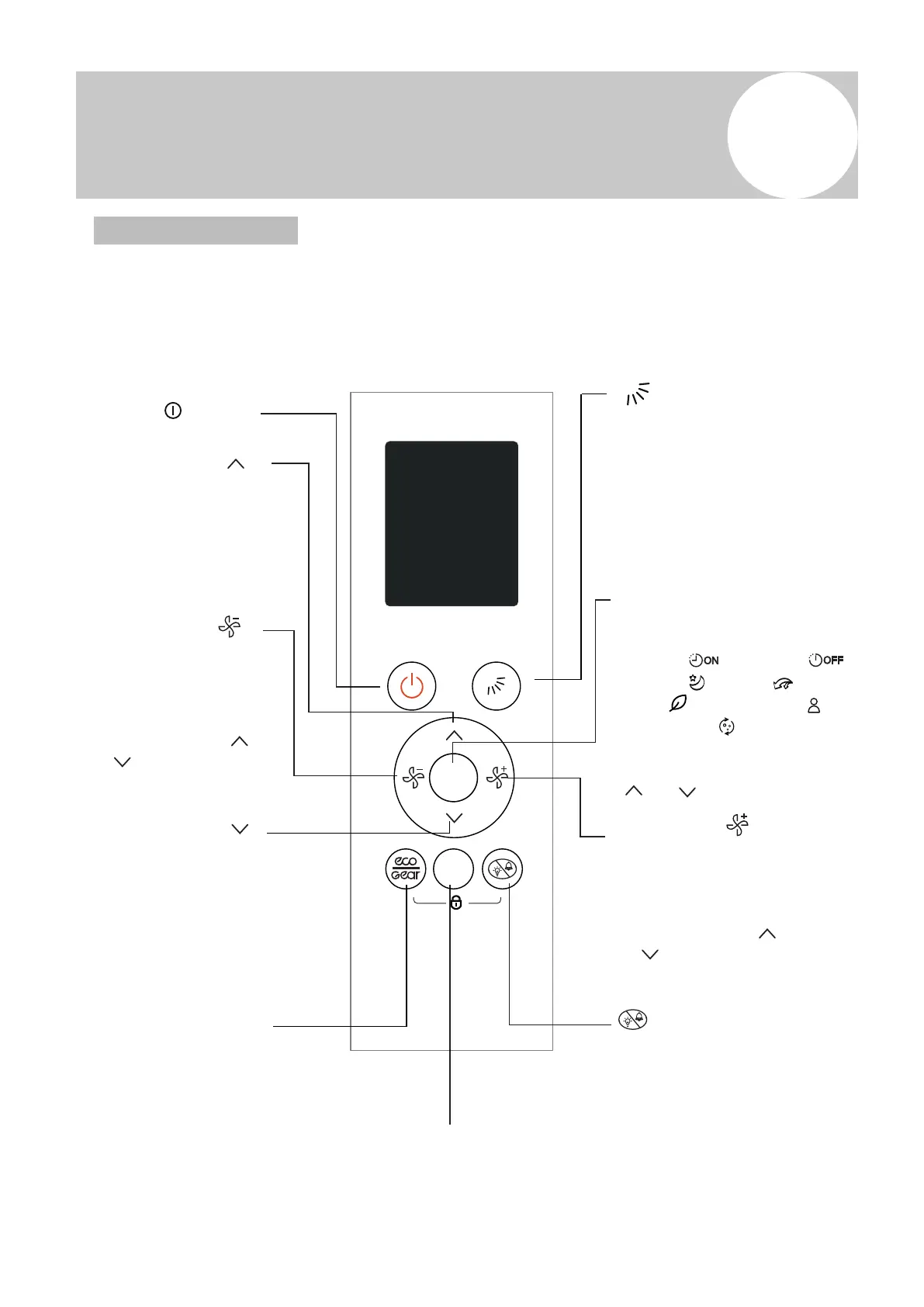Function Buttons
Button
FAN SPEED
Selects fan speeds in
the following order:
FAN SPEED
Selects fan speeds in
the following order:
AU%
AU%
80%
g
20%g
60%
60%
g
100% g
40%
g
80%
g
40%
g
100%.
g
g
20%.
g
Press the Adjust
or button to increase
/decrease the fan
speed in 1% increments.
Press the Adjust
or button to increase
/decrease the fan
speed in 1% increments.
Adjust
Decreases temperature
in 0.5
O
C(1
O
F) increments.
Hold down this button to
decrease temperature
in 1
O
C(1
O
F) increments.
Min. temperature is
16
O
C(60
O
F).
ECO/GEAR Button
Starts and stops ECO
feature.
Press and hold down this
button for 2 seconds to
turn on the GEAR function.
Button
Starts and stops the louver
movement.
Press this button, the horizon-
tal louver swing up and down
automatically. Hold down this
button for 2 seconds, the
vertical louver will swing left
and right automatically.
SET Button
Scrolls through operation
functions as follows:
Turns indoor unit s LED
display and air conditioner
buzzer on and off, which
create a comfortable and
quiet environment. Under
this mode, the display will
illuminate for 10 seconds
while adjusting the mode, set
temperature or fan speed, etc.
MODE
Scrolls through operation
modes as follows:
Timer on( )
T
g
imer off( )
)Sel
g
f Clean(
,
Before you begin using your new air conditioner, make sure to familiarize yourself with its remote
control. The following is a brief introduction to the remote control itself. For instructions on how to
operate your air conditioner, refer to the How to Use The Basic/Advanced Functions section of
this manual.
NOTE:Please do not select HEAT mode if the machine you purchased is cooling only
type. Heat mode is not supported by the cooling only appliance.
AUTO COOLgDRgY
HEA
g
T FANg
The selected symbol will flash
on the display area, press the
or button to confirm.
ON/OFF
Turns the unit on or off
Adjust
Increases temperature in
0.5
O
C(1
O
F) increments.
Hold down this button to
increase temperature in
1
O
C(1
O
F) increments. Max.
Temperature is 30
o
C(86
O
F).
Mode
SET
Remote Controler Manual
6
47
