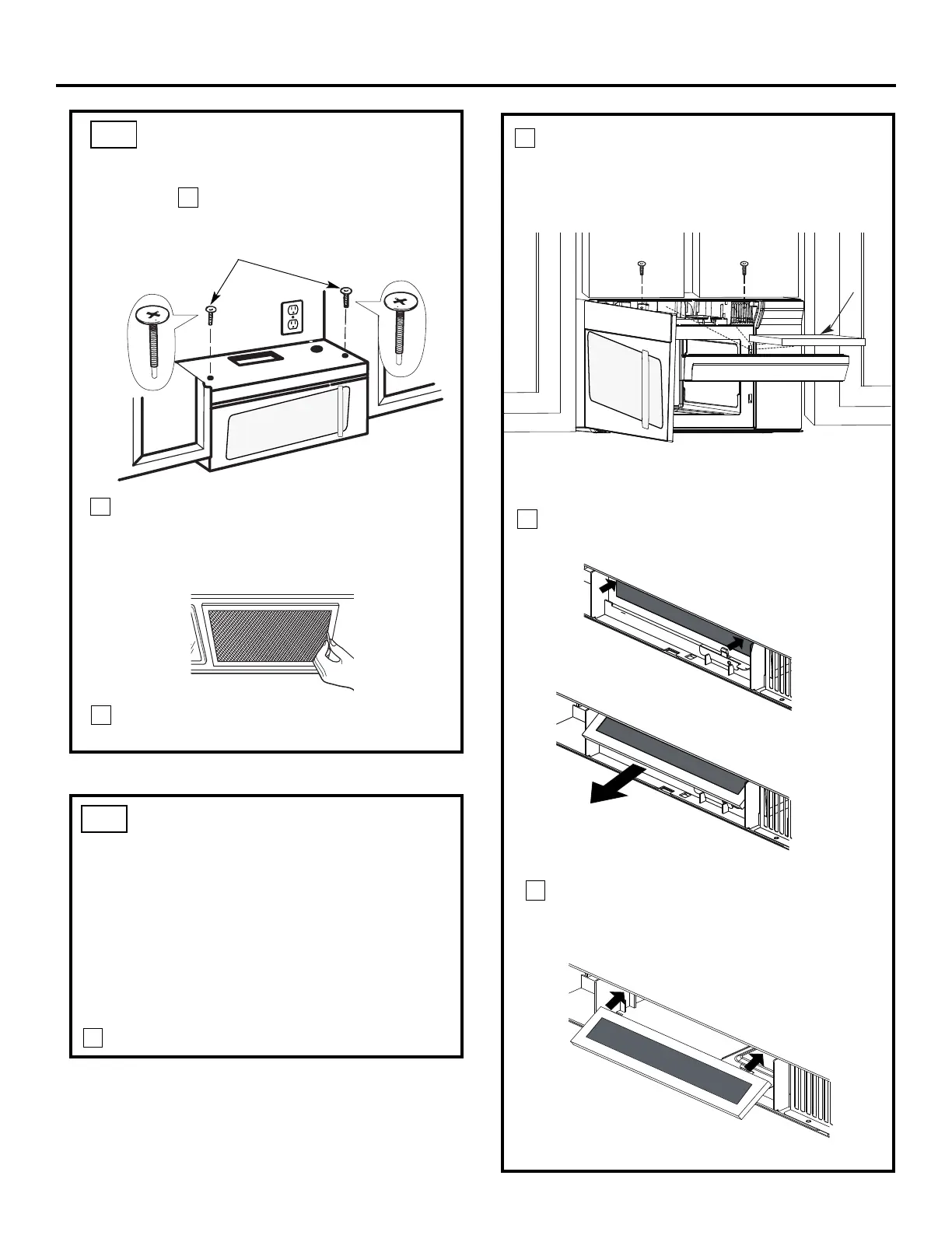Installation Instructions
5
MOUNT THE MICROWAVE
OVEN (cont.)
8
7
microwave oven. (While tightening screws, hold
the microwave oven in place against the wall and
the top cabinet.)
packed with the microwave.
C4.
Install grease filters. See the Use &&&&and Care
C5.
INSTALLING OR CHANGE
THE CHARCOAL FILTER
(Some Models)
Unplug microwave oven or disconnect power.
1
NOTE: The charcoal filter is factory installed in some
models. Refer to the Use and Care to see if yours is
factory installed and for replacement information.
For models without the recirculation filter access
3
Open the microwave door and remove the two
;
2
4
Remove the charcoal filter by pushing the
top of the filter inwards,then pull it forward
out from the unit.
Slide the top of the new charcoal filter into the
top of the filter cavity.
door,follow these steps to replace or install a charcoal
filter.
Charcoal
Filter
Insert 2nd self aligning
screw through remaining
top cabinet hole.
Turn two full turns on screw.
Tighten the two screws to the top of the
Some models have a filter access door.
Refer to the Use and Care to see if yours does.
vent cover mounting screws located on top of the
microwave using a #2 Phillips screwdriver.
Remove the vent cover by pulling it out at the top
and then pulling out.
