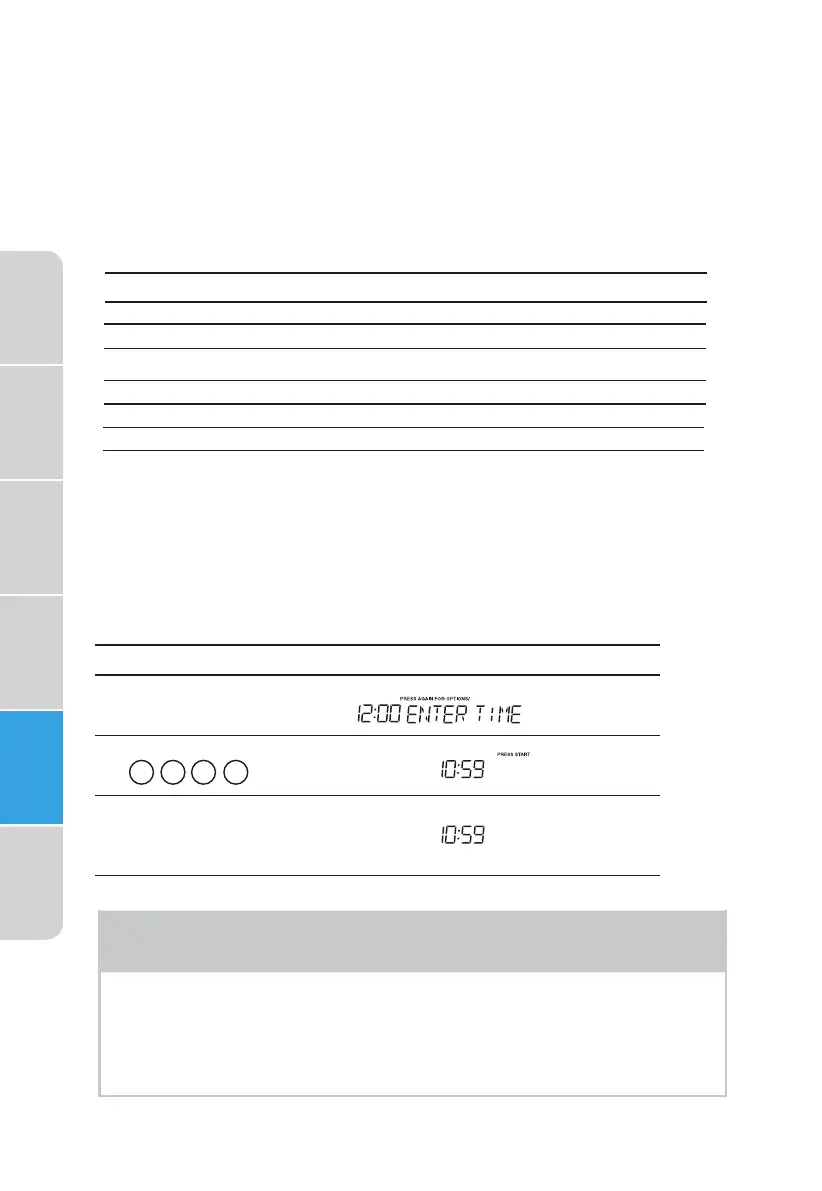Specifications
Safety
Instuctions
MaterialsPart Names
Operation
Maintenance
1. User pref
NOTES
(1). Setting Clock
CONVENIENT FEATURES
1. If you begin to enter in an incorrect time (e.g. 2:89) the 8 is an invalid digit
and cannot be entered.
Enter the correct time.
2. If you touch while setting the clock, the display will show the
The clock can be disabled when the microwave is first plugged in and the
To re-enable the clock follow clock instructions.
• Suppose you want to set the clock for 10:59.
Display Shows:Touch :
The microwave oven has settings that allow you to customize the operation for
your convenience. Below is the table showing the various settings. Touch the
key multiple times to scroll to the desired setting function.
User pref
1 0
1.
2.
3.
5 9
Option
Key press
last time of day set or a blank display if no time of day has been set.
key is selected.
"Stop/Clear"
"Start/Enter/+30 Sec"
"User Pref"
"Stop/Clear"
User pref X 1
User pref X 2
User pref X 3
User pref X 4
User pref X 5
User pref X 6
Clock
Control Lock
Volume (Off/Low/Med/High)
Weight (lb/kg)
Clock dispiay
Demo
