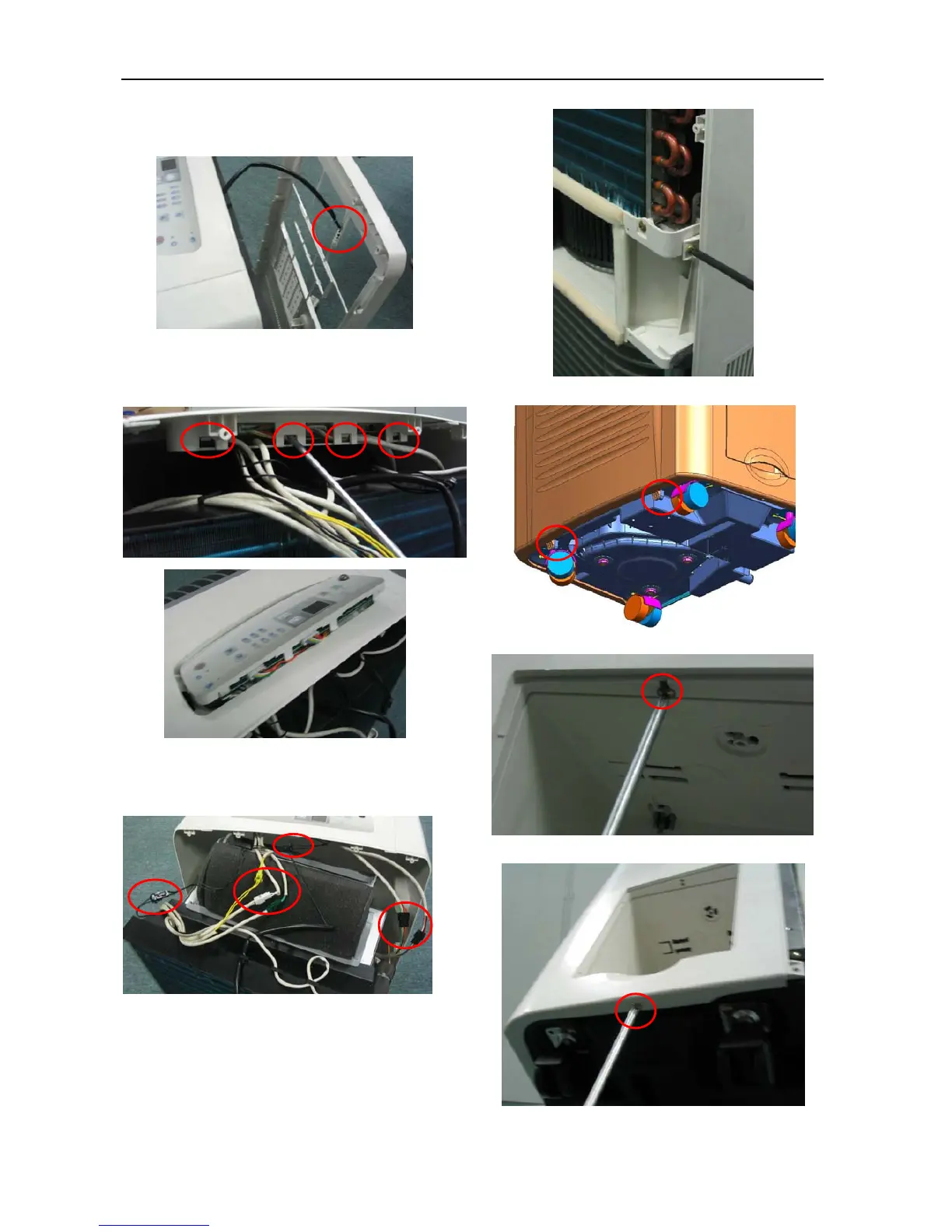GD Midea Refrigeration Equipment Co. Ltd Service manual for K portable Series
14
Take care to the indoor temperature sensor
attached on the rear board. And be care to the
power cord which got through the rear panel.
4.3 To disassemble the display board
assembly, just push the clasp and release the
assembly.
Now it is easy to replace the display board. Take
care to release the connector which connected to
the display board.
4.4 To disassemble the front panel. Remove
the screws fixing the front panel.
Screws fix the front panel from side of the unit.
Screws on front bottom of the unit.
Screw locates on top of tank box.
Screw locates on bottom of chassis.
