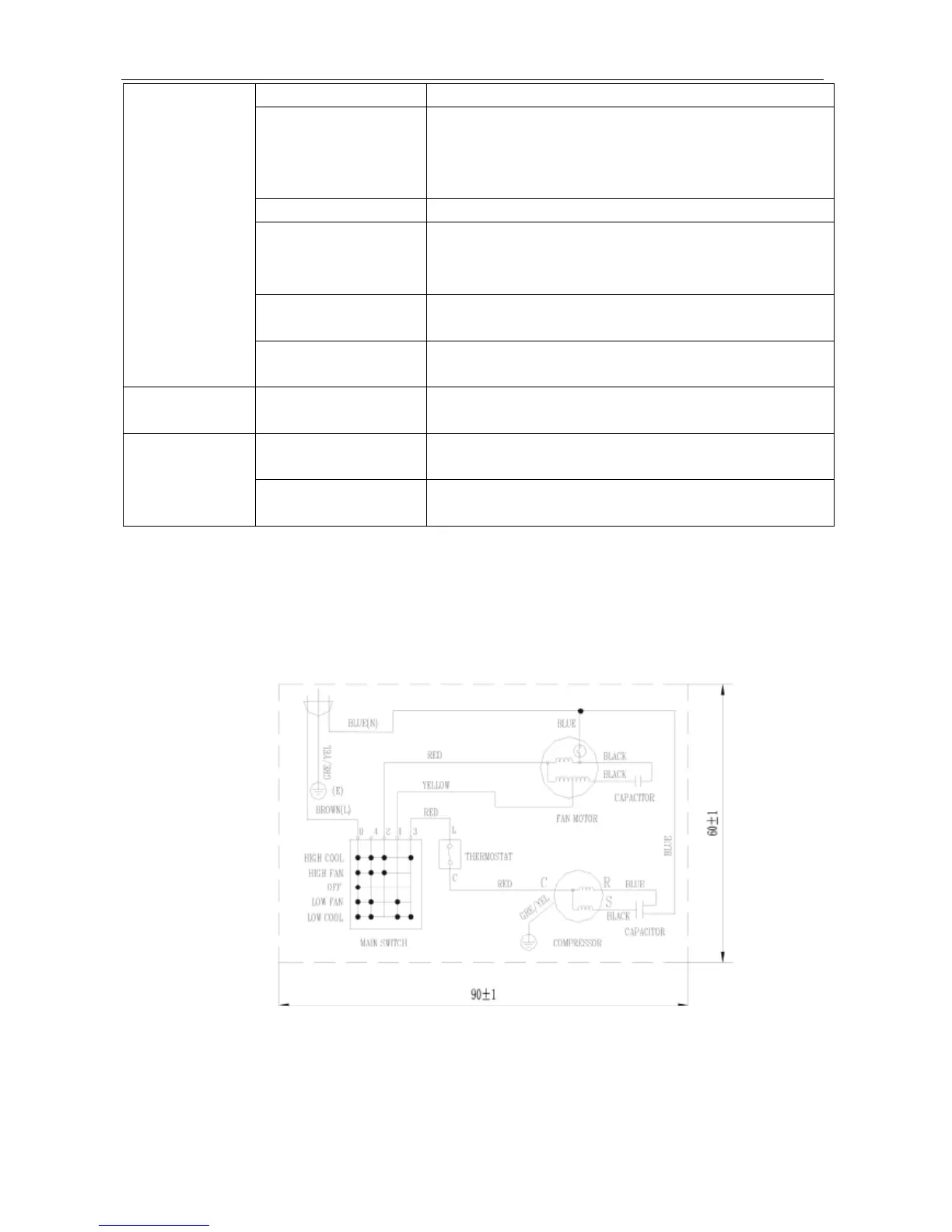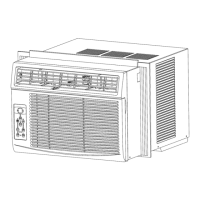GD Midea Refrigerant Equipment Co. Ltd Service manual for E1 Window
11
Voltage Check voltage. Call Supply Authority if not within limits.
Wiring
Check the wire connections, if loose, repair or replace the
terminal. If wires are off, refer to wiring diagram for
identification, and replace. Check wire locations. If not per
wiring diagram, correct.
Main switch failure Check and replace the main switch if failure.
Capacitor (Discharge
capacitor before
testing)
Replace if not within +/-10% of manufacturers rating.
Replace if shorted, open, or damaged.
Thermostat
Check the thermostat setting if not at the coolest (in cooling
mode) or the warmest (in heating mode). Set it if not.
Compressor will
not run while fan
motor runs.
Compressor
Check the compressor for open circuit or ground. If open or
grounded, replace the compressor.
Excessive noise. Copper tubing
Remove the cabinet and carefully rearrange tubing not to
contact cabinet, compressor, shroud and barrier.
Power supply
The input power supply voltage is too low. Call an electrician
if not within limits.
The unit starts
and stops
frequently.
Outdoor temperature
When the outdoor temperature is too high, the compressor
will protect.
4 WIRING DIAGRAM
4.1 For models:
MWF-07CM MWF-09CM
