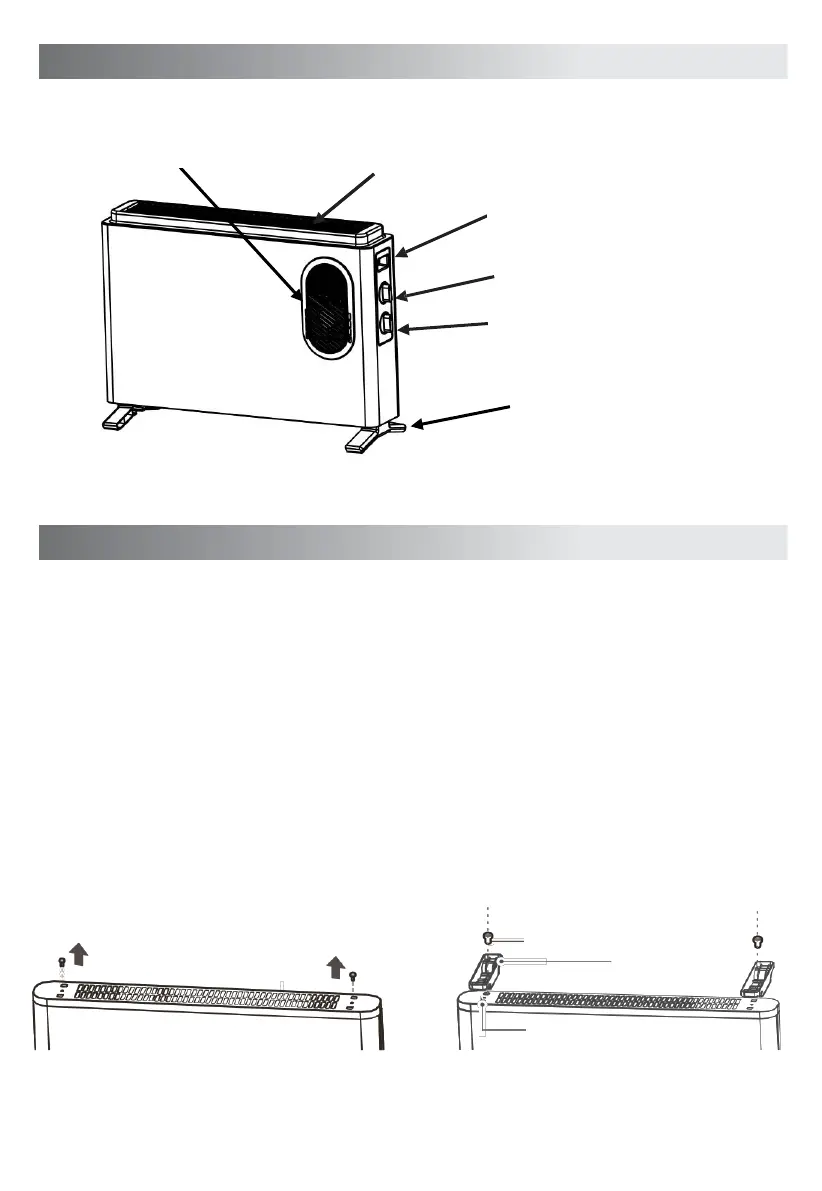Air outlet
Support installation
1.
According to fig.1, turn the body down with the bottom upward, and the
screw out onboard screws.
2.
According to fig.2, remove the supports. Aim the buckle on the support at
the hole, push the supporting foot until the holes on support coincides
with the screw hole on the machine.
3.
Penetrate the removed screws through the support holes and tighten in
the machine table.
4.
After the installation is completed, turn the body upward for use.
Support installation diagram
Power selection knob
Temperature control knob