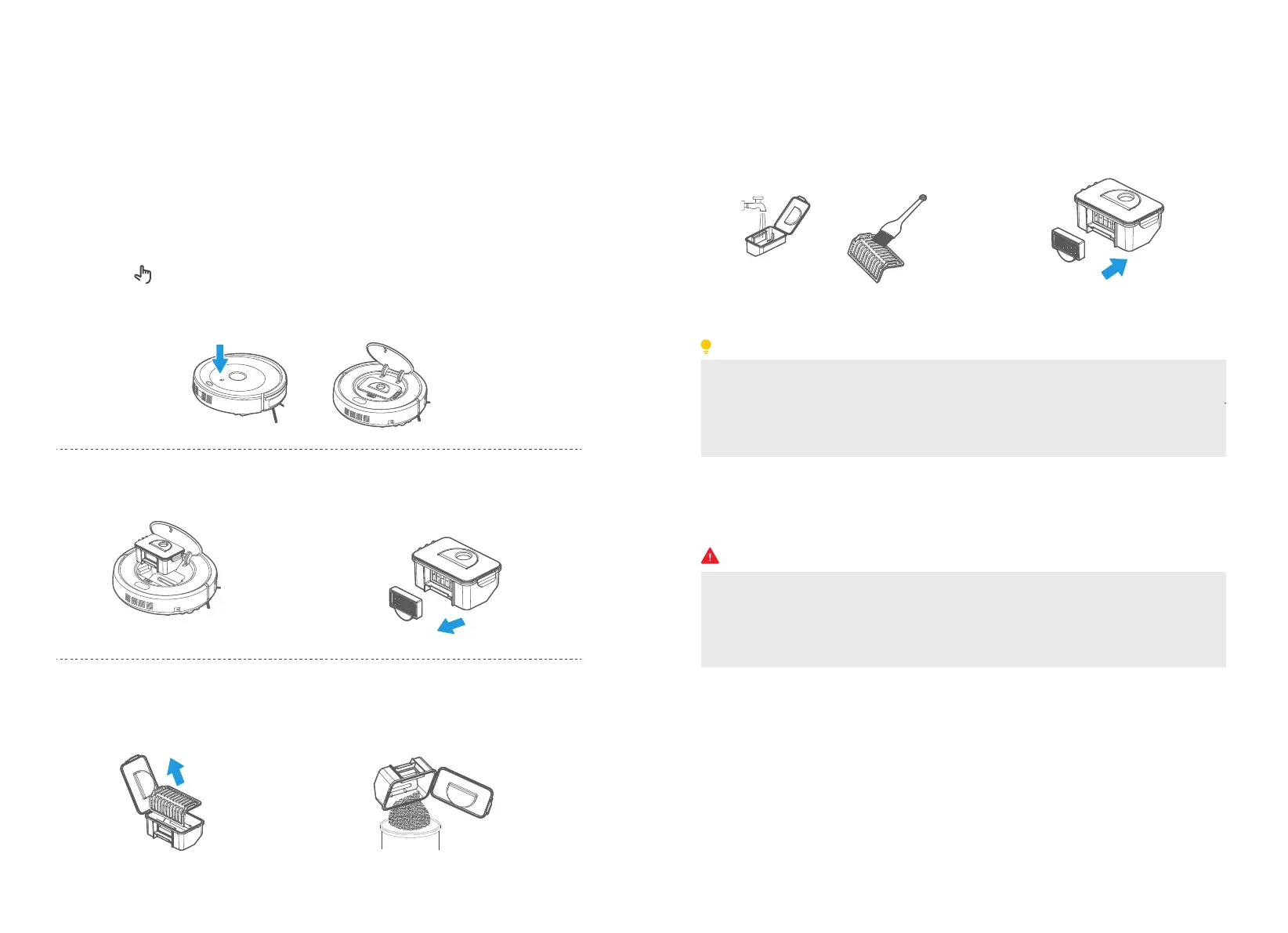Maintenance
Dust Bin and Filter Cleaning
Press
Press the “ ” mark on the middle cover to open it
1
Open the dust cover and remove the
primary filter
4
Pour out the garbage in the dust bin
5
Take out the dust bin
2
Take out the HEPA
3
15 16
NOTE
Tip:
6. Rinse the dust bin and primary
filter with water and clean the
HEPA with cleaning tool
7. Reinstall the primary filter and
HEPA back into the dust bin
1. It is recommended to wash the filters after using for 15-20 days. The maximum life of the HEPA is 24
months.
2. Make sure that the filters are dry before installation.
3. HEPA and primary filter are all replaceable accessories. For accessories, please contact Midea
after-sales service: RoboticVC@midea.com.
4. Do not expose the filters to sunlight.
A. Check whether the side brush is damaged or whether there is any foreign matter on it.
B. Clean the side brush with the cleaning tool or rag.
C. Replace the side brush in time if it is damaged and can’t be used:
1. Pull out the old side brush directly;
2. Press the new side brush on the bottom of the machine.
Please empty the dust bin after each use; the specific steps are as follows:
