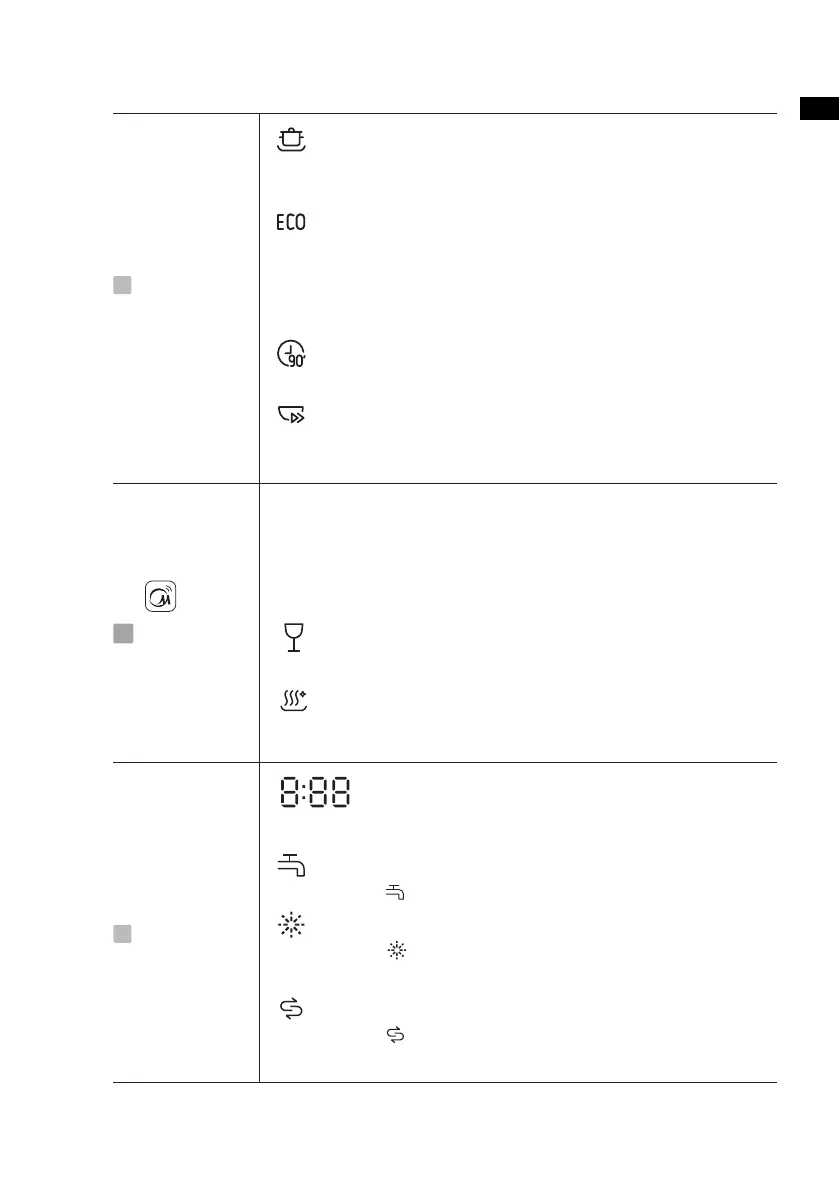8
Program
indicator
Intensive
For heaviest soiled crockery, and normally soiled pots, pans,
dishes etc. With dried-on food.
ECO
This is standard program, it is suitable to clean normally
soiled tableware and it is the most efficient program in
terms of its combined energy and water consumption for
that type of tableware.
Rapid
A shorter wash for lightly soiled loads that do not
need drying.
90 min
For normally soiled loads that need quick wash.
Display
To show the reminding time and delay time, error codes etc.
Salt
If the indicator is lit, it means the dishwasher is low
on dishwasher salt and needs to be refilled.
Rinse Aid
If the indicator is lit, it means the dishwasher is low
on dishwasher rinse aid and requires a refill.
10
Screen
Water Faucet
If the indicator is lit, it means the water faucetclosed.
Glass
For lightly soiled crockery and glass.
9
Cloud wash
Hygiene
Use to sanitize your dishes and glassware. Maintains the
water temperature at 70℃.
This indicator refers to a variety of washing programs
that can be selected in the APP. Select the last washing
program that was started in the APP, If the washing
program has not been activated in the APP, the Glass
will be activated by default.
DE
E