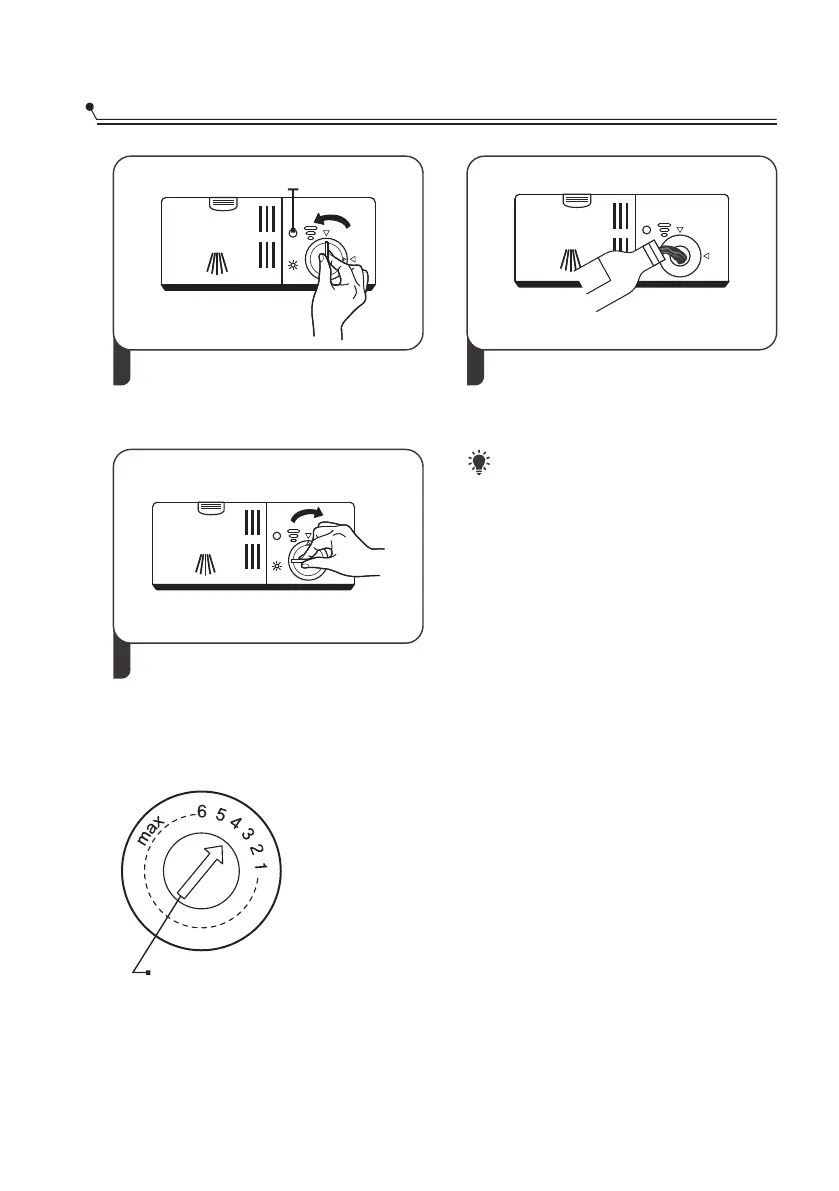3
Replace the cap by inserting it
aligned with "open" arrow and
turning it to the closed (right) arrow.
NOTE:
Clean up any spilled rinse aid with
an absorbent cloth to avoid
excessive foaming during the next
wash.
1 2
To open the dispenser, turn the cap
to the "open" (left) arrow and lift
it out.
Carefully pour in the rinse-aid into
its dispenser, whilst avoiding it to
overflow.
Rinse-Aid indicator
Filling The Rinse Aid Reservoir
Adjusting the rinse aid reservoir
The rinse aid reservoir has six settings. Both the
recommended setting and the factory setting is “4”. If the
dishes are not drying properly or are spotted, adjust the dial
to the next higher number until your dishes are spot-free.
Reduce it if there are sticky whitish stains on your dishes or
a bluish film on glassware or knife blades.
Adjust lever(Rinse)
11
