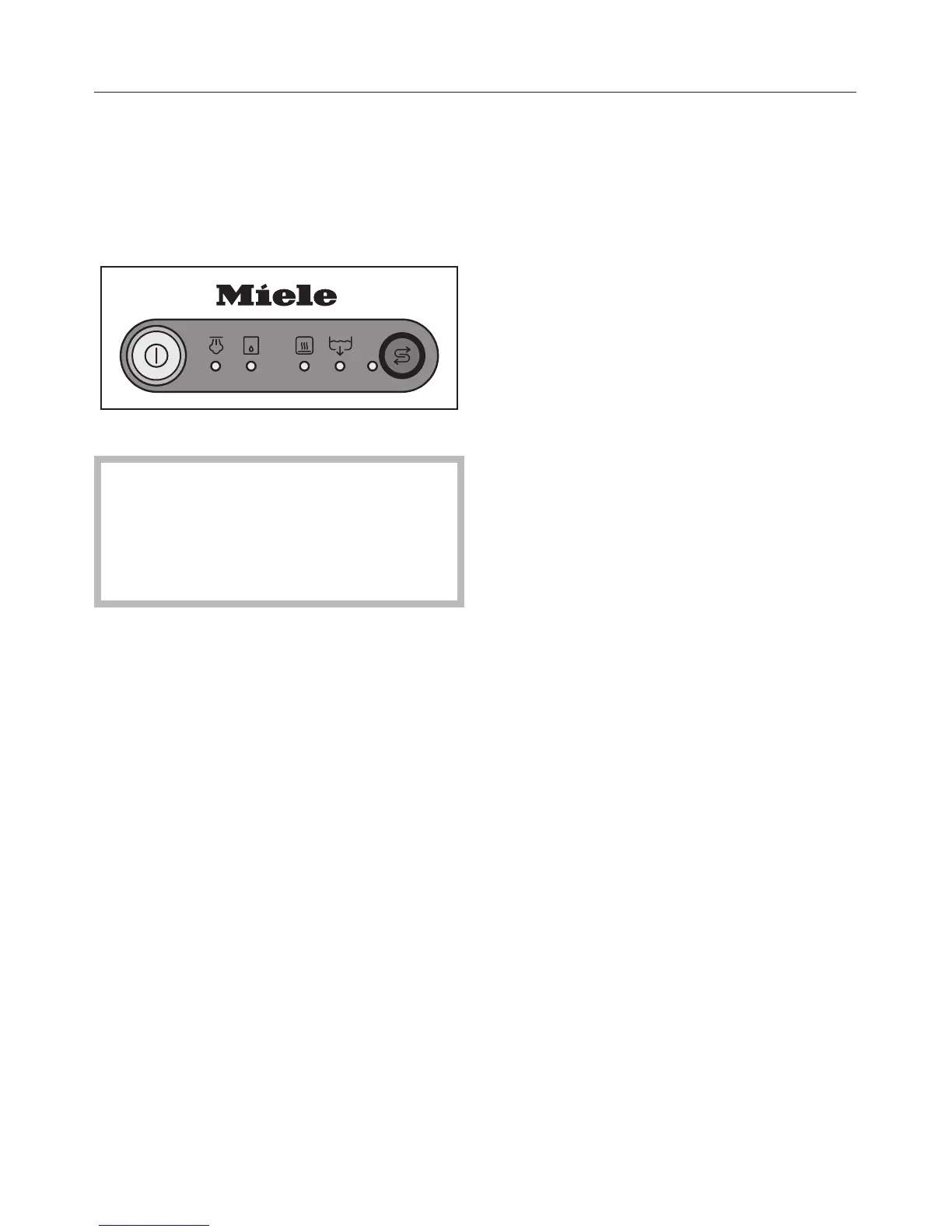Settingthewaterhardness
level
Youcanprogrammethewater
hardnesslevelusingthebuttonsonthe
controlpanel.
Theprogrammingprocedurecanbe
cancelledatanytimebypressing
the s button.Theprocedurecan
thenberestartedfromthebeginning
again.
Toprogrammethewaterhardness
level:
^ Switchoffthesteamironingsystem
usingthe s buttonifitisswitched
on.
^
Pressandholdthe j buttonand
simultaneously switchonthe
appliancewiththe s button.Hold
the j buttonuntiltheindicatorlight
k lightsupyellow.
Ifthisdoesnothappen,startthe
procedurefromthebeginningagain.
Theindicatorlight k flashes10timesat
intervalsandtheindicatorlight k gives
onelongflash(defaultsetting).
Theprogrammedwaterhardnesslevel
canberecognisedbytheflash
frequencyoftheindicatorlight k (see
chartforwaterhardness).
^
Pressthe j buttonbrieflytoselect
thenumberofflasheswhichequates
toyourwaterhardnesslevel.
Eachpressofthebuttonmovesyou
upalevel.Whenthehighestwater
hardnesslevelisreached,thesetting
startsfromthebeginningagain.
Toavoidyourwarrantybecoming
invalidated,ensurethewaterhardness
leveliscorrectlyprogrammed.
Example:
Yourwaterhardnesslevelis22°dH
(AU/NZ4.0mmol/l).
–
Theindicatorlight k flashes10times
atintervals(defaultsetting).
– Pressthe j buttonsixtimes.
– Theindicatorlight k flashessixtimes
atintervals.
^ Pressthe s buttontoswitchthe
steamironingsystemoff.
Checkingtheprogrammed
waterhardnesslevel
^
Switchoffthesteamironingsystem
usingthe s buttonifitisswitched
on.
^
Pressandholdthe j buttonand
simultaneously switchonthe
appliancewiththe s button.Hold
the j buttonuntiltheindicatorlight
k lightsupyellow.
Theindicatorlight k willflashforthe
numberoftimeswhichcorrespondsto
thewaterhardnesslevelwhichhas
beenset(seechart).
^
Pressthe s buttontoswitchthe
steamironingsystemoff.
Beforeusingforthefirsttime
23