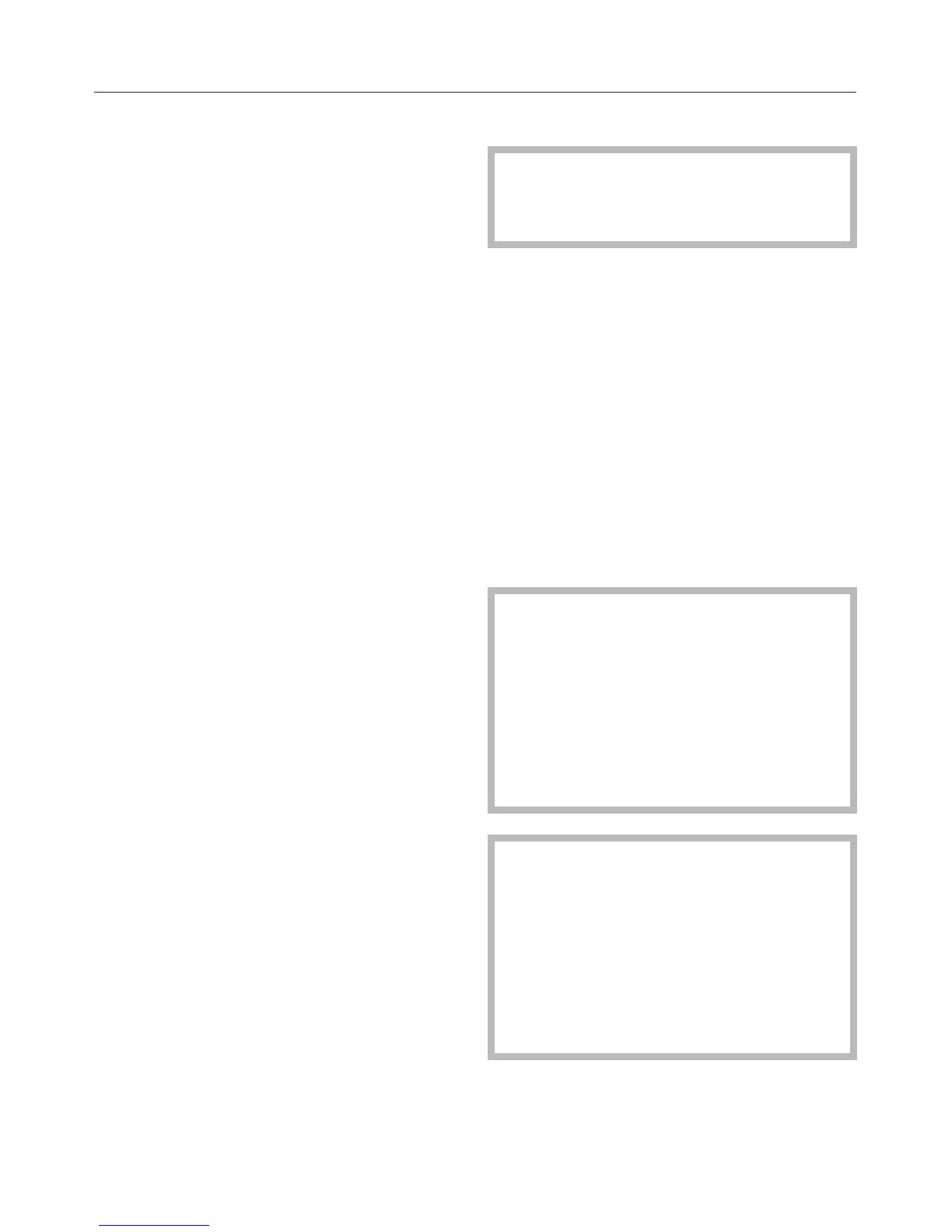^
Select 24 H, if you want the time to
be shown as a 24 hour clock.
or
^
Select 12 H, if you want the time to
be shown as a 12 hour clock.
^
Press the OK button.
The setting is now saved.
To set the time of day
^
Select SET and press the OK button.
^
Turn the rotary selector until the
current hour appears in the display.
Press the OK button.
^ Turn the rotary selector until the
current minutes appear in the
display.
Press the OK button.
The setting is now saved.
Timer functions
The timer is only available if you are
operating the coffee machine in
Comfort mode.
You can set the timer so that
the coffee machine:
–
turns on at a particular time, e.g. in
the morning for breakfast (SWITCH
ON AT).
–
turns off at a particular time (SWITCH
OFF AT).
– turns off after a particular length of
time if none of the buttons have been
pressed and no drinks have been
prepared (SWITCH OFF AFTER).
The timer will only work correctly if:
- the time of day has been set
correctly,
- the coffee machine was turned off
using the ON / Off button -.
For "Switch on at" and "Switch off at",
the timer must be activated.
With "Switch off at" and "Switch off
after", remember:
the milk system is not automatically
rinsed out if a milk drink is prepared.
Follow the instructions in the display
next time you switch on (see
"Rinsing the milk system").
The SETTINGS menu
38
