
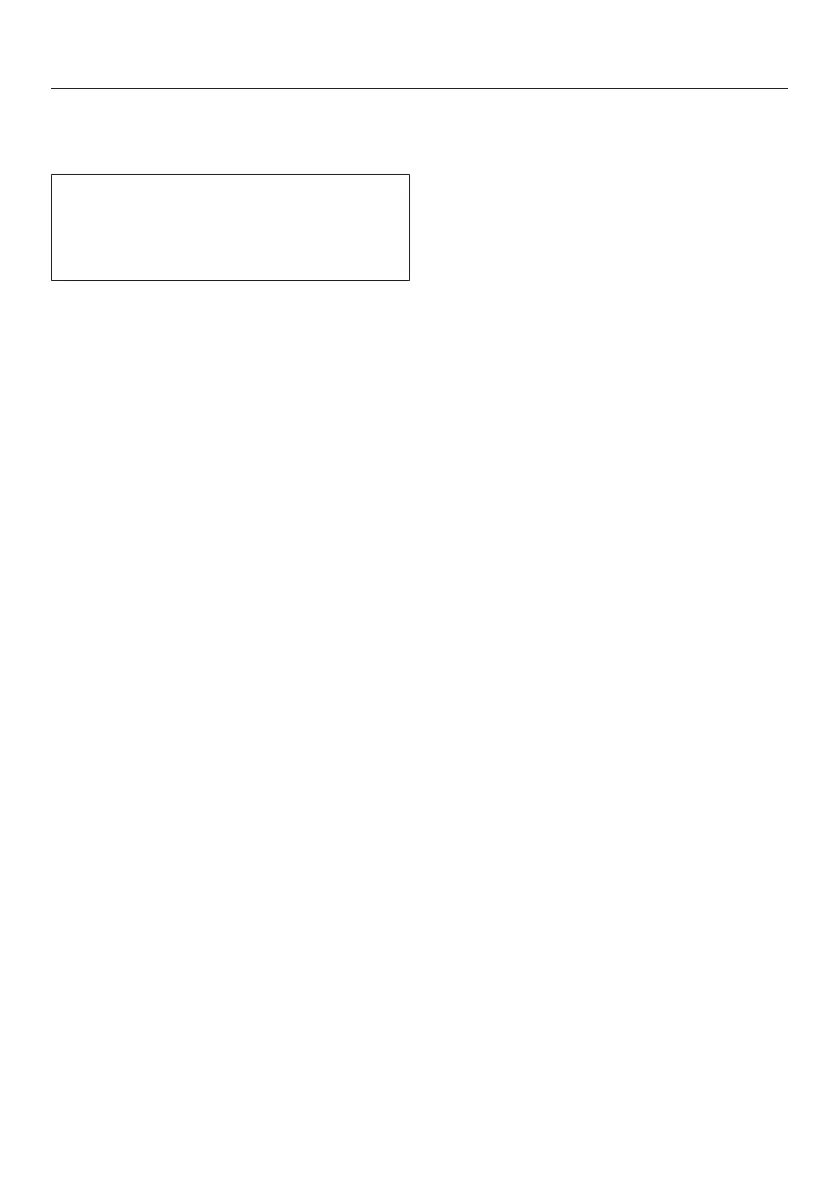 Loading...
Loading...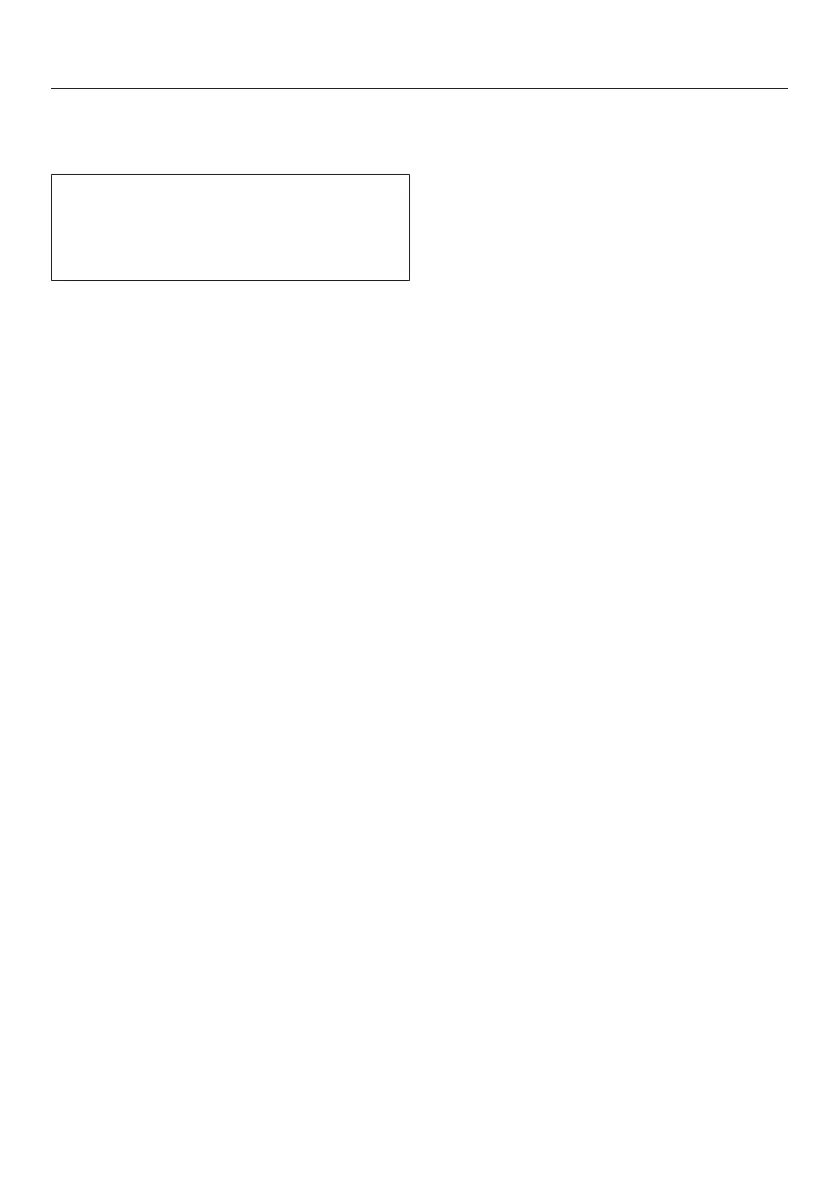
Do you have a question about the Miele CM 5310 Silence and is the answer not in the manual?
| Bean Container Capacity | 200 grams |
|---|---|
| Pump Pressure | 15 bar |
| Milk Frothing | Yes |
| Weight | 9.5 kg |
| Power Consumption | 1500 W |
| Adjustable Coffee Strength | Yes |
| Adjustable Coffee Temperature | Yes |
| Hot Water Dispenser | Yes |
| Automatic Programmes | Yes |
| Removable Brewing Unit | Yes |
| Width | 241 mm |
| Height | 360 mm |
| Depth | 460 mm |
| Product Type | Coffee Machine |
| Color | Black |
| Voltage | 220-240 V |
| Frequency | 50/60 Hz |
| Number of Coffee Specialties | 8 |
| Programmable | Yes |
| Milk System | Integrated milk system |
| Dimensions (W x D x H) | 241 x 460 x 360 mm |
| Capacity | 1.3 liters |
| Coffee Type | Ground Coffee |
| Power | 1.5 kW |
| Water Tank Capacity | 1.3 liters |
| Dimensions | 241 x 460 x 360 mm |