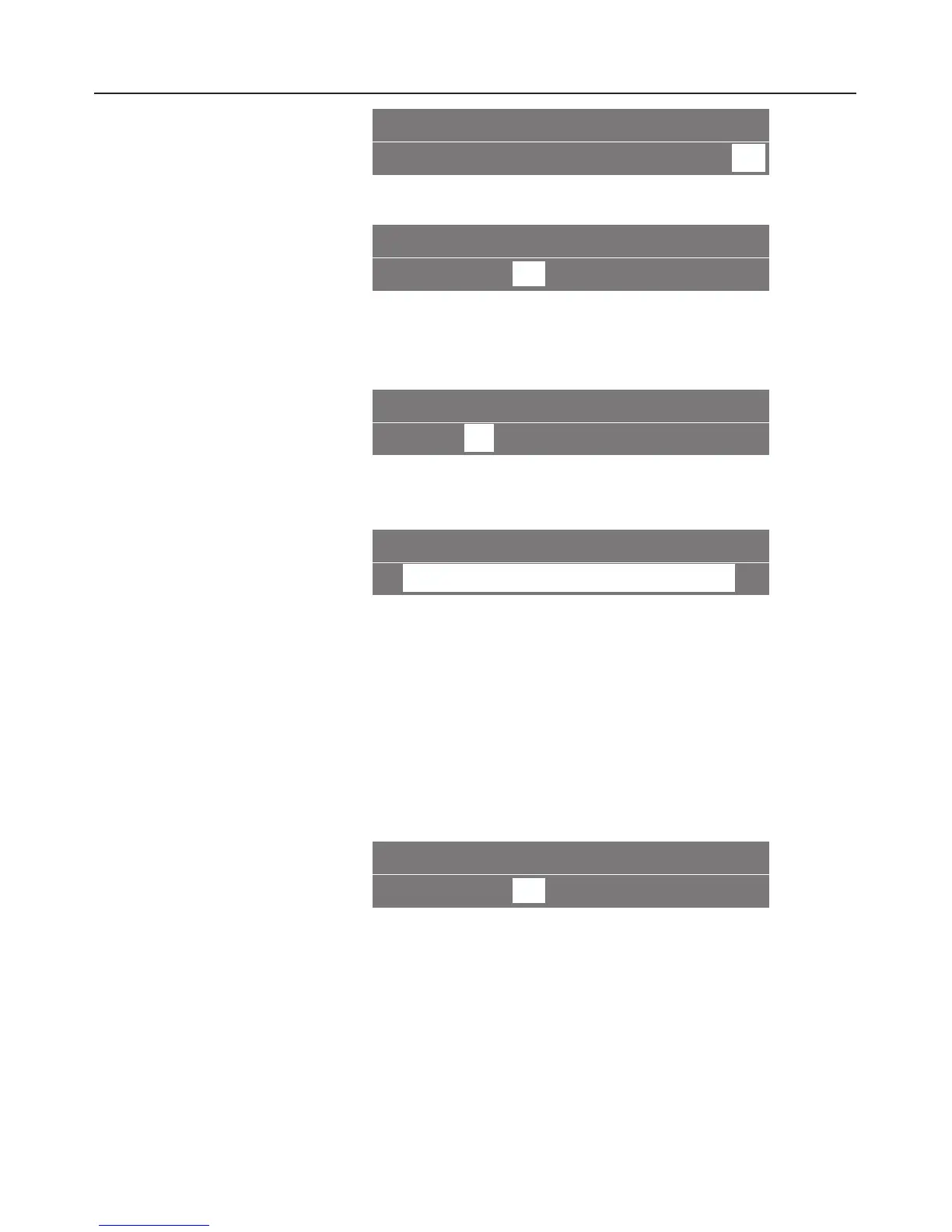SETTINGS F
K 12345L
onG k
C
^
Turn the left-hand dial until you reach the "Settings" menu.
PROGRAMMING
FYKn
I
IJZ
^
Turn the right-hand dial until the "Programming" symbol is
highlighted and then press the dial to confirm your
selection.
STEAM SYSTEM
n IA
M
TUN A
^
Turn the right-hand dial to the "Steam System" option and
then press the dial to call up the settings.
STEAM SYSTEM
on B
~
^ Press the right-hand dial to select "on" or "off".
A tick will appear as confirmation of the current setting.
^ Press the right-hand dial to save your setting.
The previous display will now appear with the Asymbol for
"Back" highlighted.
^
Press the right-hand dial again to reach the exit menu of
this display.
PROGRAMMING
FYKn
I
IJZ
Settings: Customising your machine
25
