
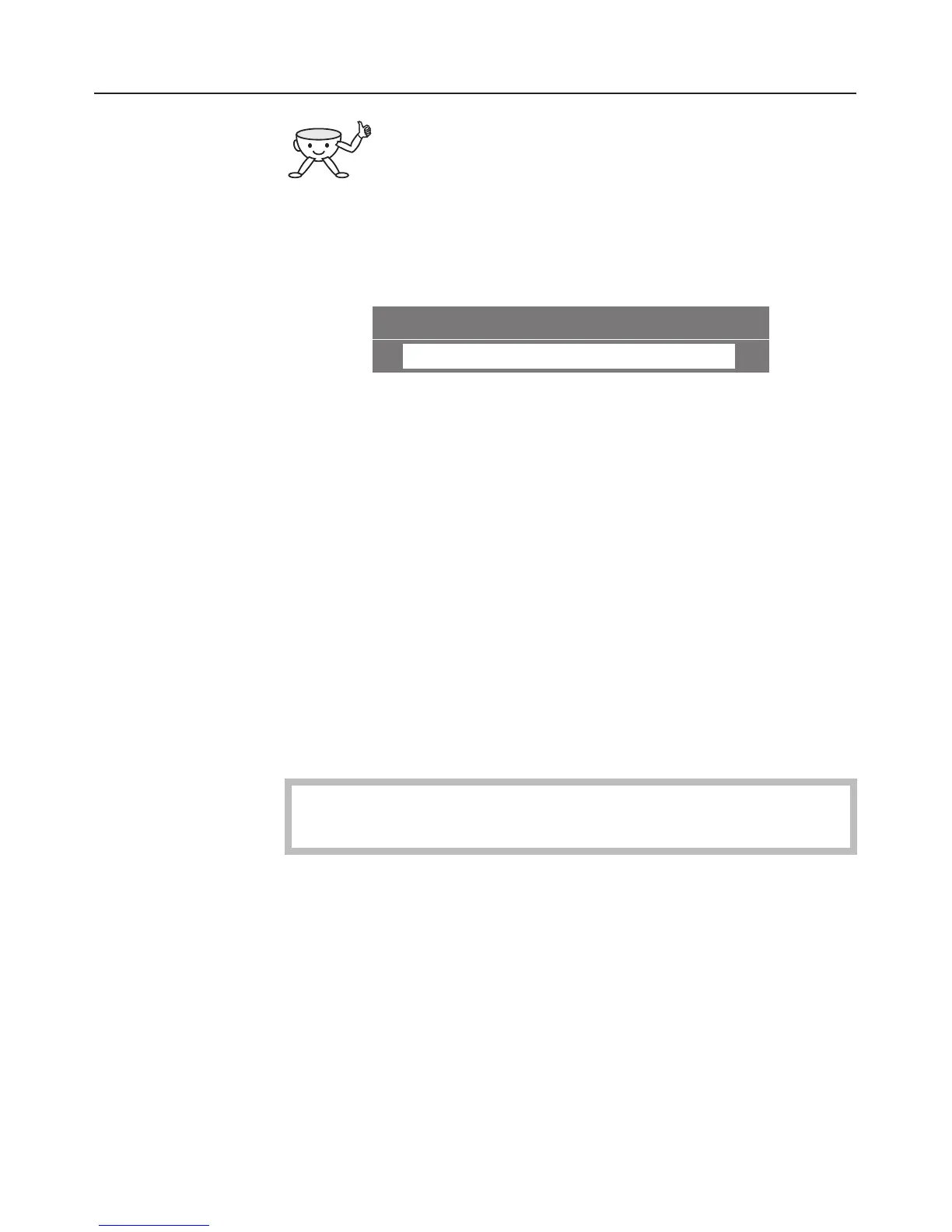 Loading...
Loading...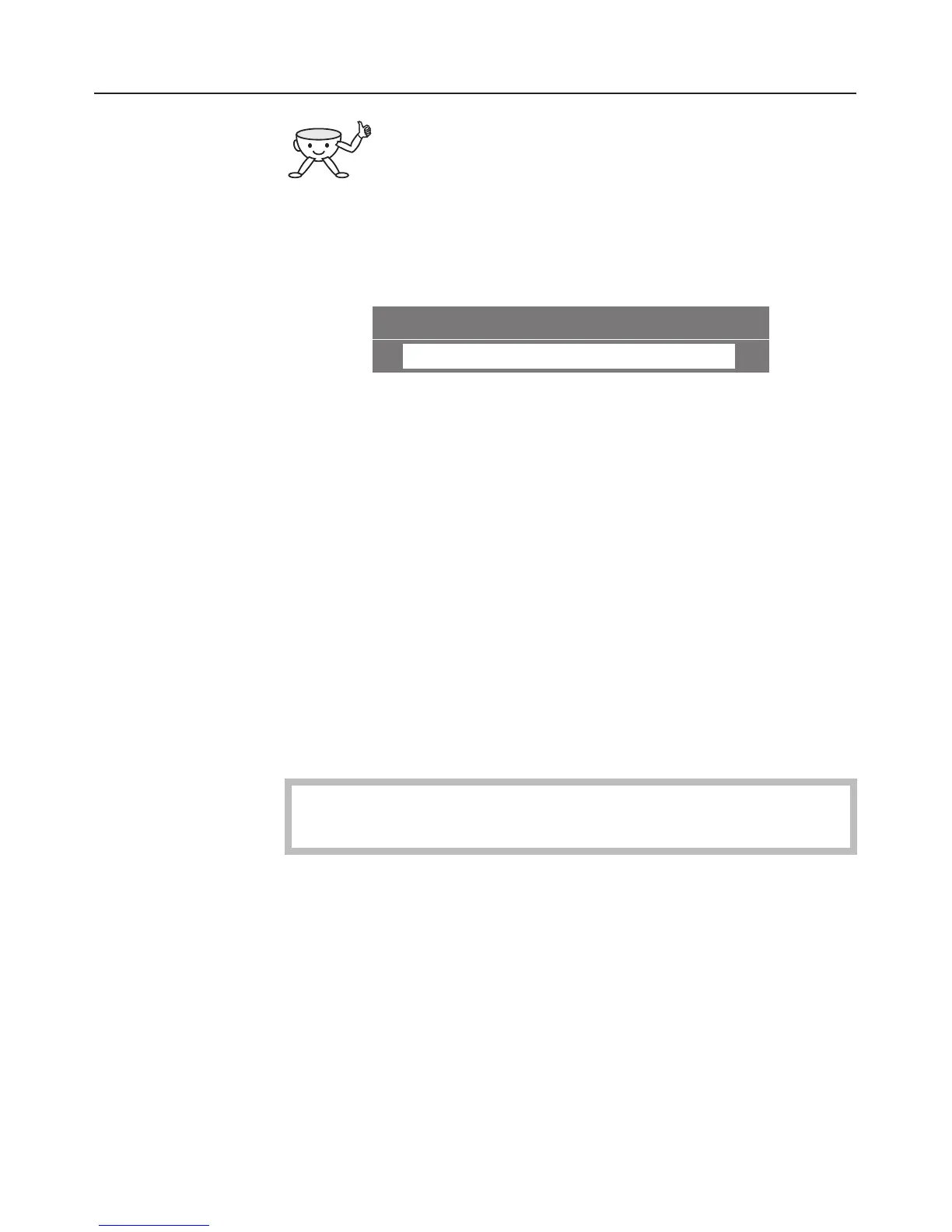
Do you have a question about the Miele CVA 2660 and is the answer not in the manual?
| Pump Pressure | 15 bar |
|---|---|
| Display | Yes |
| Frequency | 50-60 Hz |
| Programmability | Yes |
| Adjustable Coffee Strength | Yes |
| Adjustable Coffee Temperature | Yes |
| Adjustable Milk Temperature | Yes |
| Adjustable Milk Froth | Yes |
| Automatic Rinsing | Yes |
| Automatic Cleaning | Yes |
| Automatic Descaling | Yes |
| Cup Warmer | Yes |
| Removable Brew Unit | Yes |
| Removable Drip Tray | Yes |
| Removable Water Tank | Yes |
| Removable Bean Container | Yes |
| Removable Grounds Container | Yes |
| Display Type | LCD |
| Display Language Options | Multiple |
| Energy Saving Mode | Yes |
| Auto-Off | Yes |
| Child Lock | Yes |
| Warranty | 2 years |
| Water Tank Capacity | 1.8 liters |
| Voltage | 220-240 V |
| Milk Container Capacity | N/A (External milk system) |
| Removable Milk Container | No (External milk system) |