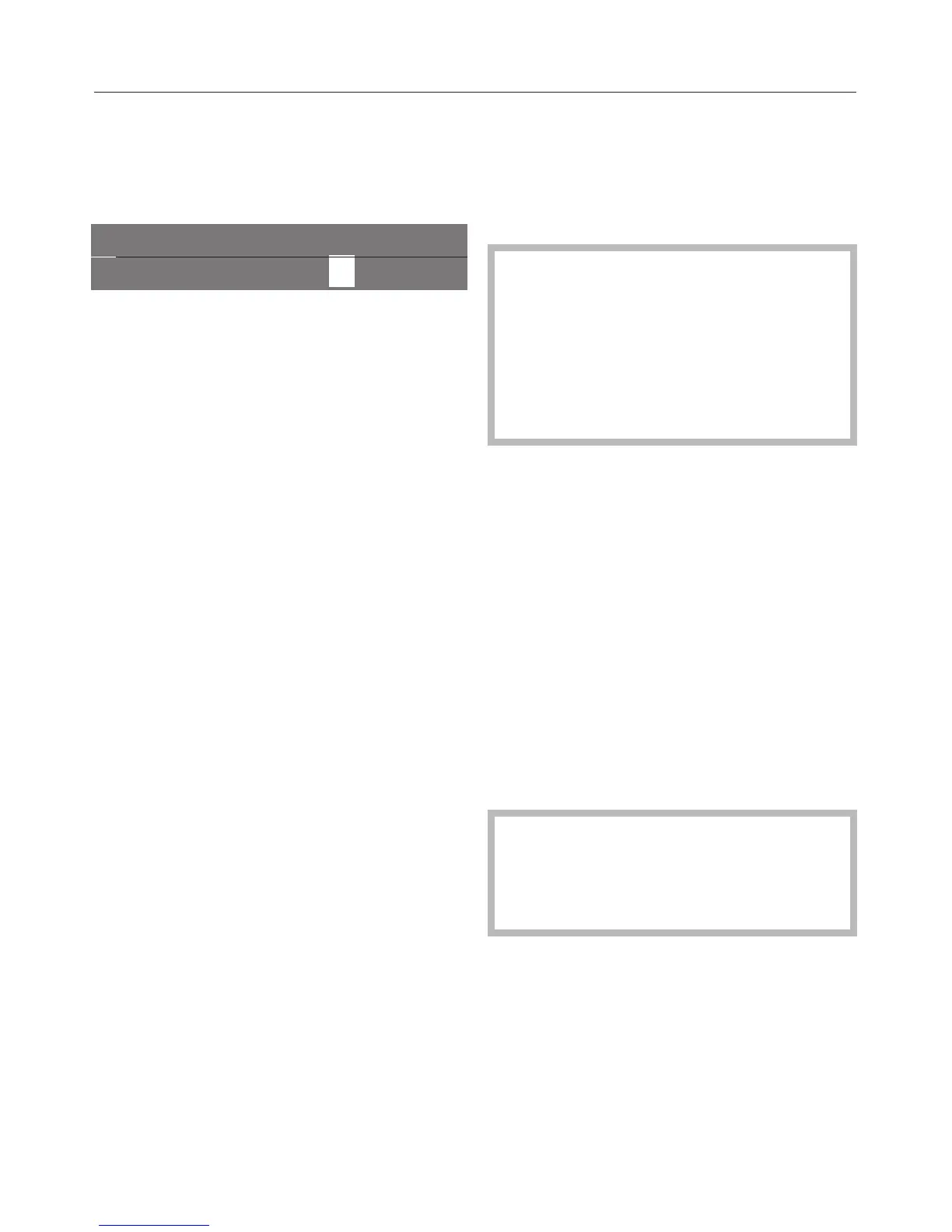Up to 9 individual user profiles can be
programmed to accommodate different
preferences and serving sizes.
See "Setting serving sizes".
User profile
K1 K1 K3 K4 K5 LLn G k C
^
Tap the right arrow > button until user
profile "n" is highlighted. Confirm with
OK.
Several options are now available:
Selecting a user profile
This option allows you to select from
user profiles which are already
allocated.
^ Use < or > to select the desired user
profile. Confirm with OK.
To show that a user profile has been
selected, the upper display line will now
show a number after the "n" symbol.
Setting a user profile
To enter a new user profile.
^
Tap the < or > until "Set" is
highlighted. Confirm with OK.
You can allocate up to 9 user
profiles. If you try to allocate more
than 9 user profiles, the message
"Memory full" will appear in the
display. You will need to first erase a
name to create space for another
user profile.
In the display you will see letters and
numbers.
A new word will always be capitalized,
and the appliance will then switch to
lowercase letters. You can also use a
hyphen and/or empty spaces after the
first letter.
^ Use < or > to select the desired
characters.
^ Confirm each character with OK.
You will see the selected text in the
upper line of the display.
If you misspell a word, use the
arrow buttons to select the trash can
symbol. Confirm with OK. The last
entered character will be deleted.
User profiles
25
