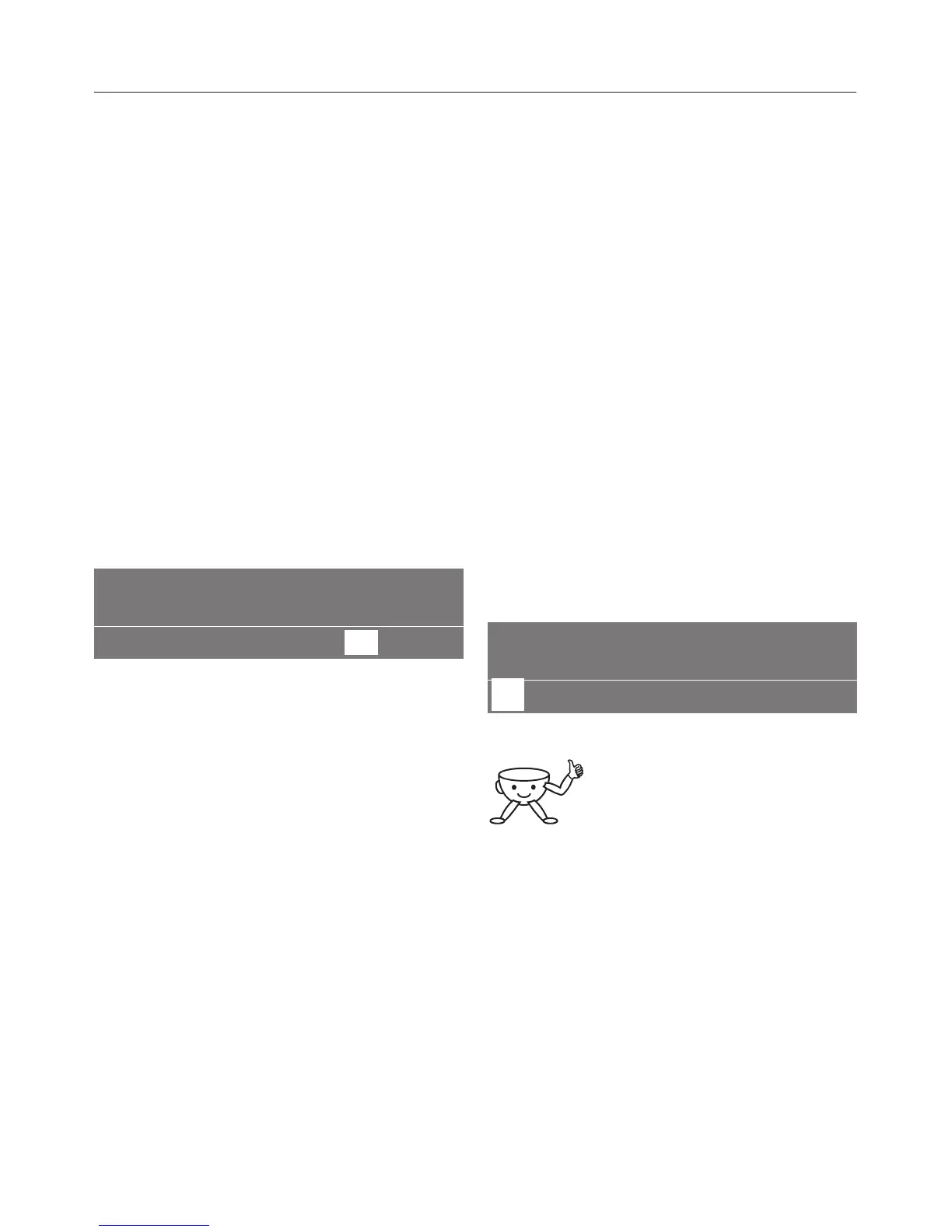To cater for different tastes and
preferences, you can enter up to 9
individual User profiles. For each User
profile, you can select the following
individual settings:
–
The amount of water for
coffee-based drinks and hot water
–
The amount of milk for drinks with
milk
–
The amount of coffee
–
The water temperature
–
Pre-brewing
(See "Programming the amount: setting
the portion sizes" and "Settings:
customising your machine").
User profile
qrHI J L
n
m C
^ Touch the right arrow sensor until
"User profile" is highlighted, and then
touch the OK sensor.
You can now:
–
Select User profile from the User
profiles which are already allocated.
–
Create User profile, if you want to
enter a new User profile.
The following options only appear if you
have already entered a new User
profile in addition to the Standard User
profile:
–
Change User profile, if you want to
alter a User profile.
–
Delete User profile, if you want to
delete a User profile.
–
Revert: You can programme the
machine so that it always reverts to
the Standard User profile or so that it
continues to operate using a User
profile you have set.
Selecting a User profile
^ Select the User profile you want with
the arrow sensors and touch the OK
sensor.
Espresso
+ George
q r HI J L n m C
To show that a user has
been selected, the top line of
the display will now show a
large symbol for a "user".
Setting up User profiles
46
