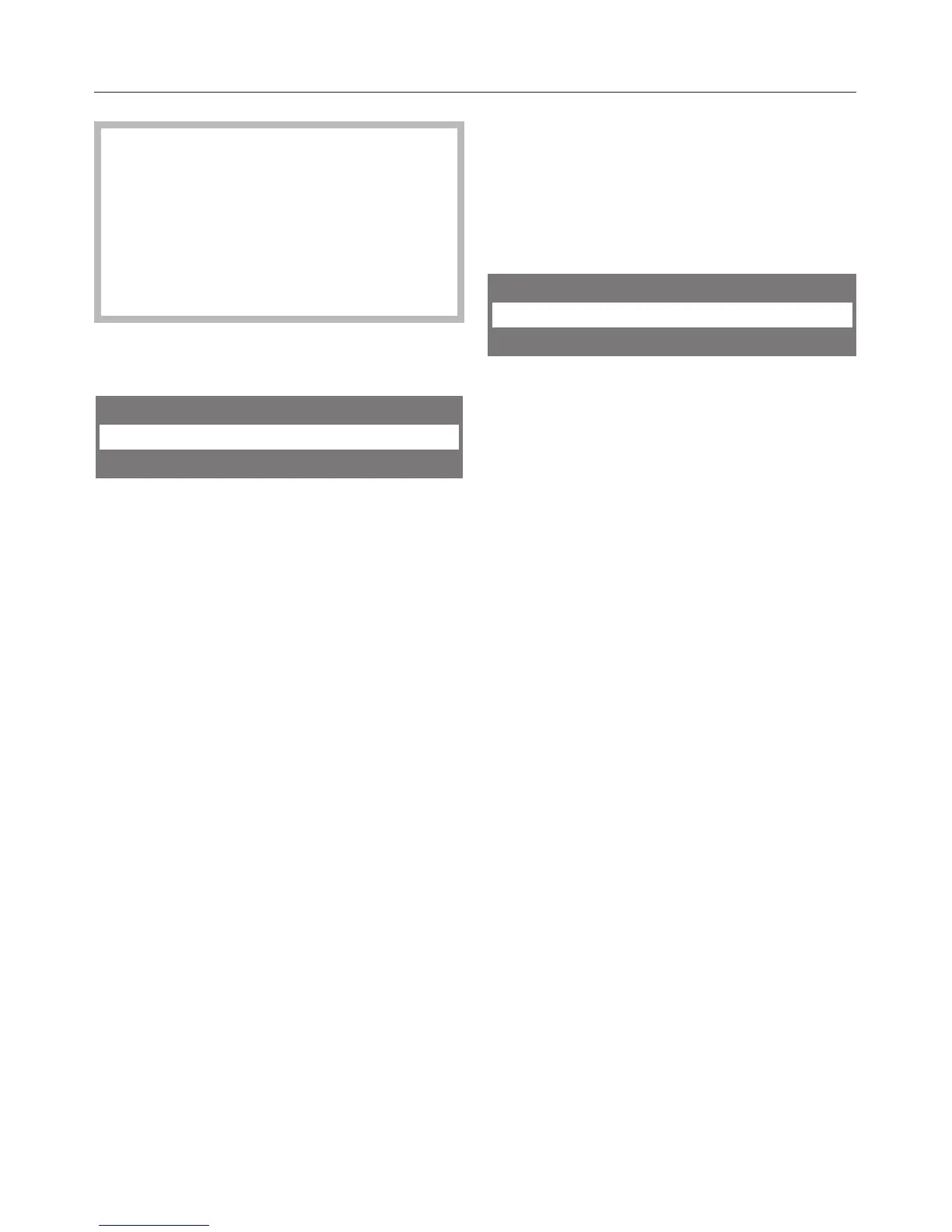If the water is harder than 40°dH/7.0
mmol/l, limescale will build up more
rapidy than with soft water.
Descaling will need to be carried out
more regularly than stated to
prevent limescale damage to the
machine.
^
Select "Settings F" from the Main
menu, and then touch the OK sensor.
Settings
Water hardness
Display
^ Use the arrow sensors to highlight
"Water hardness" and then touch the
OK sensor.
^ Touch one of the arrow sensors to set
the water hardness, and then touch
the OK sensor.
The water hardness level selected is
saved to memory.
Setting the display
You can adjust both the contrast and
the brightness of the display:
^
Select "Settings F" from the Main
menu, and then touch the OK sensor.
Settings
Display
Volume
^
Touch the right arrow sensor until
"Display" is highlighted and touch the
OK sensor.
^
Touch one of the arrow sensors to
select "Contrast" or "Brightness" and
touch the OK sensor.
^ Touch one of the arrow sensors to set
the contrast lower or higher or the
brightness lighter or darker.
^ Touch the OK sensor to save the
setting.
Settings: Customising your machine
37
