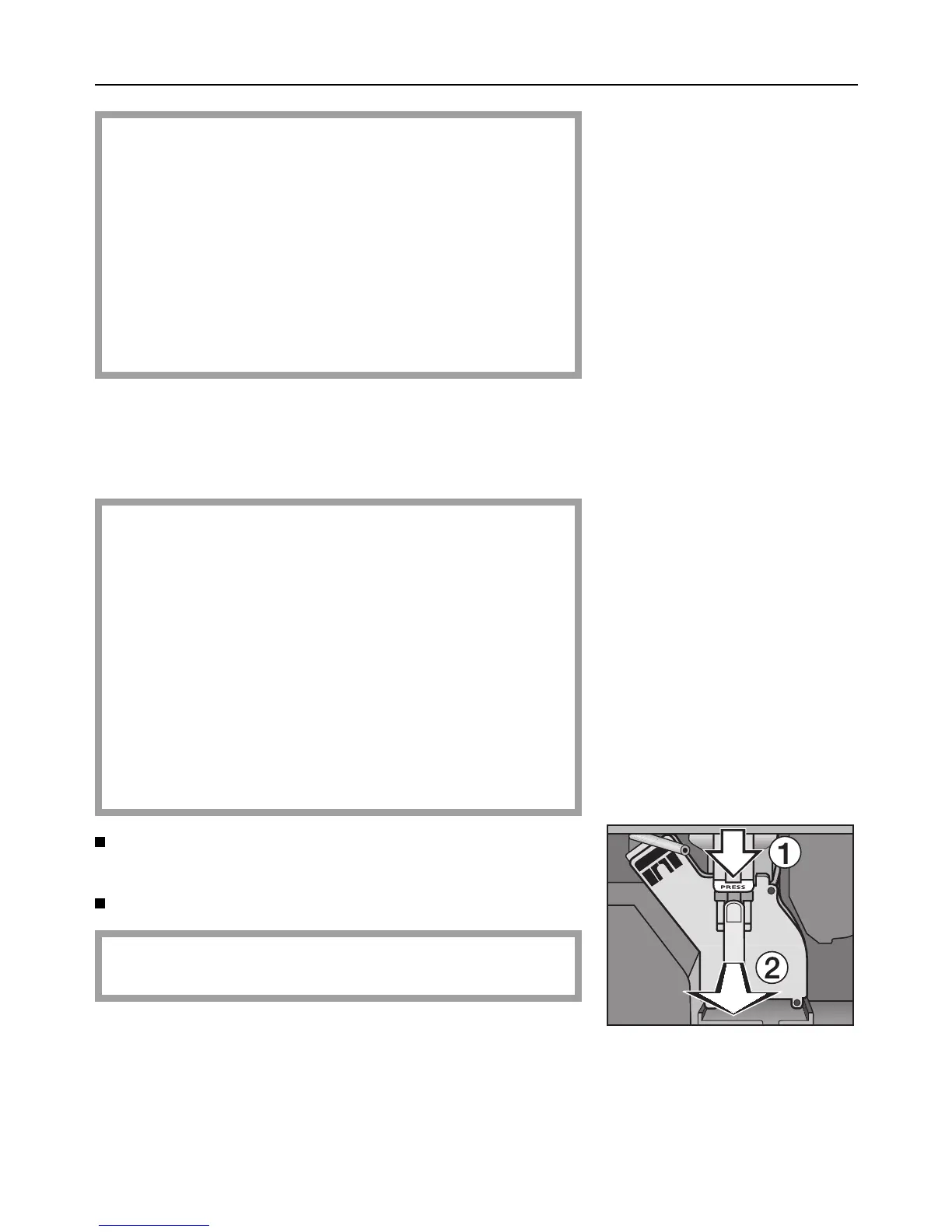If the “Empty wasteunit” message appears in the
display window after you have just cleaned out
the unit you will need to reposition the waste unit
and then press the ENTER button. Otherwise the
machine will not operate.
This is a safety feature to prevent the waste unit
from overflowing. The machine counts the num-
ber of times coffee grinds are emptied into the
waste unit and automatically prompts you to
empty it after a certain count.
Brew unit
After the waste unit has been cleaned, the brew unit
must also be cleaned.
The brew unit can only be removed after the
waste unit has been taken out.
The brew unit must be cleaned by hand be-
cause the moving parts are lubricated and the
rubber seals could become brittle in a dish-
washer.
Lubricate parts of the machine as necessary (ap-
prox. every 500 servings) with the silicone lubri-
cant supplied, to keep the machine working
smoothly (see “Lubricating the brew unit”).
Grasp the brew unit by the handle and press the
part marked PRESS with your thumb.
Carefully pull the brew unit out.
If the brew unit does not slide out easily, it is not
correctly positioned, (see Problem solving guide).
Cleaning and care
44
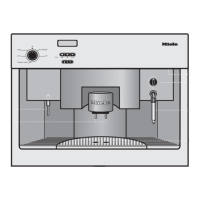