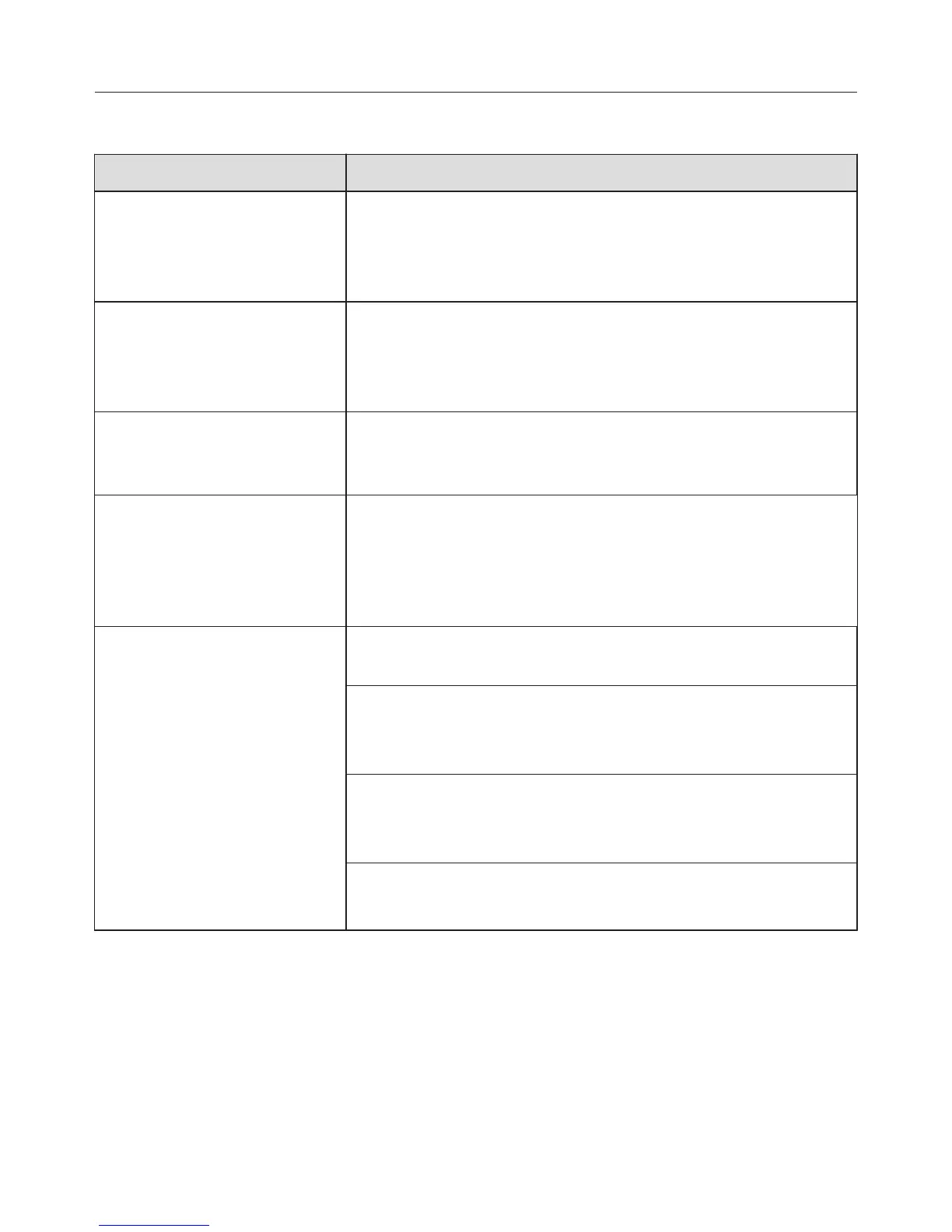Problem solving guide
69
General problems
Problem Cause and remedy
The indicator lights and
display are dark.
The display has switched off automatically to save
energy.
Switch the dishwasher on again with the but‐
ton.
Detergent residue is left
in the dispenser at the
end of a programme.
The dispenser was still damp when detergent was
added.
Make sure the dispenser is dry before adding de‐
tergent.
The detergent dispens‐
er lid cannot be closed
properly.
Clogged detergent residue is blocking the catch.
Clean the detergent from the catch.
At the end of a pro‐
gramme there is a film
of moisture on the in‐
side of the door and the
interior cabinet walls.
This is caused by the drying system and does not in‐
dicate a fault. The moisture will dissipate after a
while.
Water remains in the
wash cabinet at the end
of a programme.
Before rectifying the problem:
Switch the dishwasher off with the button.
The filter combination in the wash cabinet is clogged.
Clean the filter combination (see "Cleaning and
care, Cleaning the filters").
The drain pump or non-return valve may be blocked.
Clean the drain pump or the non-return valve (see
"Maintenance").
The drain hose is kinked.
Remove any kink from the drain hose.
