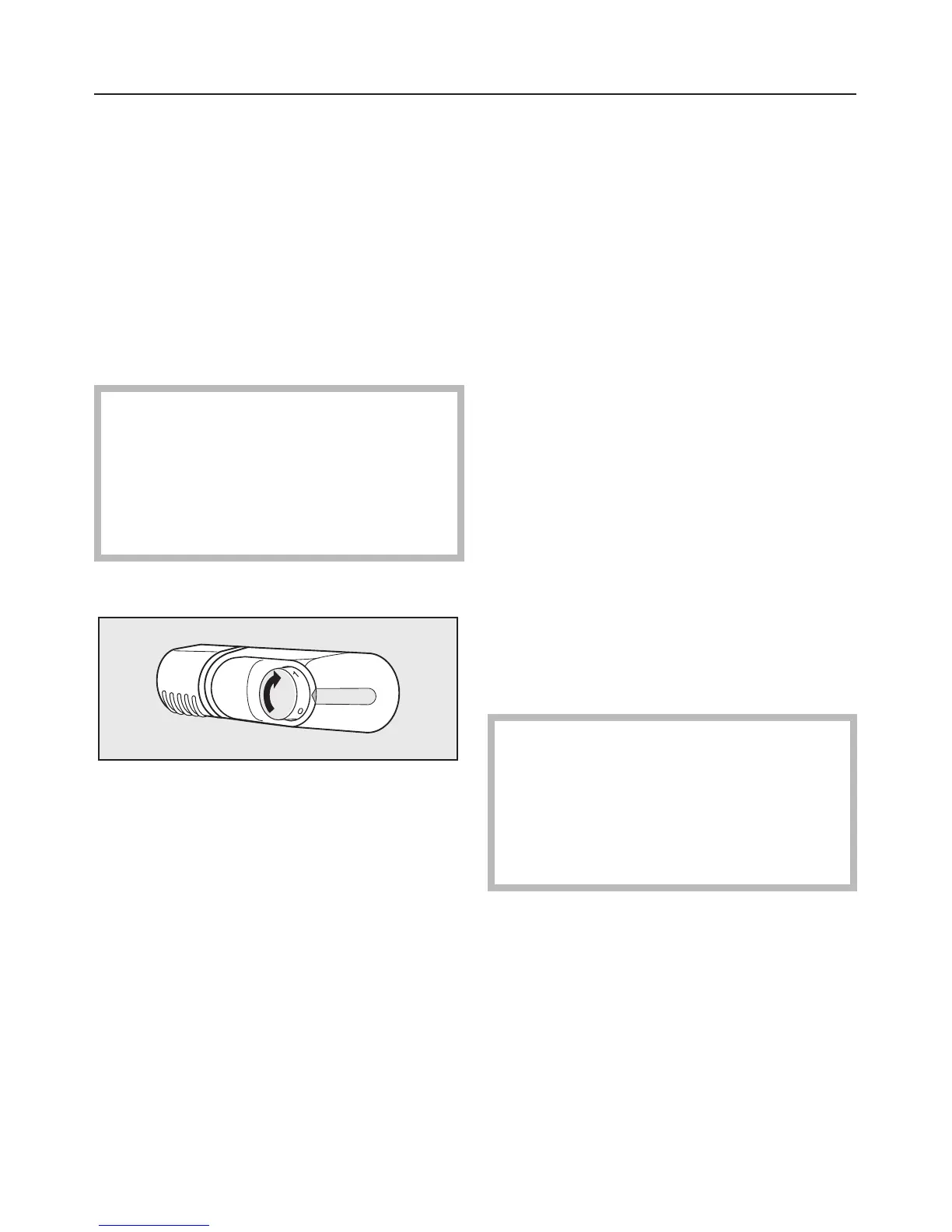Before using for the first time
^
Remove the transit fitting from the
appliance, and dispose of it.
^
Place the stopper supplied in the
empty hole.
^
Clean the inside of the appliance and
the accessories with luke warm water
and a little washing-up liquid, and
then dry with a soft cloth.
Important:
To ensure the correct functioning of
the appliance, let it stand for
between ½ and 1 hour after
transporting it to its final location
before connecting it to the mains.
Switching on
^
Turn the temperature selector in a
clockwise direction away from "0".
The appliance will start to cool, and the
interior lighting will come on when the
door is opened.
The higher the setting, the lower the
temperature in the appliance.
Switching off
^
Turn the temperature selector in an
anti-clockwise direction from "1" back
to the "0" position. You will feel a
slight resistance, but this should be
ignored.
The cooling system and the interior
lighting are now switched off.
Switching off for longer
periods of time
If the appliance is not going to be used
for a longer period of time, e.g. whilst
on holiday,
^ switch the appliance off,
^ switch off at the wall socket and
withdraw the plug,
^ clean the appliance out and
^ leave the door ajar to air the
appliance.
If, during a long absence, the
appliance is switched off but not
cleaned out and the door is left shut,
there is a danger of mould and
odours building up inside the
appliance.
Switching on and off
11
