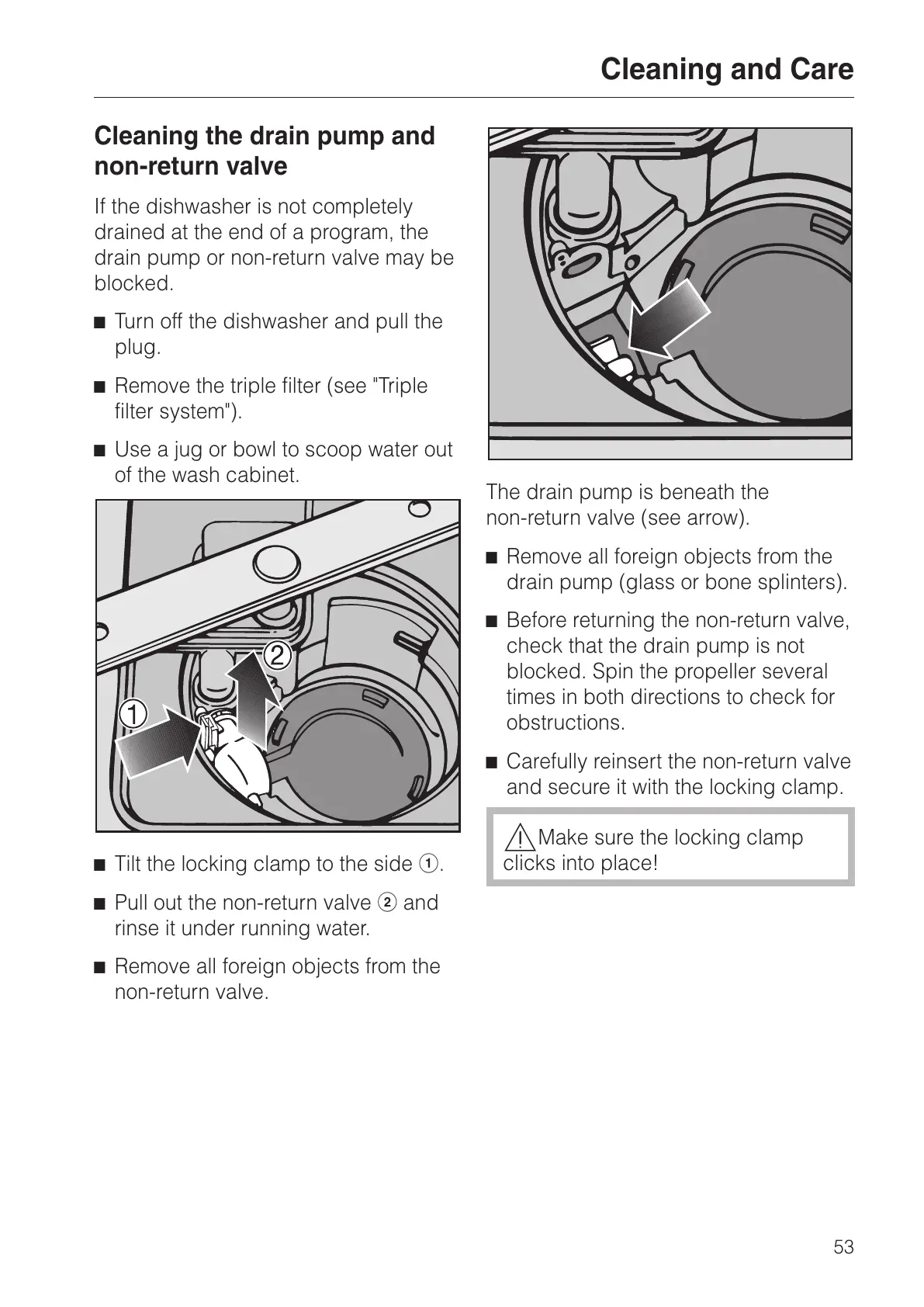Cleaning the drain pump and
non-return valve
If the dishwasher is not completely
drained at the end of a program, the
drain pump or non-return valve may be
blocked.
^
Turn off the dishwasher and pull the
plug.
^
Remove the triple filter (see "Triple
filter system").
^
Use a jug or bowl to scoop water out
of the wash cabinet.
^
Tilt the locking clamp to the side a.
^
Pull out the non-return valve b and
rinse it under running water.
^
Remove all foreign objects from the
non-return valve.
The drain pump is beneath the
non-return valve (see arrow).
^ Remove all foreign objects from the
drain pump (glass or bone splinters).
^ Before returning the non-return valve,
check that the drain pump is not
blocked. Spin the propeller several
times in both directions to check for
obstructions.
^ Carefully reinsert the non-return valve
and secure it with the locking clamp.
,
Make sure the locking clamp
clicks into place!
Cleaning and Care
53
