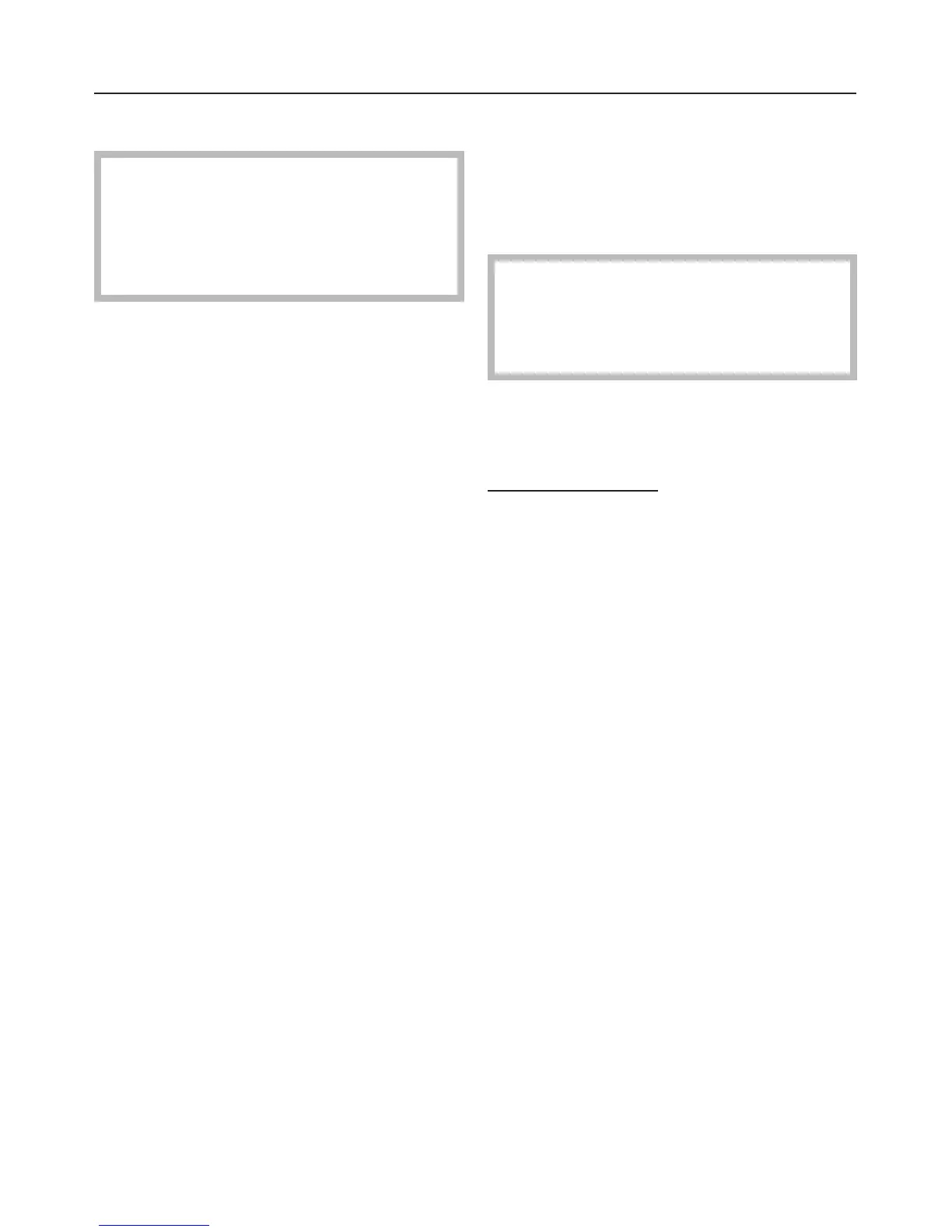Payment system
If your machine is fitted with a
payment system, opening the door
or cancelling the programme after it
has started may cause loss of
credit*.
* A Miele service technician can re-set
the payment system so that
programming changes can be made
within a specified time period.
Cancelling a programme
^ Select
Cancel
.
The items will be cooled down.
Finish
will appear in the display if you
confirm
Cancel
again.
^ Press the a button.
^ Open the door.
^ Close the door.
^ Select a different programme.
Adding or removing laundry
after a programme has started
^
Press the a button.
^
Open the door.
,
Do not touch the back of the
drum when adding or removing
items. The drum could be very hot -
danger of burning.
^
Add or remove items.
^
Close the door.
To continue drying
^ Press the
Start
button.
The time left shown in the display may
now vary from the actual drying time.
Changing the programme sequence
25