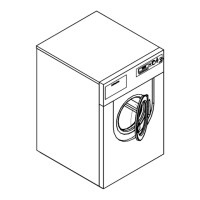Weighing system
If the machine has been equipped with a weighing
system module the weight of the laundry in the
machine will be displayed in 0.2 kg increments. The
maximum load for the programme selected will
appear next to the actual weight in the drum.
If, when the drum is empty, the load display is not
showing "00,0", you will need to press the ->I<-"to
reset it
1 Cottons 00,0/ 16.0 kg
60 °C Main wash
Rinses e
+im k m ->I<- A
If, after calibrating the sensor to 0, there was still
laundry in the drum, the following will appear in the
display:
1 Cottons - -,- / 16.0 kg
60 °C Main wash
Rinses e
+im k m ->I<- A
Press the ->I<-button again to set it to 0.
If there is too much laundry in the drum, e.g. because
it is wet, a nominal load will be calculated after
starting the programme and this value will also be
saved by the operating data module.
At the end of the programme when the drum has
stopped rotating the display will show the residual
moisture content of the laundry.
1 Cottons
Programme finished Residual moisture 60 %
The door can be opened
m FC A
Optional modules
24