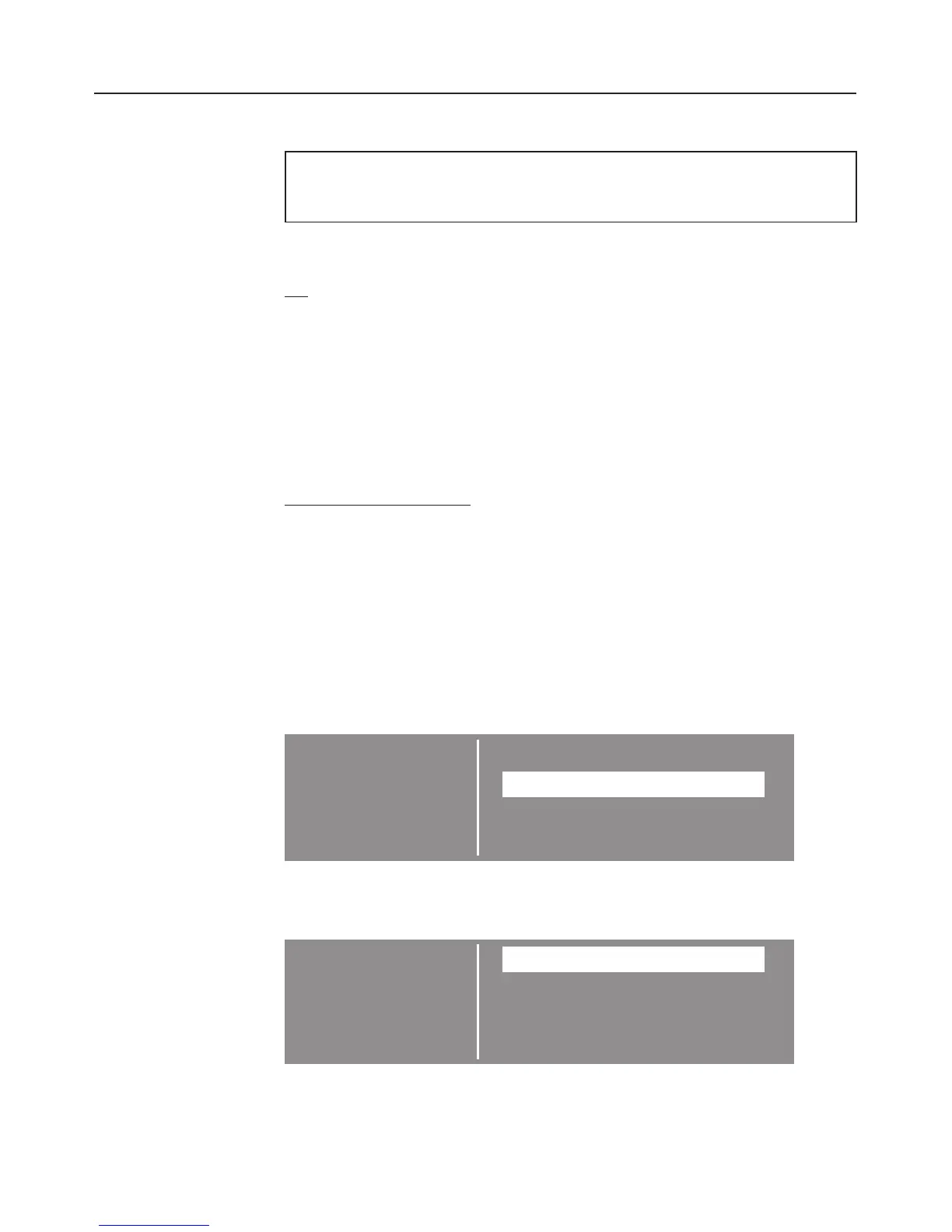Stand-by
To save energy, the display goes out after 10 minutes and
the
Start
button flashes slowly.
There are two options:
on
(the machine is delivered with this option selected)
Stand-by comes on:
–
if a programme is not selected after the machine has been
switched on.
–
after the
Start
button has been pressed.
–
at the end of a programme.
Not in current prog.
Stand-by comes on:
– if a programme is not selected after the machine has been
switched on.
Operating the multi-function selector or one of the short cut
buttons switches the display back on again.
A tick will appear beside the option to show that it has been
set.
SETTINGS
Back A
STAND-BY
On B
Not in current prog.
^
Select the option you want and confirm your selection.
To close the Settings menu
SETTINGS
Back A
LANGUAGE F ...
TIME OF DAY ...
DRYING LEVELS ... H
^
Select
Back
and confirm your selection.
The display will revert to the entry menu.
Settings menu J
58