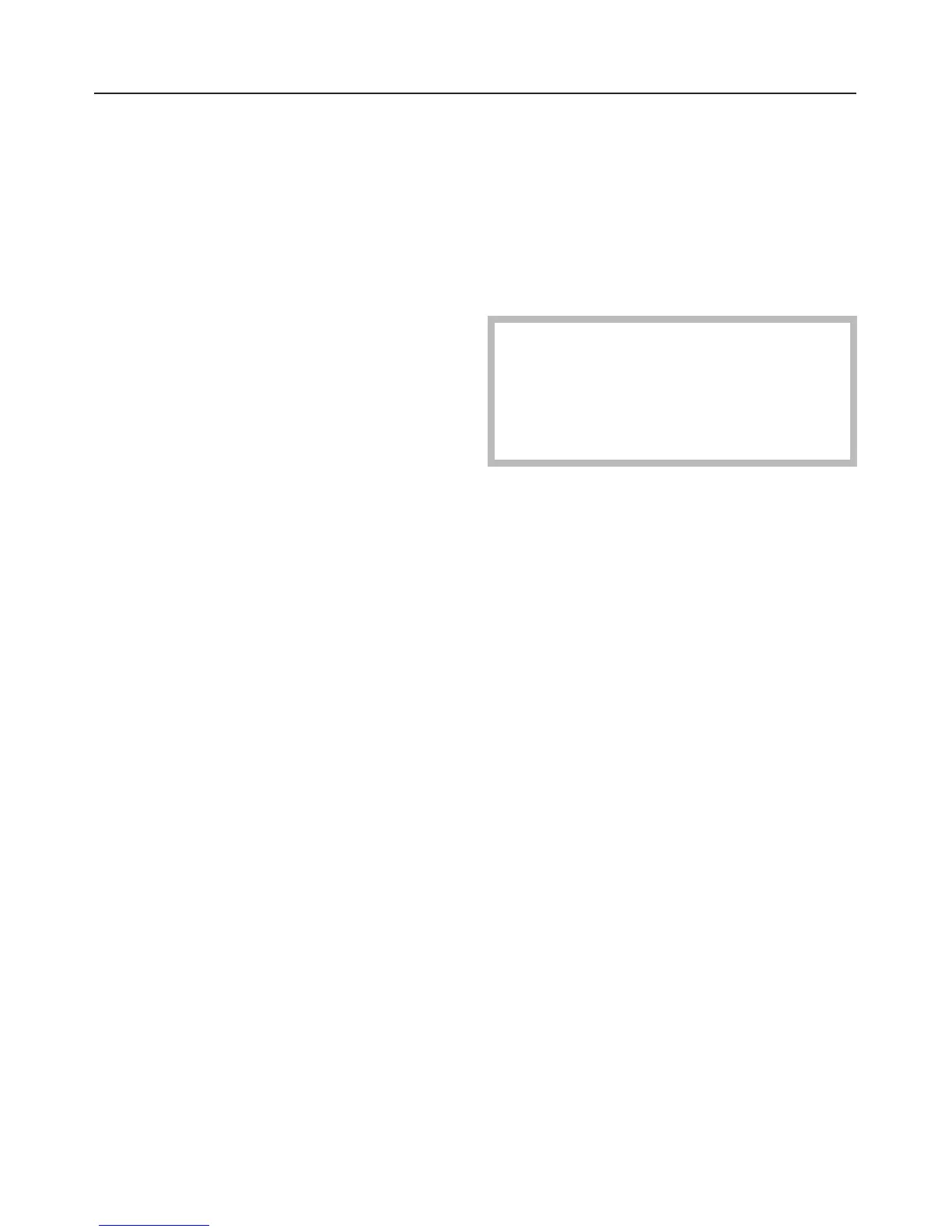Canceling or changing a
program
^
Press and release the "Start/Stop T"
button to stop the drying program.
To continue drying:
^
Select the new program by pressing
the e or - button.
^
Select any desired options.
^
Select a dryness level (available in
the "Normal" and "Wrinkle-free"
programs).
^
Press and release the "Start/Stop T"
button to start the new program.
Adding or removing laundry
during a program
^
Turn off the dryer using the "On/Off"
button.
^
Press the "Door" button.
^
Open the door.
,
CAUTION - Do not touch the rear
of the drum while adding or
removing items! There is a danger of
burns due to high temperatures in
the drum.
^ Add or remove items.
^ Close the door.
^ Turn the dryer back on with the
"On/Off" button.
Using the dryer
12