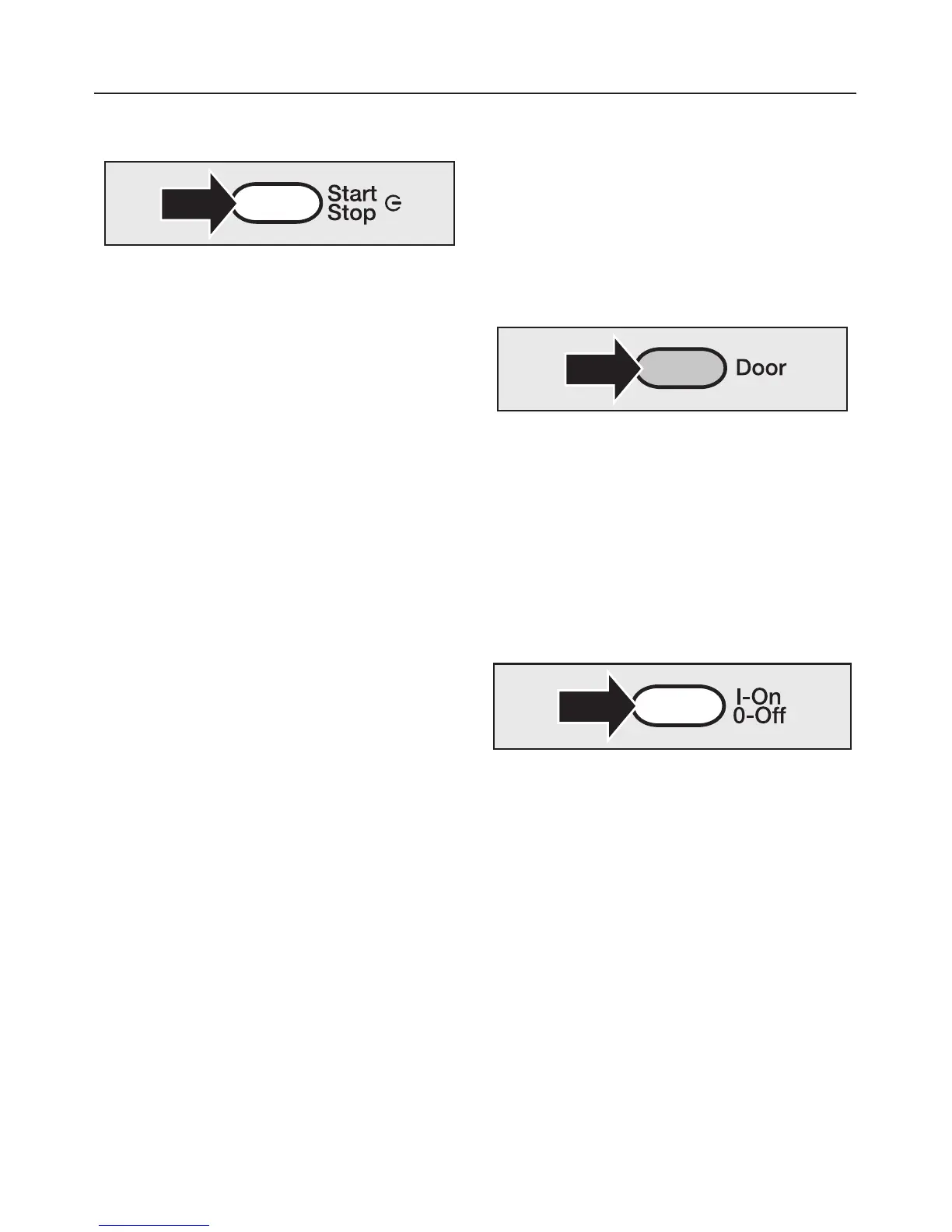6. Start the program
^
Press the "Start/Stop T" button.
Once the program starts, the current
cycle of the program will be indicated
in the "STATUS" display.
7. At the end of a program
The "Anti-crease/End" indicator will light
at the end of a program and the buzzer
will sound if it was selected.
If a fault occurred, a "FAULT" indicator
will light. See "Frequently asked
questions" for details.
^
Press the "Door" button.
^
Open the door.
^ Remove the laundry.
^ Check that the drum is empty.
^ Clean the lint filter after each use
(see "Dryer care").
^ Close the door.
^
Press the "On/Off" button to turn off
the dryer.
Using the dryer
11