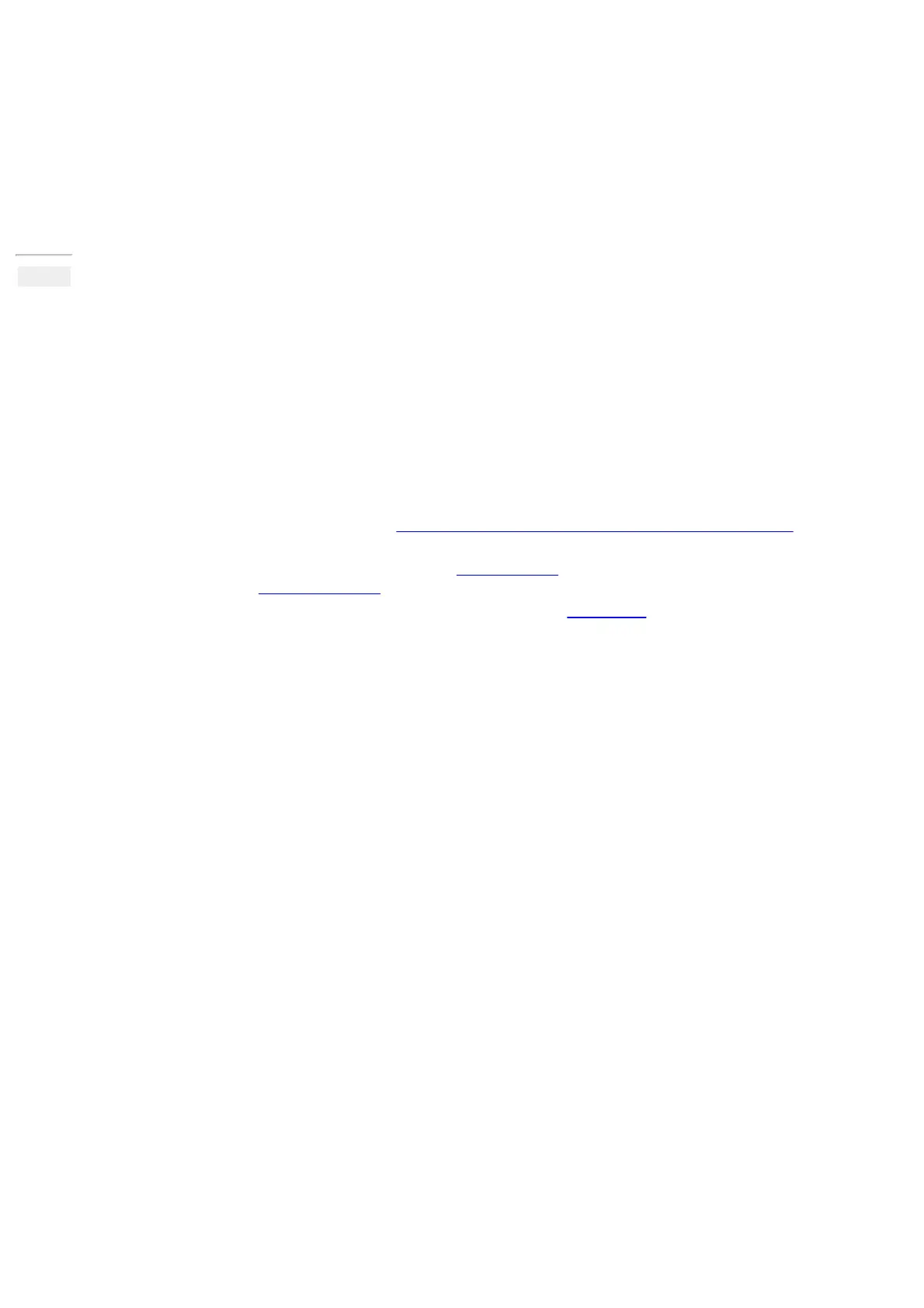2. Place the device in rackmount enclosure and align with the holes so that device fits conveniently.
3. Tighten screws to secure it in place.
The IP rating scale for this device is IPX0. The device has no protection from water contamination, please ensure
the placement of the device in a dry and ventilated environment. We recommend shielded Cat5/6 cables for our
devices. Mounting and configuration of this device should be done by a qualified person.
See mikrotik.com/products for the latest version of this document. Document #49280 Modified on: 23.JUL.2019
Page 2
Configuration
The device is set up as a switch, with 192.168.88.1 as the management IP of the bridge interface. The switch
supports booting RouterOS (for routing and switching configuration) or SwOS (for only using as a switch). By
default, the device will boot RouterOS, but you can reboot into the other operating system in the following ways:
•
From SwOS: In the System menu, click “Boot RouterOS” button on the bottom of the page.
•
From RouterOS: in the System, RouterBOARD menu, click “Settings” and there select “Boot OS”.
It is also possible to select the OS and configure other boot settings via the serial console menu.
Serial console for configuration for RS-232 serial port, set by default to 115200 bit/s, 8 data bits, 1 stop bit, no
parity. Standard RJ45 to COM cable can be used. To find detailed serial console configuration and pinout please
visit serial console section in our wiki pages here: https://wiki.mikrotik.com/wiki/Manual:System/Serial_Console
RouterOS includes many configuration options in addition to what is described in this document. We suggest
starting here to get yourself accustomed to the possibilities: http://mt.lv/help
. In case the IP connection is not
available, the Winbox tool ( http://mt.lv/winbox
) can be used to connect to the MAC address of the device.
For recovery purposes, it is possible to boot the device from the network, see Reset button
section.
Powering
The device accepts power from two alternative current inputs at range AC 100-240 V. Dual power supplies for
⏦
redundancy with IEC power connectors.
The power consumption under maximum load can reach 60 W.
Expansion slots and ports
•
1x RJ45 console port (set at 115200bits/s, 8 data bits, 1 stop bit no parity).
•
1x 10/100Mbit Ethernet port for management access.
•
Eight 2.5G/5G/10G Ethernet ports.
•
Four 10g Ethernet / SFP+, combo ports.
•
One USB type A slot.
•
Four cooling fans with automatic fan speed control.
Combo interface
The four combo interfaces each have two physical connectors of which only one can be used at the same time.
The ports will be automatically represented as combo 1-4 in RouterOS. It is possible to select which physical port
will be used in RouterOS software ethernet menu. If left to default “auto”, and both F/T have cables plugged in, SFP
will take priority. For example, if you have plugged an Ethernet cable into the 1T port and an SFP module in the 1F
port, you will have to choose in RouterOS which one to use. Double click the respective combo interface in
RouterOS GUI to see which socket is used.
Reset button
The RouterBOOT reset button has the following functions. Press the button and apply the power, then:
•
Release the button when a green LED starts flashing, to reset RouterOS configuration to defaults.
•
Release the button when the LED turns solid green to clear all configuration and defaults.
•
Release the button after LED is no longer lit (~20 seconds) to cause a device to look for Netinstall servers
(required for reinstalling RouterOS over the network).
Regardless of the above option used, the system will load the backup RouterBOOT loader if the button is pressed