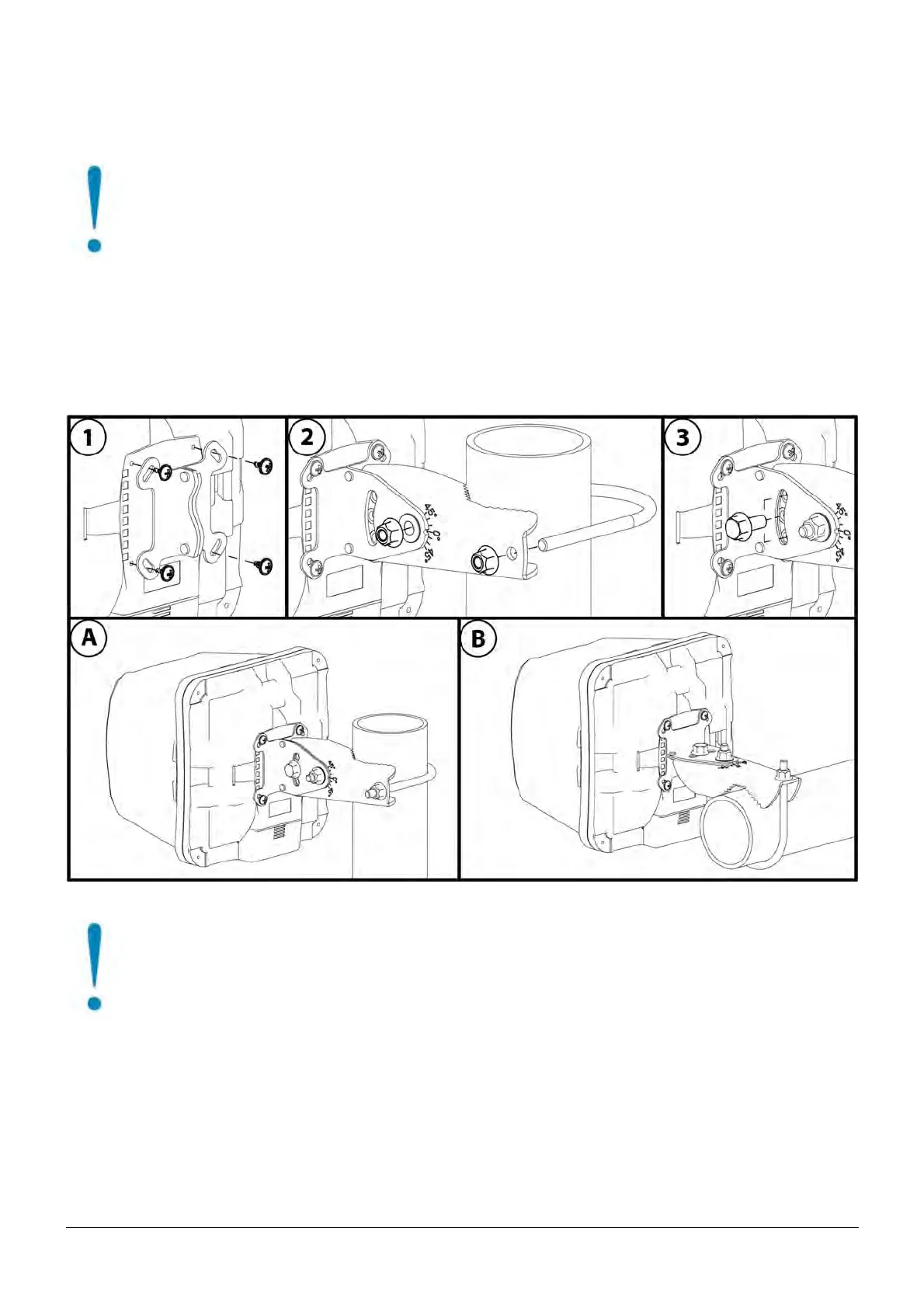Assembly and mounting
The device can be mounted on the vertical or horizontal pole as shown in picture A and B. Please note that a
device needs to be mounted with bottom latch facing down. Maximum pole diameter is 51 mm.
Mounting and configuration of this device should be done by a certified person.
Choose your desired position, the device will require precise adjustment for best performance.
1. Attach provided mount to the back of the device with provided screws using ph0 screwdriver.
2. Mount on pole with U bolt bracket using 8 mm ratchet.
3. Place a bolt in one of the three positions, they will allow for fine adjustment, when placed in the middle you
can adjust in 23-degree range if an adjustment needs to go further replace the screw in a different position.
The IP rating scale for this device is IP54. When mounting outdoors, please ensure that any cable
openings are directed downwards. We recommend using POE injector and proper grounding with Cat6
shielded cable. When using and installing this device please pay attention to Maximum Permissible
Exposure (MPE) safety distance with a minimum of 20 cm between the radiator and your body.
See mikrotik.com/products for the latest version of this document. Page 2, Document #52350 Modified on: 27.SEP.2019
