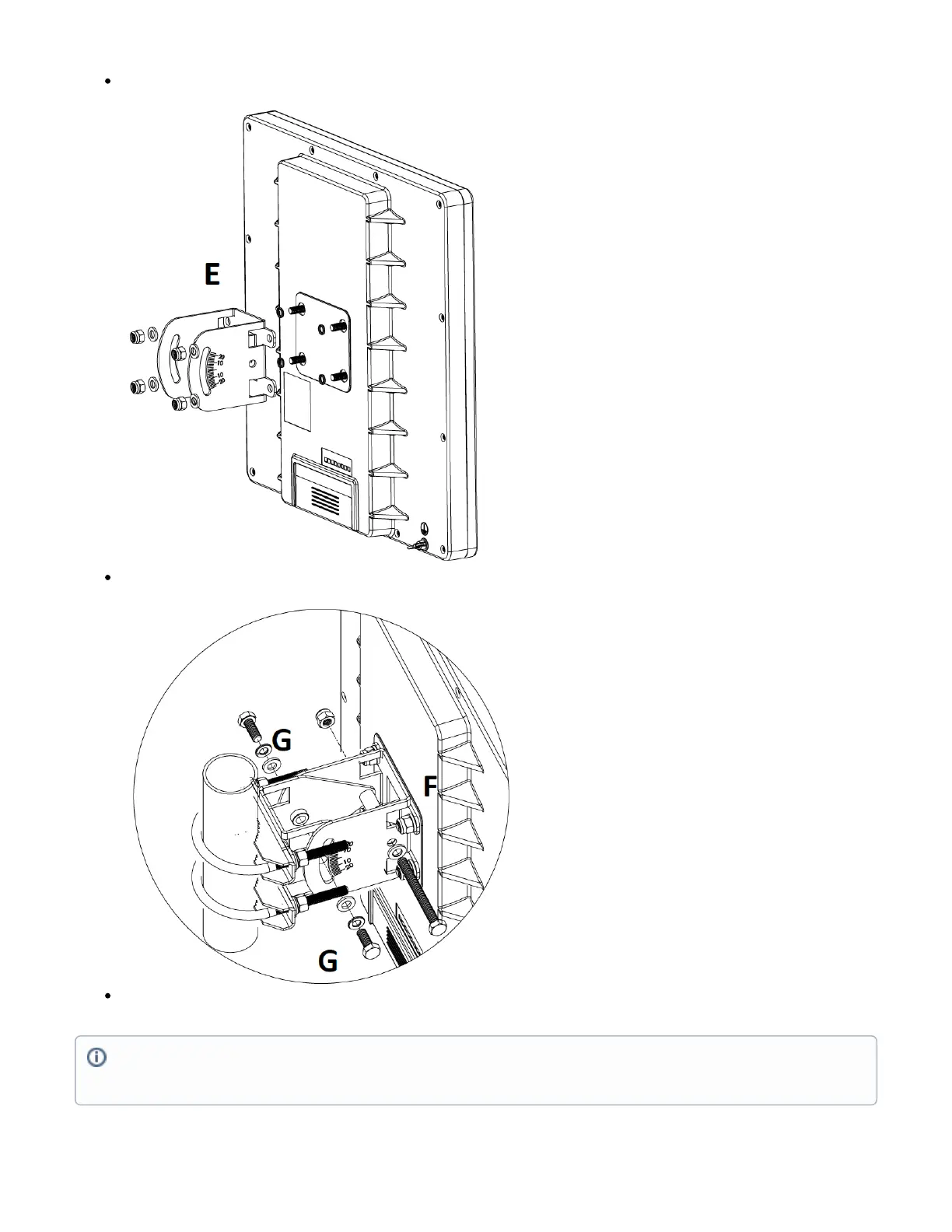Use the mounting bracket (E), and put it on to the back of the antenna. Install with one rubber ring, one washer, and one nut for each of the built-
in bolts (in that order).
Attach the swivel adjuster to the mounting bracket. Use the long bolt in the position (F). Put one regular washer, and one spring washer onto the
shorter screws, then put them in positions (G). Do not tighten too much, as you need to adjust the antenna now.
Once antenna level and angle are adjusted according to the wireless signal in software, tighten all nuts. Note the degrees of angle for future
reference.
Wind load
16 kg @ 40m/s, 9kg @ 30 m/s;
