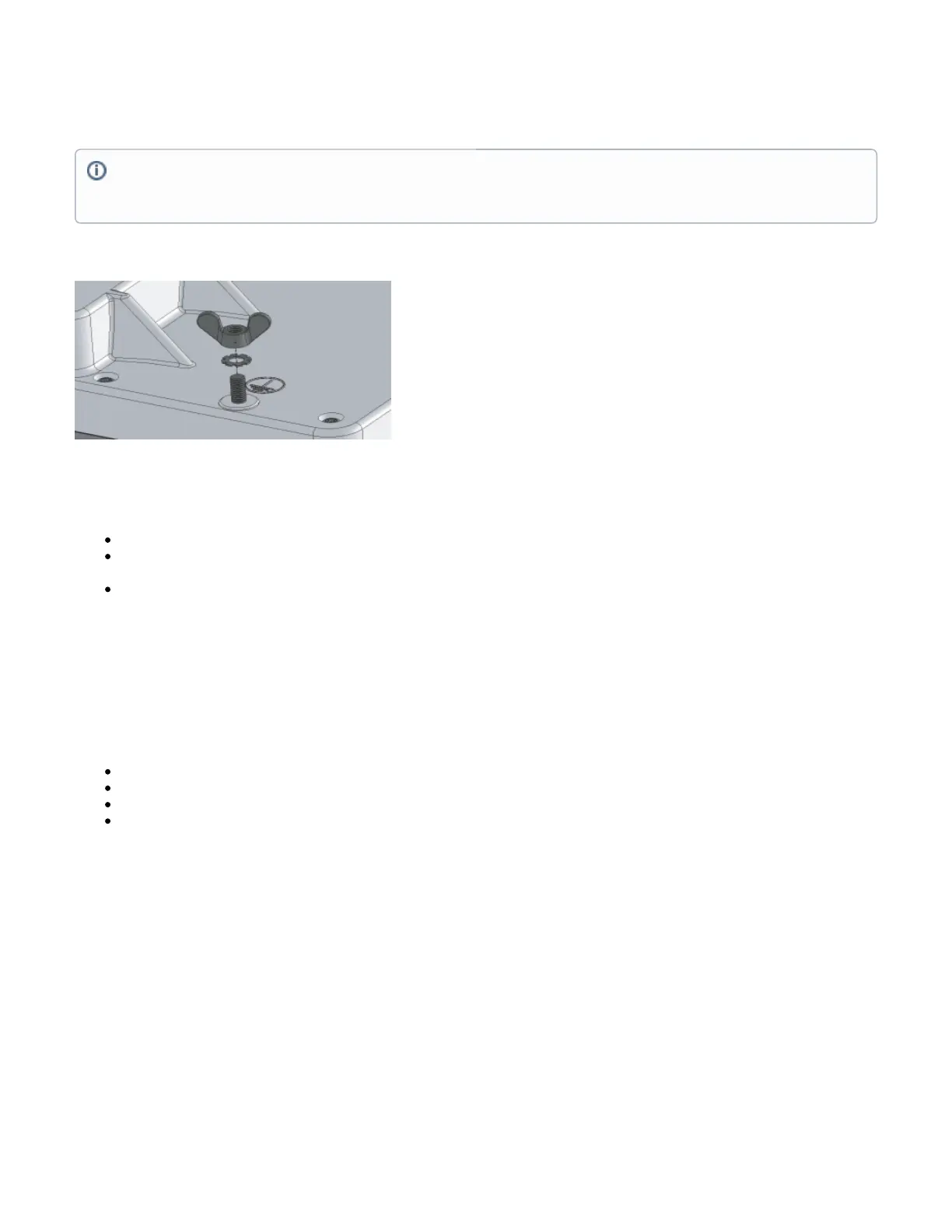Grounding
Reset button
The reset button has three functions:
Hold this button during boot time until LED light starts flashing, release the button to reset RouterOS configuration (total 5 seconds).
Keep holding for 5 more seconds, LED turns solid, release now to turn on CAP mode. The device will now look for a CAPsMAN server (total 10
seconds).
Or Keep holding the button for 5 more seconds until LED turns off, then release it to make the RouterBOARD look for Netinstall servers (total 15
seconds).
Regardless of the above option used, the system will load the backup RouterBOOT loader if the button is pressed before power is applied to the device.
Useful for RouterBOOT debugging and recovery.
Accessories
Package includes accessories that come with the device:
Montage elements: QRT U Bolt, Steel - Zinc plated, DIA 6 mm, U mast clamp, antenna mount.
EU/US Switching Power Supply 24 V, 0.8 A, 19.2 W, DC , 85.3 %, VI, cable:150 cm Hor CMC.
K-QRT_Fastening set for QRT.
ZCPOEC006-R2_Gigabit POE injector cable with shielded connector.
Operating System Support
The device supports RouterOS software with the version number 6.44.5 at or above what is indicated in the RouterOS menu /system resource. Other
operating systems have not been tested.
Specifications
For more information about this product, specifications, pictures, downloads and test results please visit our web page: https://mikrotik.com/product
/RB911G-5HPnD-QRT
MikroTik mobile app
The installation infrastructure (towers and masts), as well as the router itself, must be properly grounded. The device includes a grounding wire
attachment screw on the backside of the unit. Attach your grounding wire to the grounding screw, then attach the other end of the grounding
wire to the grounded mast, please see the picture:
