TroubleShooting for RB450G
No power, blue LED doesn’t shine
Change faulty MOSFET
Check P-channel MOSFET
Q801
Check Zener diode
D803
NOT OK
OK OK
The board is unrepairable
Problem
still appears
Check Schottky diode
D802
Change faulty Schottky diode
NOT OK
OK
Check resistor R819 resistance.
It should be 10 Ohm
Change faulty resistor
NOT OK
Change faulty components
NOT OK
Check PWM controller
U803
Change faulty controller
NOT OK
These repair instructions are for NON WARRANTY repairs only!
Please make visual inspection for signs of corrosion
or mechanical damages before starting.
Check PNP transistor Q802
and Zener diode D804
NOT OK
Change faulty MOSFET
Check N-channel Dual MOSFET
Q806
NOT OK
OKOK
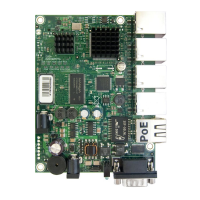












