1.
2.
3.
4.
5.
6.
7.
8.
9.
hEX
hEX (RB750Gr3)
Safety Warnings
Before you work on any equipment, be aware of the hazards involved with electrical circuitry, and be familiar with standard practices for preventing
accidents.
Ultimate disposal of this product should be handled according to all national laws and regulations.
The Installation of the equipment must comply with local and national electrical codes.
This unit is intended to be installed in the rackmount. Please read the mounting instructions carefully before beginning installation. Failure to use the
correct hardware or to follow the correct procedures could result in a hazardous situation to people and damage to the system.
This product is intended to be installed indoors. Keep this product away from water, fire, humidity or hot environments.
Use only the power supply and accessories approved by the manufacturer, and which can be found in the original packaging of this product.
Read the installation instructions before connecting the system to the power source.
We cannot guarantee that no accidents or damage will occur due to the improper use of the device. Please use this product with care and operate at your
own risk!
In the case of device failure, please disconnect it from power. The fastest way to do so is by unplugging the power plug from the power outlet.
It is the customer's responsibility to follow local country regulations, including operation within legal frequency channels, output power, cabling
requirements, and Dynamic Frequency Selection (DFS) requirements. All Mikrotik devices must be professionally installed.
First use
Choose your powering solution, please see section for possibilities.Powering
Connect your Internet cable to port 1 (labeled "Internet"), and local network computers to ports 2-5.
Connect your direct input power jack if not using POE, to start up the device.
If using POE please see section on how to connect.POE Adapter
The device will boot up and after a short beep, the network will be available for connecting.
Set your computer IP configuration to automatic (DHCP).
Once connected to the network, open in your web browser to start configuration, since there is no password by default, you https://192.168.88.1
will be logged in automatically.
We recommend clicking the "Check for updates" button and updating your RouterOS software to the latest version to ensure the best
performance and stability.
Set up your password on the screen that loads.
Mounting




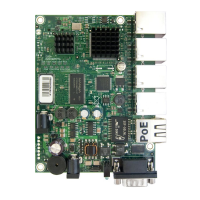








