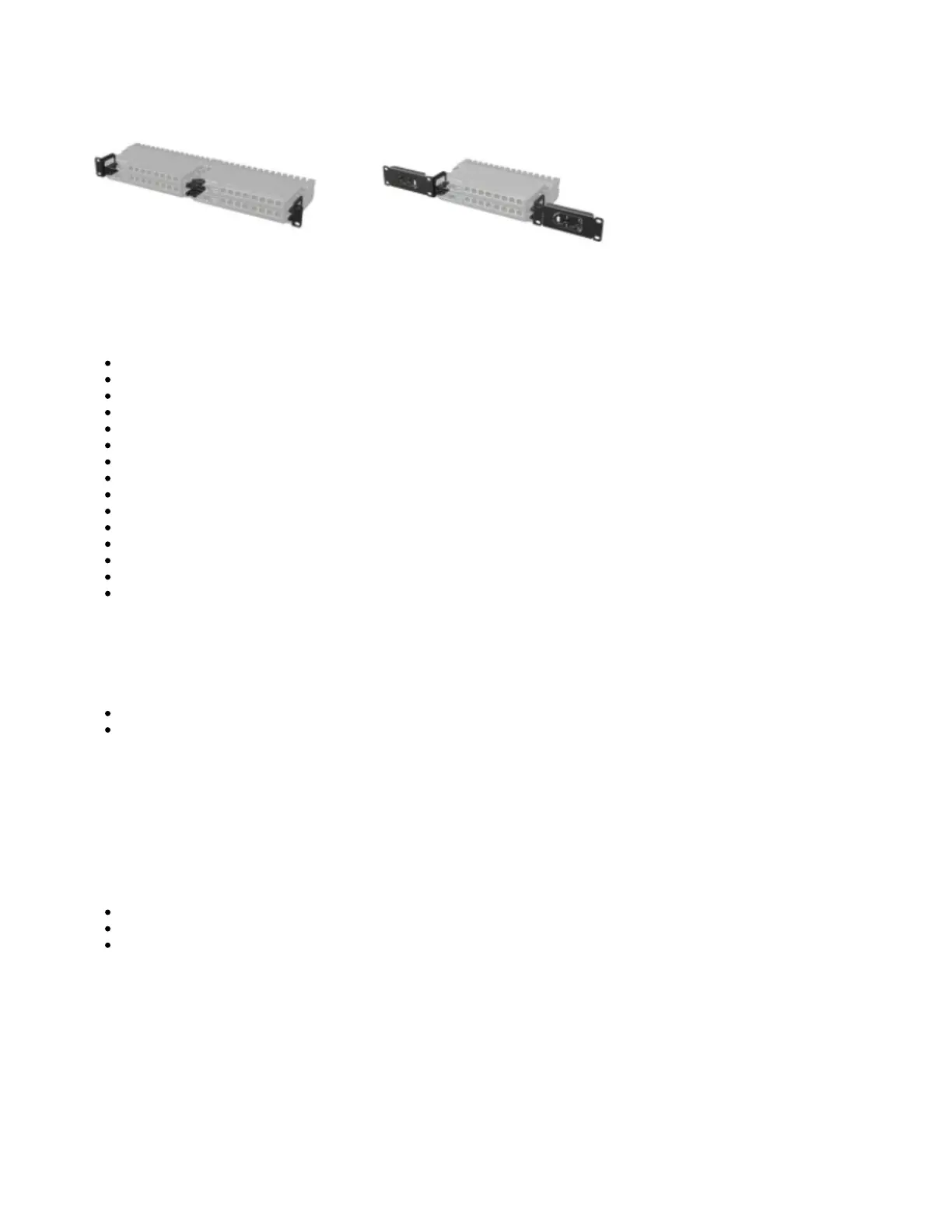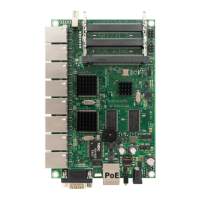Extension slots and ports
Product code RB5009UG+S+IN
CPU 88F7040 1.4 GHz
CPU architecture ARM 64bit
CPU core count 4
Size of RAM 1 GB
RAM type DDR4
Storage 1 GB, NAND
Number of 1G Ethernet ports 7
Number of 2.5G Ethernet ports 1
Number of 10G SFP+ ports 1
USB port 1 (3.0 type A)
Operating system RouterOS (License level 5)
Switch chip model 88E6393
Dimensions 220 x 125 x 22 mm
Operating temperature -40°C to +60°C
Buttons and jumpers
The RouterBOOT reset button has the following functions. Press the button and apply the power, then:
Release the button when the green LED starts flashing, to reset RouterOS configuration to defaults.
Release the button after LED is no longer lit (~20 seconds) to cause a device to look for Netinstall servers (required for reinstalling RouterOS over
the network).
Regardless of the above option used, the system will load the backup RouterBOOT loader if the button is pressed before power is applied to the device.
Useful for RouterBOOT debugging and recovery.
Accessories
The package includes the following accessories that come with the device:
ADAPT1_EU/US Switching Power Supply 24V 1.5A 36W
SET1_ K-55 fastening set
PAD1_ 4 pcs Pad D=7; H=1.5 mm, black, one side adhesive 3M988T
Please visit wiki pages for MikroTik SFP module compatibility table: https://wiki.mikrotik.com/wiki/MikroTik_wired_interface_compatibility
Operating system support
The device supports RouterOS software version 7.0.5. The specific factory-installed version number is indicated in the RouterOS menu /system resource.
Other operating systems have not been tested.
Federal Communication Commission Interference Statement
