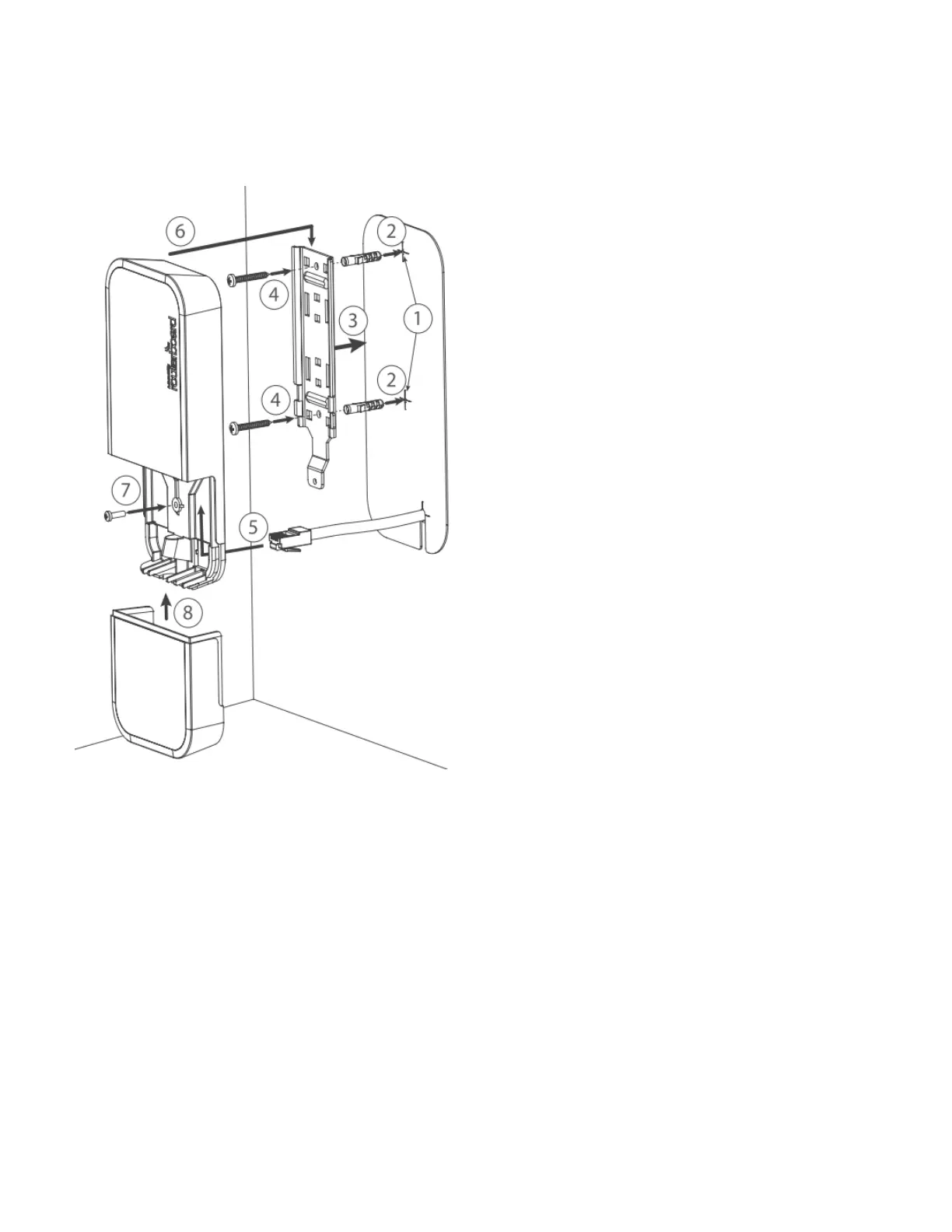1.
2.
3.
4.
5.
6.
7.
8.
It's recommended to secure Ethernet cable to the pole using zip ties. With the distance from the device approximately 30 cm.
Mounting unit on the wall:
Use included a template to mark spots for drilling holes. And if needed for Ethernet cable. Align accordingly, it will depend on how the device will
be mounted finally.
Insert dowels if needed, depends on wall structure and material.
Place included a steel bracket on the wall.
Use screws to secure it in place.
Extend your Ethernet cable through the opening and connect to the Ethernet port.
Mount the device on the steel bracket
Secure it in place with the screw.
Close bottom latch.
