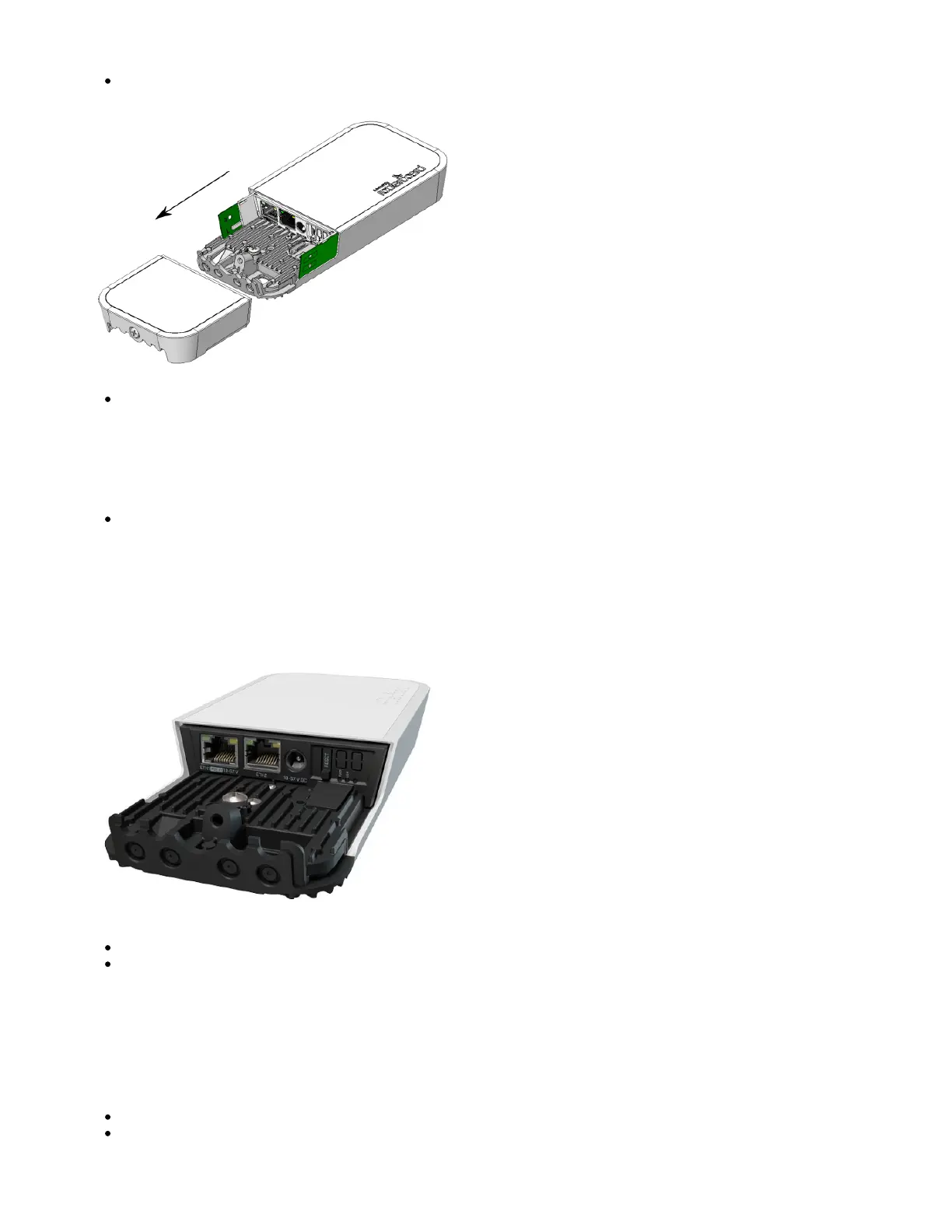Pull the cover in the opposite direction from the device to remove it.
Reassemble.
Powering
The device accepts power from the Ethernet port:
Ethernet port accepts 802.3af/at, Power over Ethernet 11-57 V DC.
The power consumption under maximum load can reach 12 W. Please attach ground (earth) wire to the screw under the bottom lid.
Expansion slots and ports
Integrated two Wireless modules operating at 2.4 GHz and 5 GHz, supporting AP/CPE/P2P/repeater modes.
Two 10/100/1000 Ethernet ports, supporting automatic cross/straight cable correction (Auto MDI/X). Either straight or crossover cable can be
used for connecting to other network devices.
Configuration
We recommend clicking the "Check for updates" button and updating your RouterOS software to the latest version to ensure the best performance and
stability.
Internet connection configuration ;https://mt.lv/configuration
Upgrade options for the RouterOS software ;https://mt.lv/upgrade
